Actions preferences
Use Nintex RPA Preferences to adjust the default preferences for many action A feature that supplies the instructions in a botflow., fields when creating botflows.
Example: The Click action has the option 'Bypass the mouse for a faster click' available when using the Click action in a botflow task. By default, this option is not selected. If you know you will be regularly using this option when creating botflows, use the Click preference setting to set the 'Bypass the mouse for a faster click' as selected by default. This will save time when using the Click action and provide consistent use when using the Click action to create your botflow.
Set Action preferences
To set Action preferences:
- Click Account from the Nintex RPA Menu Bar.
- Click Preferences in the Account Panel.
- Click Actions.
- Click the Action for which a preference should be set.
- Click OK to save the changes.
The Preferences window displays.
The available preference settings are defined in Action preferences below.
| Action | Preferences |
|---|---|
| Arrange Workbooks |
Information coming soon ... |
| Ascii Key | Information coming soon ... |
| Border Image | Information coming soon ... |
| Box |
Information coming soon ...
|
| C# |
Information coming soon ... |
| Clear Cell |
Information coming soon ... |
| Clear Column |
Information coming soon ... |
| Clear Credential |
Information coming soon ... |
| Clear Field |
Information coming soon ... |
| Clear Row |
Information coming soon ... |
| Clear Variable | General
|
| Click |
The Bypass the mouse for a faster click option increases the speed of your botflow if supported by the target application. Note: Nintex RPA uses your mouse to click a target. Enabling the Bypass the mouse for a faster click option clicks the target without using the mouse. Applications responding to changes submitted by an actual mouse click will not support the Bypass the mouse for a faster click option. Perform the Click action in the botflow to confirm the expected actions are made by the Click action. Clicks resulting in a pop-up window are not supported. If the selected target is a check box, you will have the option of choosing how the check box is checked.
|
| Close Data |
Information coming soon ... |
| Close Image | Information coming soon ... |
| Close Me |
Information coming soon ... |
| Close PDF | Information coming soon ... |
| Close Tab |
General
|
| Close Workbook | Information coming soon ... |
| Copy Email |
General
|
| Copy File |
Information coming soon ... |
| Copy Folder |
Information coming soon ... |
| Copy Sheet |
Information coming soon ... |
| Create Folder | Information coming soon ... |
| Create FTP Folder | Information coming soon ... |
| Create List |
General
Options (File & Folder List) |
| Create List Column |
General
|
| Create List Row |
General
|
| Create Sheet |
Information coming soon ... |
| Create Shortcut |
Information coming soon ... |
| Create Variable |
General
Overwrite: Select the check box to set the variable setting to overwrite an existing variable with the same name. |
| Create Workbook |
Information coming soon ... |
| Crop Image |
Information coming soon ... |
| Decrease Field | Information coming soon ... |
| Decrease Variable | Information coming soon ... |
| Delete Cell | Information coming soon ... |
| Delete Connection | Information coming soon ... |
| Delete Email | General
|
| Delete File |
Information coming soon ... |
| Delete Folder |
Information coming soon ... |
| Delete FTP File | Information coming soon ... |
| Delete List |
General
|
| Delete List Column | General
|
| Delete List Row | General
|
| Delete Sheet | Information coming soon ... |
| Delete Variable | Information coming soon ... |
| DOS Command |
Information coming soon ... |
| Download File |
Information coming soon ... |
| Download FTP File |
Information coming soon ... |
| Download HTML |
Information coming soon ... |
| Drive Exists | Information coming soon ... |
| Duplicate List Column | General
|
| Else If |
Options
Rules
|
| Empty Folder |
Information coming soon ... |
| Enable Service | Information coming soon ... |
| Enter Key | Information coming soon ... |
| Excel Macro | Information coming soon ... |
| Execute SQL |
Information coming soon ... |
| Extract PDF Pages |
Information coming soon ... |
| File Exists |
Information coming soon ... |
| File Prompt |
Information coming soon ... |
| Fill Cells | Information coming soon ... |
| Flip Image | Information coming soon ... |
| Folder Exists |
Information coming soon ... |
| Folder Prompt |
Information coming soon ... |
| Format Cell |
Information coming soon ... |
| Format Column |
Information coming soon ... |
| Format List Column |
General
Options
|
| Format Row |
Information coming soon ... |
| Forward |
Forward
Options
|
| Freeze Panes | Information coming soon ... |
| Full Screen Mode | Information coming soon ... |
| Get Email |
General
|
| Get List |
General
|
| Get List Info | General
|
| Get Value |
Options
|
| Go to FTP Folder |
Information coming soon ... |
| Go to Loop | Information coming soon ... |
| Go to Record |
Information coming soon ... |
| Go to Website | Information coming soon ... |
| Hibernate |
Information coming soon ... |
| Hide Sheet | Information coming soon ... |
| Hover Mouse | Information coming soon ... |
| If |
Options
Rules
|
| Increase Field | Information coming soon ... |
| Increase Variable | Information coming soon ... |
| Insert Cell | Information coming soon ... |
| Insert Copied Cell | Information coming soon ... |
| JScript.NET |
Information coming soon ... |
| Label Image | Information coming soon ... |
| Lock | Information coming soon ... |
| Log Off |
Information coming soon ... |
| Loop | General
|
| Loop Email | General
|
| Map Drive |
Information coming soon ... |
| Merge Cells | Information coming soon ... |
| Merge Images |
Information coming soon ... |
| Merge Lists | General
|
| Merge PDFs |
Information coming soon ... |
| Message |
Information coming soon ... |
| Mnemonic Key | Information coming soon ... |
| Mouse Button | Information coming soon ... |
| Move Cursor | Information coming soon ... |
| Move Email | General
|
| Move File |
Information coming soon ... |
| Move Folder |
Information coming soon ... |
| Move Highlight |
Information coming soon ... |
| Move List Column | General
|
| Move List Row | General
|
| Move Me |
Information coming soon ... |
| Move Selection |
Information coming soon ... |
| Move Sheet |
Information coming soon ... |
| Move Window | Information coming soon ... |
| New Tab |
General
|
| Open App |
Information coming soon ... |
| Open Data | Information coming soon ... |
| Open File | Information coming soon ... |
| Open Image | Information coming soon ... |
| Open List | General
|
| Open PDF |
Information coming soon ... |
| Open Workbook |
Information coming soon ... |
| Pad Image |
Information coming soon ... |
| Paste Cell | Information coming soon ... |
| Paste Column | Information coming soon ... |
| Paste Row | Information coming soon ... |
| Pause Service | Information coming soon ... |
| Ping | Information coming soon ... |
| Pixel Exists | General
|
| PowerShell | Information coming soon ... |
| Print PDF | Information coming soon ... |
| Print Report | Information coming soon ... |
| Print Workbook | Information coming soon ... |
| Prompt |
Information coming soon ... |
| Query List | General
Options
|
| Question |
Information coming soon ... |
| Read File |
Information coming soon ... |
| Reboot |
Information coming soon ... |
| Regular Expression |
Information coming soon ... |
| Remove Duplicates |
Information coming soon ... |
| Remove List Duplicates | General
|
| Rename File |
Information coming soon ... |
| Rename Folder |
Information coming soon ... |
| Rename FTP File |
Information coming soon ... |
| Rename List Column |
General
|
| Rename Sheet |
Information coming soon ... |
| Replace |
Information coming soon ... |
| Reply |
General
Options
|
| Resize Image |
Information coming soon ... |
| Resize Me |
Information coming soon ... |
| Resize Window | Information coming soon ... |
| REST | General
Authentication
Response
|
| Restart Service | Information coming soon ... |
| Resume | Information coming soon ... |
| Resume Service | Information coming soon ... |
| Rotate Image | Information coming soon ... |
| Save | Information coming soon ... |
| Save Attachment |
General
Options
|
| Save Image |
Information coming soon ... |
| Save List |
General
Options: Select the delimiter option for Delimited, Text, or Variable files. Select the sheet name for a Microsoft Excel file. There is no option for a Microsoft Access file.
|
| Save PDF | Information coming soon ... |
| Save Report |
Information coming soon ... |
| Save Workbook |
Information coming soon ... |
| Screenshot |
Information coming soon ... |
| Search |
Information coming soon ... |
| Search Cells |
Information coming soon ... |
| Search Screen |
Information coming soon ... |
| Select Cell | Information coming soon ... |
| Select Column | Information coming soon ... |
| Select Item |
Information coming soon ... |
| Select Row | Information coming soon ... |
| Select Sheet | Information coming soon ... |
| Send Credential |
Information coming soon ... |
| Send Email | General
Note: Multiple field entries must be separated by a semi-colon, comma, or pipe character.
|
| Send List |
General
|
| Send Value |
General
Note: Nintex RPA sends data to a field using the keyboard. Bypass the keyboard sends the information without the physical keyboard. Some applications only respond to changes submitted by an actual keyboard. These applications will not support Bypass the keyboard. To determine if your target application supports this feature, perform the action and confirm that changes have been made.
Format
Keystrokes
|
| Set Background | Information coming soon ... |
| Set Calculations | Information coming soon ... |
| Set Caps Lock | Information coming soon ... |
| Set Clipboard | Information coming soon ... |
| Set Column Width |
Information coming soon ... |
| Set Field |
Information coming soon ... |
| Set Filter |
Information coming soon ... |
| Set Folder | Information coming soon ... |
| Set List Value |
General
|
| Set Mode | Information coming soon ... |
| Set Num Lock | Information coming soon ... |
| Set Orientation | Information coming soon ... |
| Set Print Area | Information coming soon ... |
| Set Resolution |
Information coming soon ... |
| Set Row Height |
Information coming soon ... |
| Set Scroll Lock | Information coming soon ... |
| Set Speed | Information coming soon ... |
| Set Variable |
General
|
| Show Sheet | Information coming soon ... |
| Show View | Information coming soon ... |
| Shut Down |
Information coming soon ... |
| Slack |
Information coming soon ... |
| Sleep |
Information coming soon ... |
| SOAP | General
Authentication
Response
|
| Sort |
Information coming soon ... |
| Sort Email |
General
|
| Sort List |
Information coming soon ... |
| Sound |
Information coming soon ... |
| Split PDF |
Information coming soon ... |
| Start Process | Information coming soon ... |
| Start Service | Information coming soon ... |
| Stop Process | Information coming soon ... |
| Stop Service | Information coming soon ... |
| Stop Task | Information coming soon ... |
| Stored Procedure |
Information coming soon ... |
| Subtract List |
General
|
| Switch Tab |
General
|
| Text Message |
Information coming soon ... |
| Text to Columns |
Information coming soon ... |
| Toggle Record | Information coming soon ... |
| Touch File |
Information coming soon ... |
| Touch Folder |
Information coming soon ... |
| Trim Image |
Information coming soon ... |
| Turn Off Record | Information coming soon ... |
| Turn On Record | Information coming soon ... |
| Unlock | Information coming soon ... |
| Unmap Drive |
Information coming soon ... |
| Unprotect Sheet |
Information coming soon ... |
| Unzip | Information coming soon ... |
| Upload FTP File |
Information coming soon ... |
| VB.NET |
Information coming soon ... |
| VBScript | Information coming soon ... |
| Volume |
Information coming soon ... |
| Wait | General
|
| Wait for Cursor | Information coming soon ... |
| Wait for Drive |
Information coming soon ... |
| Wait for File | Information coming soon ... |
| Wait for Folder | Information coming soon ... |
| Wait for Ping |
Information coming soon ... |
| Wait for Process | Information coming soon ... |
| Wait for Service | Information coming soon ... |
| Wait for Target | Information coming soon ... |
| Wait for Text |
Information coming soon ... |
| Write File |
Information coming soon ... |
| Write Log |
Information coming soon ... |
| Zip |
Information coming soon ... |
| Zoom Chrome |
General
|
| Zoom Edge |
General
|
| Zoom IE |
General
|
| Zoom Workbook | Information coming soon ... |