Variable
A Variable is a spot to store a piece of information.
A variable holds a piece of data similar to a database entry. This may include information copied from the screen using a Copy Data Action, or the result of a Formula Action. Variables and their values are stored with the Botflow.
Create a variable
To create a variable:
- Click Add Item on the Botflow Pane.
- Click Variable.
- Enter a unique name for the variable in the Name field.
- Select the Type in the Type field:
- Text: Stores any character.
- Number: Stores whole numbers.
- Decimal: Stores larger number including decimals.
- Date: Stores a date in m/d/yyyy format.
- True/False: Stores a Boolean, or True/False value.
- Optionally, enter a value for the variable in the Variable field or click the Magic Wand to use the Expression Builder.
- Optionally, select to mark the variable as an Input Variable and optionally select to make the variable required.
- Optionally, select to mark the variable as an Output Variable and optionally select to make the variable required.
- Optionally, enter a Note describing the Variable action.
- Click OK to create the Variable.
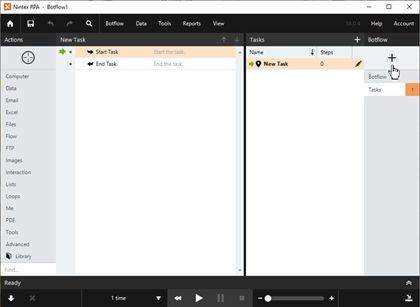
The Variable window displays.
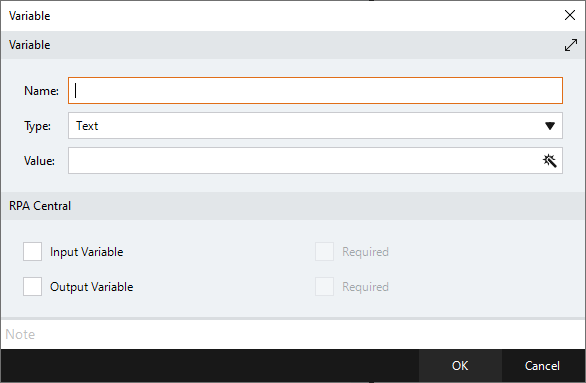
Manage variables
To manage Variable Connections:
- Navigate to the Variable Connection on the Botflow Pane.
- Right-click the Variable Connection.
- Use the Context Menu to add, edit, delete, copy value, paste value, and duplicate Variable Connections.
The Context Menu displays.
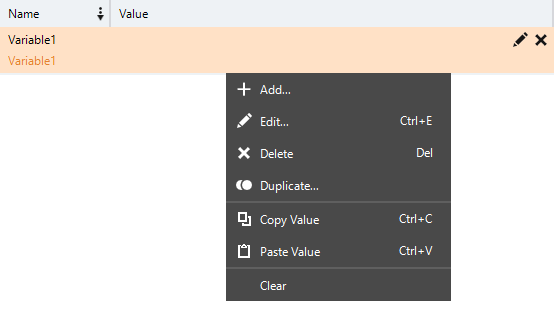
See also Create Variable action.
Variable window field descriptions
| Field or button | Description | |
|---|---|---|
| Variable | Name | Enter a unique name for the variable. |
| Type |
Select the Type in the Type field:
|
|
| Value | Optionally, enter a value for the variable or click the Magic Wand to use the Expression Builder. | |
| RPA Central | Input Variable | Optionally, select to mark the variable as an Input Variable and optionally select to make the variable required. |
| Output Variable | Optionally, select to mark the variable as an Output Variable and optionally select to make the variable required. | |