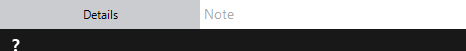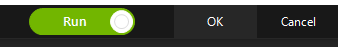Wait
The Wait action A feature that supplies the instructions in a botflow. pauses a botflow A file that stores the actions and variables designed to automate tasks. for a specific duration of time.
Using the Wait action, you can:
- Slow down a botflow.
- Set the slowdown at particular points during execution.
Some examples of using the Wait action are:
- Pause a botflow to wait for an application to open.
- Slow a botflow to match system performance.
- Temporarily stop a botflow to wait for specific time a system becomes available.
Add a Wait action to a botflow
This example provides the steps necessary to add a Wait action to a botflow.
To add a Wait action to a botflow:
- On the Actions list, click Flow and then select Wait from the Speed list.
The Wait Action Builder window displays.
- Set the Wait settings.
- Select the Wait action unit type from the drop-down list.
- Enter the duration in the field.
- If needed, adjust the Run Switch setting to create the action without running it.
- Optionally, add an action note.
- Click OK to add the Wait action to the botflow.
| Field or button | Description |
|---|---|
| Wait Options/Settings | General
Wait : To set the Wait action settings:
|
| Note |
(Optional) Type a Note to document any special instructions or functionality.
|
| Run Switch |
The Run Switch toggle controls how Nintex RPA LE runs an action when adding or editing an action in a botflow.
|
| OK/Cancel | Click OK to save the action or click Cancel to discard the action or any changes. |