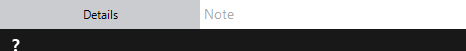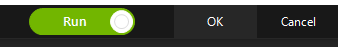Set Field
The Set Field action A feature that supplies the instructions in a botflow. places a value in a specific database field in a botflow A file that stores the actions and variables designed to automate tasks..
Using the Set Field action, you can:
- Edit database field entries.
- Set the value of a formula to evaluate data.
- Concatenate together text.
- Set the value of a set of tokens to aggregate data.
- On the Actions list, click Data and then click Set Field from the Records list.
- Set the Set Field settings.
- Field: Type the Field name or use the Expression Builder to build the action settings using variables or other token values.
- Value: Type the Value or use the Expression Builder to build the action settings using variables or other token values.
- Run: To run the action automatically when you click OK, turn the toggle to Run.
- Don't Run: If you do not want to run the action automatically when you click OK, turn the toggle to Don't Run.
- Click OK to add the Set Field action to the botflow.
| Field or button | Description |
|---|---|
| General |
|
| Note |
(Optional) Type a Note to document any special instructions or functionality.
|
| Run Switch |
The Run Switch toggle controls how Nintex RPA LE runs an action when adding or editing an action in a botflow.
|
If you create and execute a Set Field action and a fatal error occurs, follow the instructions below to resolve the issue:
-
Open a Command Prompt window (run as an administrator).
-
Run the command line to install the 32-bit version of the Microsoft Access Database Engine 2016 Redistributable package with the /QUIET switch.
Example:C:\Installs\AccessDatabaseEngine.exe /QUIET