SharePoint Events Process Wizard - Wizard Navigation
The SharePoint Process Integration Wizard configures a standard K2 Process for SharePoint integration. The Process wizard must be run before a client Wizard can be configured. Owing to this the Process Wizard will run first when a SharePoint Client Event Wizard is added to the canvas. The wizard can be run in either Standard or Advanced mode. The K2 blackpearl SharePoint Events Process Wizard configures events for a SharePoint source, which will start a new instance of this process.
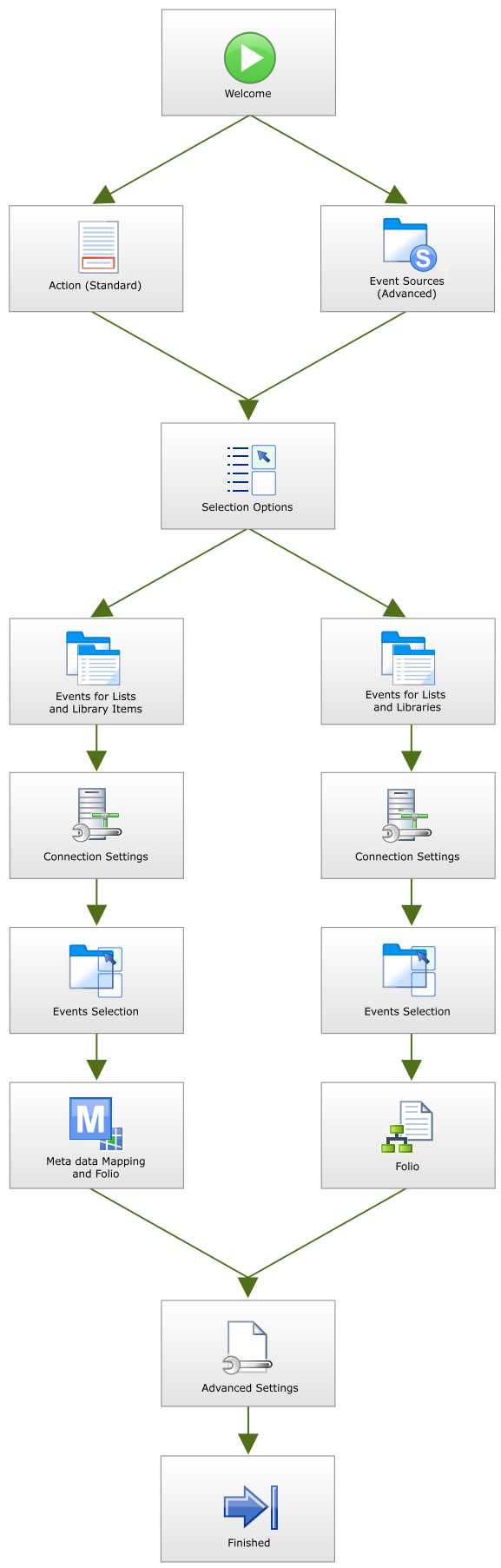
| Wizard Steps | What it is |
|---|---|
| Welcome | Starts the process of the SharePoint Events Process Wizard configuration |
| Event Sources | Configures the type of event action that should be configured. Advanced only |
| Action | Configures the type of event action that should be configured. Standard only |
| Connection Settings | Specifies the SharePoint site URL and SharePoint List details |
| Event Selection | Specifies the type of events that should be used to start the workflow process |
| Folio | Adds a Folio that should be used |
| Metadata Mapping and Folio | Configures the data values required for SharePoint Integration |
| Advanced Settings | Presents the option of configuring the Advanced Settings |
| Finished | This completes the configuration of the SharePoint Events Process Wizard |
