SharePoint Events Process Wizard - Events Selection
The Events Selection wizard screen displays the different options that can be selected to start the process. Depending on which Events Sources were selected in the Event Sources screen for the Advanced mode or the Actions screen for the standard mode the Event Selection screen will display different options.
Events for Lists and Libraries
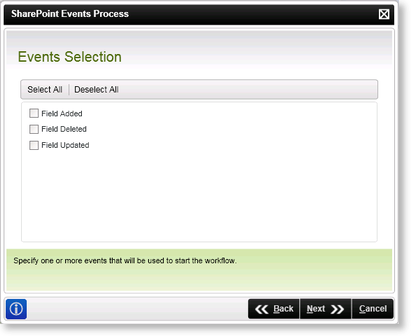
Fig. 1. The SharePoint Workflow Integration Process Wizard - Event selection
| Feature | What it is | How to use it |
|---|---|---|
| Select All | To select all the fields, choose this option | Click this option select all the fields |
| Deselect All | To deselect all the fields, choose this option | Click this option to remove all the selections |
Events for List and Library Items
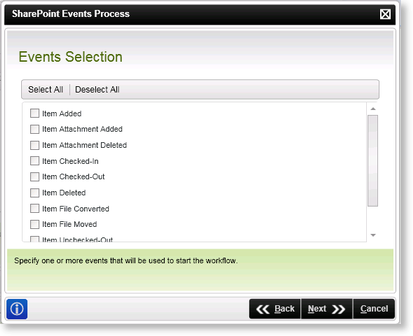
Fig. 2. The SharePoint Workflow Integration Process Wizard - Event selection
| Feature | What it is | How to use it |
|---|---|---|
| Select All | To select all the fields, choose this option | Click this option select all the fields |
| Deselect All | To deselect all the fields, choose this option | Click this option to remove all the selections |
See Also
