SharePoint Events Process Wizard - Connection Settings
The SharePoint Connection Settings Wizard Screen sets up the SharePoint Site URL and the SharePoint List details.
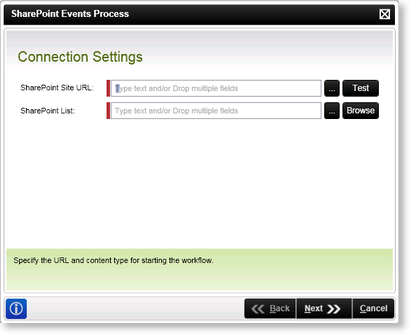
Fig. 1. The SharePoint Workflow Integration Process Wizard - Connection Settings
| Feature | What it is | How to use it |
|---|---|---|
| SharePoint Site URL | Specifies the SharePoint Site URL where the relevant List, Library or List or Library items are located | Specify the SharePoint Server URL e.g. http://SPSServer:121 OR use the ellipse button to open the Context Browser and select the SharePoint URL |
| SharePoint List | Stipulates the SharePoint List where the relevant List, Library or List or Library items are located | Enter the name of the SharePoint List OR use the ellipse button to open the Context Browser and select the SharePoint List alternatively click the Browse button to launch an explorer window |
 |
The URL specified for the server running Windows SharePoint Services must always point to a top-level site at the root of the virtual server. If the top-level site at the root of the server running Windows SharePoint Services does not exist, or if a redirect is in place, the connection will fail. For example, if the Windows SharePoint Services URL is http://MyServer:80/projects, the connection will only work if this URL is also a top-level site. |
Browsing on the Connection Settings screen
After stipulating the relevant SharePoint Site URL, the browse button can be used to browse to the relevant SharePoint List. The following screen will be displayed showing all the available lists that can be used. Browse to the relevant SharePoint List and click on OK to return to the Connection Settings screen.
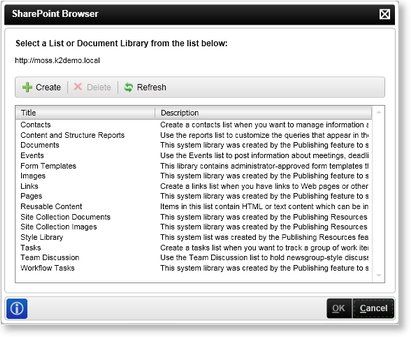
Fig. 2. SharePoint Workflow Integration Process Wizard - Browse Screen
| Feature | What it is | How to use it |
|---|---|---|
| Create | Creates a new SharePoint List in the stipulated SharePoint Site | Click on Create to create a new SharePoint list for use in the Connection Settings configuration |
| Delete | Deletes the selected SharePoint List from the stipulated SharePoint Site | Click on Delete to delete the selected SharePoint List |
| Refresh | Refreshes the displayed SharePoint Lists | Click on Refresh to refresh the currently displayed list of SharePoint Lists |
