SharePoint Events Process Wizard - Advanced Settings
 |
The Advanced settings are only available when the Wizard is run in advanced mode. |
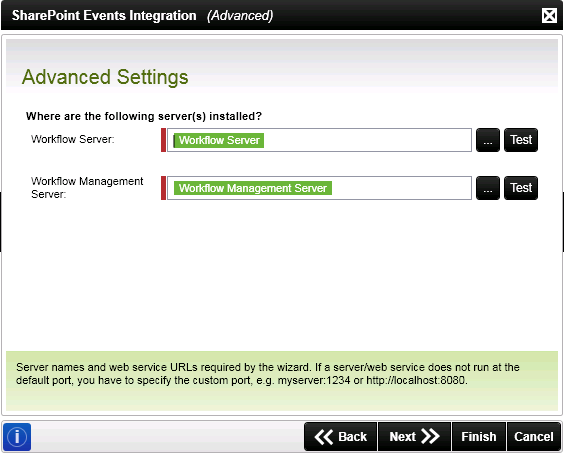
Fig. 1. SharePoint Workflow Integration Process Wizard - Advanced Settings
| Feature | What it is | How to use it |
|---|---|---|
| Workflow Server | Enter the network location of the Workflow Server | Specify the Workflow Server URL e.g. localhost |
| Workflow Web Services URL | The SharePoint Site URL, refers to the Uniform Resource Locator (URL). It is the address for the server running Windows SharePoint Services | Specify the network location of the Workflow Web Service |
| Ellipse Button | Opens the Context Browser | OR use the ellipse button to open Context Browser |
| Test | Verifies the URL | Click Test to test the connection of the entered URL |
See Also
