SharePoint Events Process Wizard - Folio
The Folio wizard screen provides a folio name to help organize and manage the worklist. The Folio screen is viewed within the wizard if the Events for List and Library option was selected in the Event Sources screen for the Advanced mode or from the Actions screen for the standard mode.
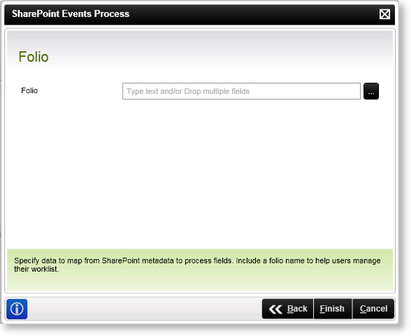
Fig. 1. The SharePoint Workflow Integration Process Wizard - Folio
| Feature | What it is | How to use it |
|---|---|---|
| Folio | Allows the developer to navigate to or type on the Folio property | Drag and drop the folio property or enter the folio property by typing it in |
See Also
