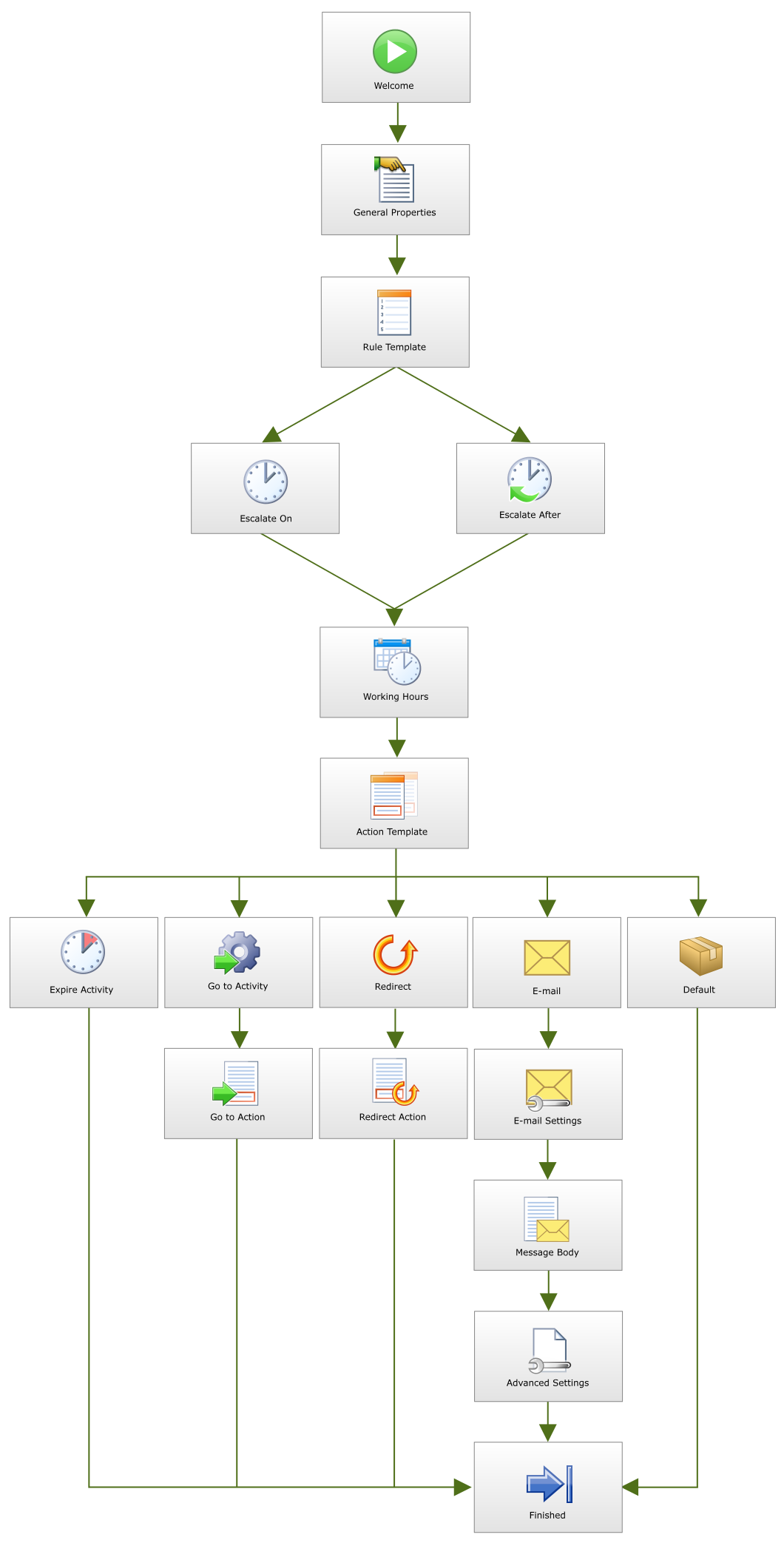Escalation Rule Wizard - Wizard Navigation
The Escalation Rule Wizard displays the following wizard screens:
| Screen | What it does |
|---|---|
| Welcome | Starts the process of the Escalation Rule wizard configuration |
| General Properties | Provides the escalation with a name and description |
| Rule Template | Provides a basis for configuring the escalation |
| Escalate After | Configures the escalation after action |
| Escalate On | Configures the escalation on action |
| Working Hours | Configures the working hours that should be used |
| Action Template | Configures the action that should be performed |
| Default Action | Configures the default template that can be edited via the View Action Code function for customization purposes |
| E-mail Settings | Configures the e-mail settings for the e-mail that will be sent to the destination user |
| Message Body | Configures the message body for the e-mail that will be sent to the destination user |
| Advanced Settings | Configures the Advanced Settings of the configuration |
| Redirect Action | Configures the Redirect action |
| Goto Action | Configures the Goto action |
| Expire Activity | Configures the Expire action |
See Also