Escalation Rules Wizard - Rule Template
The Rule Template wizard screen provides a basis for configuring the escalation. Two types of rules are available for the escalation rule, namely Escalation On and Escalation After. The template provides for different approaches to the escalation. A summary of the functions are provided below.
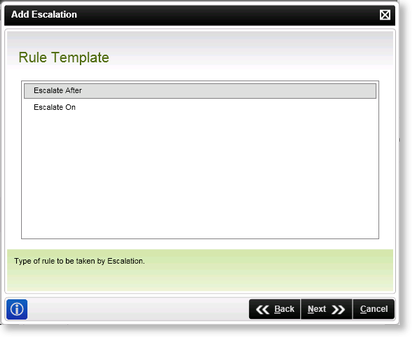
Fig. 1. Escalation Rules Wizard - Rule Template wizard screen
| Escalation | Description | When to use it |
|---|---|---|
| Escalate On | Escalates when the escalation criteria is met or when the escalation expires | Use this type of escalation if an action or task must be completed within a specific time. |
| Escalate After | The Escalation only takes place after the Escalation expires | Use this type of escalation when action is required after the escalation takes place. |
Escalate On vs Escalate After
The Escalate On Template escalates when the set time or day is reached. There are two base criteria for the Escalate On Rule Template. The Escalate On Rule implies that the time allocated before the escalation is what is required for the task to be completed and the escalation occurs once that has expired or escalates. Escalate After implies that the criteria would need to all be fulfilled first and then the escalation would only take place thereafter.
