K2 Rules and Logic - Business Rules and Logic
K2 Processes contains Activities and Events. Rules are build around these to ensure that business logic is applied. Activities are important components in a process because they are points in the process where decisions are made, data delivery takes place and actions go into affect. An activity within a process will contain one or more events.
Business logic includes the following concepts:
- Who or what service is involved
- Are there prerequisites to be met
For the above decisions to be made rules logic is required to evaluate the conditions set out by the process, activity and event and determine the course of action to take based on what they are. The rules logic is facilitated by the Process, Activity and Event Rules; they represent the means with which business logic is implemented in the process. This section provides an overview of the Rules that are available to create business logic for a process.
| Rule Explanation | |
|---|---|
| Feature | What it is |
| Process Start Rule |
The Process Start Rule is used to create custom process Start rules using the Process Start Rule wizard. |
| Process Finish Rule |
The Process Finish Rule is used to create custom process Finish rules using the Process Finish Rule wizard. |
| Exception Rule |
The Exception Rule provides exception management within a process. Exceptions can be incorporated within the process Start and Finish rules, or created for Line rules and Activities. |
| Preceding Rule | The Preceding Rule is a logical expression that evaluates a set of conditions. When evaluated to True, the Activity is allowed to start. |
| Start Rule | The Activity Start Rule is time based and determines when the Activity can start. |
| Destination Rule | When the Activity requires human interaction, a Destination User (Process Participant) is specified. The destination User or User Groups is allocated permissions to Action the Activity. |
| Escalation Rule | The time taken to Action the Activity can be regulated using the Escalation rule. This rule will allocate a user configurable time to Action the Activity before an Escalation comes into affect. |
| Line Rule | The Line Rule is the logical navigation system that determines the route within the process to follow as the process executes |
| Succeeding Rule | The Succeeding Rule is a logical expression that when evaluated to true, allows the Activity to complete. |
Components of a K2 Process
The following diagram shows the components that can be used with a K2 Process
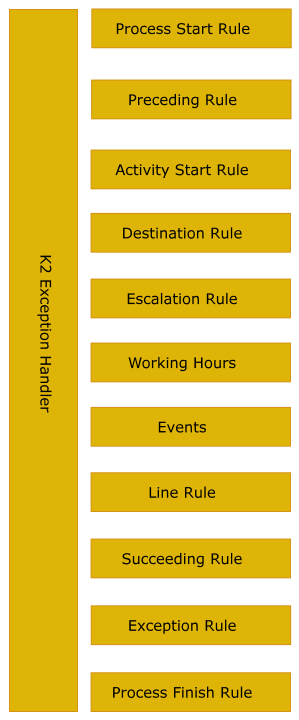
Fig. 1. K2 Process Components
