K2 Rules and Logic - Activity Start Rule
The Start Rule is used to configure the start rules that should be used with the workflow. The Start Rule can be used to add a time factor to the planning of an Activity. The Start Rule can be used in two ways, to delay the start of an Activity or to schedule the start of an Activity for a specific day. The Activity Start Rule determines when the activity must be started.
The Activity Start Rule can be accessed by opening the activity strip and selecting the Start Rule icon.
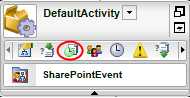
Alternatively double click the ![]() icon of the activity or right-click the activity and select Properties from the menu.
icon of the activity or right-click the activity and select Properties from the menu.
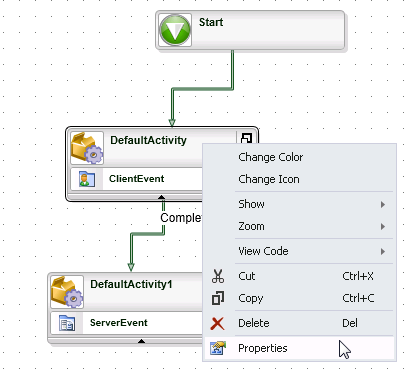
Select the Start Rule icon on the left. The default for the Start Rule is Start immediately.

See Also
