Escalation Rules Wizard - Advanced Settings
The advanced setup enables a specific SMTP server to be identified to send the e-mail notification. In organizations where there may be more than one mail server available, the developer can select an alternate SMTP server to the server available via the Object Browser.
The connection to the SMTP server is verified by clicking the button labeled TEST. When no connection with the designated mail server can be established, the developer will be notified. Once the connection with the server is established, the wizard can be Finished by clicking the Finish button.
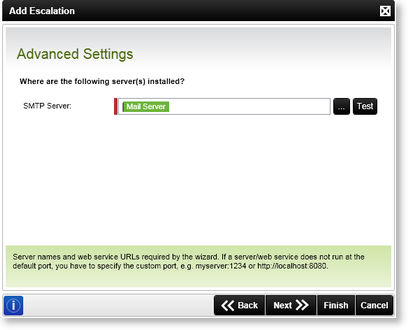
Fig. 1. Escalation Rules Wizard - Advanced Settings wizard screen
| Feature | Description |
|---|---|
| SMTP Server | Specifies the SMTP Server that should be used |
See Also
