Nintex Process Manager release notes
Release: February 2026
Release 4.26.3.0
Performance improvements and resolved issues
-
Resolved an issue where the right-hand properties panel would not scroll with the Documents list.
-
Resolved an issue where the share link for processes contained the wrong Minimode link in the email.
Previous releases
Release 4.26.2.0
Performance improvements and resolved issues.
-
Resolved an issue where the Linked Document icon was being used for PowerPoint files.
-
Resolved an issue where Embedded Processes would hang while loading.
-
Resolved an issue where the acknowledge button was not working for processes linked to Trainings.
-
Resolved an issue where users were unable to delete Archived Documents that were ‘Pending Approval’.
-
Resolved an issue where the maximum file size value was not being respected.
-
Resolved an issue where the 'Process Triggers, Inputs and Outputs' report did not contain information for unpublished processes.
-
Resolved an issue where Variation Sets were initially showing the wrong process variation under the incorrect title.
-
Resolved an issue where Process Manager emails would appear as 'Unverified' by some email providers.
Release 4.26.1.0
Welcome to 2026! No, you haven't missed 14 major releases for Nintex Process Manager. Starting in 2026, we have updated our release numbering to align to the release calendar year to make it easier for customers to quickly see which releases happened each year.
New features
-
Bulk Management for Archived Processes and Documents Archived - Processes and documents can now be restored or permanently deleted in bulk. Multiple archived items can be selected at once, making it faster to clean up libraries and manage archived content without working through items one by one. This update helps teams keep large libraries organized while still allowing archived content to be recovered when needed.
-
Additional Currency Support - Process builders now have access to several additional currencies for use in Process Timeframes. These include:
- Saudi Riyal
- Turkish Lira
- UAE Dirham
- South African Rand
- Polish Złoty
- Czech Koruna
- Indian Rupee
-
Reporting API: Risk Registry Endpoints - You can now report on Nintex Process ManagerRisk and Risk Historical data using the Reporting API. Additional Risk related endpoints (such as Treatments) will be released in the future.
These endpoints are rolling out to the different regions over time, and should be deployed to all regions by the end of the week.
Performance improvements and resolved issues
-
Resolved an issue where some users were unable to restore previous version of a process.
-
Improved performance with Embedded process rendering and load times.
Release 4.12.27.0
New features
-
AI Model to Map (General Availability) - Process Manager’s BPMN Process Model to Process Map AI generation feature is now generally available, with several model and performance improvements.
Performance improvements and resolved issues
-
Resolved an issue with Embedded Processes where the Summary and Background information would not update when the underlying process was re-published.
-
Resolved an issue where Activities would sometimes not open on the first click.
-
Resolved an issue where some user profiles would fail to be successfully deleted.
-
Resolved an issue where some users would encounter a syntax error when trying to open a process via the left-hand menu.
-
Resolved several French localization issues.
-
Resolved an issue where the < and > symbols were not rendering correctly in Activity names.
-
Resolved an issue where Automation would default to disabled for new accounts.
Release 4.12.26.0
Performance improvements and resolved issues
-
Resolved multiple Spanish translation errors in the Process area.
-
Resolved multiple French-Canadian translation errors in the Process area.
-
Resolved an issue where some Process Manager tenants were unable to connect to Nintex Workflow.
Release 4.12.25.0
Performance improvements and resolved issues
-
Resolved an issue where some archived processes could not be deleted.
-
Resolved an issue where the number of document labels in the process attributes did not match the document badge.
-
Resolved an issue where the Process Changes Not Yet Viewed (By User) report would fail to load.
-
Resolved an issue where some processes were not showing in the processes for approval dashboard
Release 4.12.24.0
Performance improvements and resolved issues
- Resolved an issue where the Process Changes Not Yet Viewed (By User) Report Export CSV endpoint failed to export a CSV file.
- Resolved an issue where breadcrumbs failed to render.
Release 4.12.23.0
New features
-
Improved Dashboard Content Findability -Users can now search against titles and descriptions on the Changes, Reviews, and Feedback dashboards.
-
Risk Registry Export with Process ID -The Risk Registry export now includes the unique Process ID for any process-based controls.
Performance improvements and resolved issues
-
Resolved an issue where the Request Automation capability did not suggest connector-based workflow actions.
-
Resolved an issue where the breadcrumb trail wrapped onto multiple lines, causing page layout issues.
-
Resolved an issue where ‘Evidence of completion is required’ did not update correctly.
Release 4.12.22.0
New features
-
Process Capture (GA) - Process Capture has exited its beta phase and is now generally available. Included in FY25 Expert and Enterprise tiers, and available as an add-on for other FY25 plans (excluding AEN region), Process Capture automates process documentation using AI-powered activity recordings from real user actions. It reduces manual effort, improves accuracy and helps your teams align on best practices. GA introduces a breaking change with previously installed Process Capture Widgets, so previous widgets must be uninstalled before the new .exe installer (v2025.9) is used.
-
What's new with Process Capture GA:
-
Recorder roles and responsibilities are now captured, improving clarity and accountability.
-
Widget installation is now simpler: fewer files, better stability, and support for silent installation by IT.
-
-
@TODO Role Task for generated processes - When generating procedures with AI Process Generator and AI Model to Map (currently in beta), any roles that are not listed in the Roles & Responsibilities section of Process Manager will now automatically trigger an @TODO task. The task will prompt you to review the relevant activity and add the missing roles, ensuring consistency and completeness across your processes, as well as better alignment between the AI generated content and the specifics of your organization.
Performance improvements and resolved issues
-
Resolved an issue where there was a disconnected line for Linked Processes on the Process Map.
-
Resolved an issue where the favorites button was not working from Processes I'm in or I own.
-
Resolved an issue where the Reporting API was incorrectly including the root folder in the ProcessGroup field.
-
Resolved an issue where certain users were seeing incorrect notifications related to Training.
-
Improved performance of approval related in-app reports for customers with large approval data sets.
-
Resolved an issue where breadcrumbs was not displaying the correct content.
Release 4.12.21.0
New features
-
AI Model to Map Converter (Beta) - AI Model to Map Converter is now available as a beta feature for all Expert and Enterprise tier users. This capability allows you by utilizing generative AI to use existing BPMN Process Models to generate an initial procedure draft, enabling you to begin designing your process in BPMN and seamlessly continue refining it in the Process Editor.
-
Improved Navigation with Breadcrumbs in Process Groups - We introduced a new breadcrumb navigation system to make it easier to move through the Process Group structure. As you navigate through Groups and Processes, the breadcrumb trail shows your exact location within the hierarchy, allowing you to quickly return to any previous subgroup, process, or model within the structure.
Performance improvements and resolved issues
-
Resolved an issue with Model to Map where, during the Advanced Preview, it would not maintain the inputted language of a BPMN model.
-
Resolved an issue where in the Reporting API output, the objective and background fields of new processes would not populate.
-
Resolved an issue where the Process ID in the exported Process List report was incorrect.
-
Resolved an issue in the Reporting API where the Group Path was not returning correct data.
-
Resolved an issue where the Process Tags side panel would open by default instead of the Summary side panel.
-
Resolved an issue where linked processes would not open correctly when right-clicked.
-
Resolved an issue that occurred when attaching or updating videos.
Release 4.12.20.0
New features
-
Reporting API - Process Health – More Process Metadata - The /Processes reporting API endpoint now returns additional metadata:
-
Cycle time
-
Costs
-
View mode
-
Reference name
-
-
Process Summary Panel User Preference - Users will now be able to configure if they want the process Summary panel to open by default when viewing a process.
Performance improvements and resolved issues
-
Resolved an issue where users could not download the process map from Minimode processes.
-
Resolved an issue where some role names were not being displayed in the map view.
-
Resolved an issue where an error would occur in the approval flow if a user were deleted from part of the approval sequences.
-
Resolved an issue where users were unable to edit a Process Group when regional group champions were assigned.
-
Resolved an issue where system tags were not appearing in the Minimode or printed version of the process.
Release 4.12.19.0
New features
-
In-App Reporting Export: Process Unique IDs -The following in-app reports will now also include the Process Unique ID in the report export:
-
Process List
-
Process Approval Workflow Status
-
Overdue / Non-Compliant Risks
-
Lean (Tag) Map
-
-
Additional reports will be updated in following releases.
Performance improvements and resolved issues
-
Resolved an issue where the user was redirected to the process when selecting a process name in the process creation screen.
-
Resolved an issue where Process Capture was showing a Java Script error when launching.
-
Resolved an issue where the subtitle on the properties panel on Process Models was not displaying the correct test.
-
Resolved an issue where process champions were no longer able to create a process.
-
Resolved an issue where users were unable to replace documents.
Release 4.12.18.0
New features
-
Improved Actions Column on Dashboards– The Actions column on dashboards has been updated for better visibility, making it easier for users to quickly identify areas where they can take action.
-
New Reference Number Option for Document Uploads– When uploading a document to the Document Repository, users can now include a reference number, streamlining document management.
Performance improvements and resolved issues
-
Ongoing translations, including process groups.
-
Resolved an issue where adding an input or output from dependency would cause an error.
-
Resolved an issue where conditional flow arrows were not respecting the right direction.
-
Resolved an issue where users were unable to download the map from minimode.
-
Resolved an issue where process tags were not showing correctly in process attributes.
-
Resolved an issue where the map would be hidden behind a white space.
-
Resolved an issue where process tags would persist after being removed.
Release 4.12.17.0
New features
-
Process Quick Links- Users will now see a new Quick Links list next to their Recent and Favorite process on the Process Manager home page. This is a list of processes that Promasters can now select that are pinned for all users.
-
Process Reporting API Enhancement: Background and Summary- The Background and Summary process metadata is now available within the Process Health reporting API. This will be rolling out regionally over the next several days.
Performance improvements and resolved issues
-
Resolved an issue where groups would update to the All Staff permission.
-
Resolved an issue where dashboard notifications were being sent to All Staff even if the setting was disabled.
-
Resolved an issue where users would encounter an error when trying to upload documents using Process Models.
-
Resolved several launcher errors with Process Capture.
-
Resolved an issue where trying to right-click and open an image in a new tab would fail.
-
Resolved an issue where the Launch Process Capture option would not appear if there were special characters in the process name.
-
Resolved an issue where images would not appear properly in the printed PDF of a process.
-
Resolved an issue where users were unable to edit linked processes in the Output section when the linked process was previously archived.
-
Resolved an issue with AI generated processes would fail to save with parallel time frames.
-
Resolved an issue where attempting to print subgroups with more than 100 items would fail.
-
Resolved an issue where the Import Process Model side panel sub-title was not displaying correctly.
-
Resolved an issue where documents where not attaching to Process Models correctly.
-
Resolved an issue where conditional arrows were not respecting the correct direction of inputs and outputs.
Release 4.12.16.0
New features
-
Improved Dashboard Filters - Users are now able to filter their dashboard items using drop down filters vs. the former filter options in the right hand panel for faster filter switching.
-
AI Process Generator - After a successful beta, AI Process Generator is now marked for General Availability. As previously communicated, the feature is included and available for Professional tiers and above.
Performance improvements and resolved issues
-
Resolved an issue where newly provisioned tenants were not provisioned correctly with add-on modules.
-
Resolved an issue where the Process Model element alignment tool was showing when not in edit mode.
-
Resolved an issue where a menu item for Change Log was spelled incorrectly.
-
Resolved an issue where the expand icon of a linked process was not visible on the Process map.
-
Resolved an issue where an on boarding entry was still showing after being completed where it should not be showing.
-
Resolved an issue where the badge counter was not updating correctly for the Training tab in notifications.
-
Resolved an issue where the file card for a newly added document was not showing on the Process Model element side panel.
-
Resolved an issue where an unexpected tag was showing on the Text Annotation element in Process Models.
-
Resolved an issue where the TOP query parameter for Process Views reporting API was returning an unexpected string along with the results.
Release 4.12.15.0
Performance improvements and resolved issues
-
Resolved an issue where Process Capture incorrectly pluralized single applications.
-
Resolved a spelling issue with Change Log in the process attributes drop-down.
Release 4.12.14.0
New features
-
Localization of Process Tables - The following process tables are now available in French, German, Spanish and French Canadian:
-
All Processes
-
Processes I’m in
-
Processes I own
-
Archived processes
-
Processes in Progress
-
Suggested Processes
-
Performance improvements and resolved issues
-
Resolved an issue where images in minimode were not showing correctly.
-
Resolved an issue where users were getting errors deleting groups.
-
Resolved an issue where newly uploaded videos would cause an error when trying to preview them.
-
Continued improvements for notification handling in the APAC region.
Release 4.12.13.0
New features
-
Enhancement to Process Summary Panel - Navigating to a process will now automatically trigger the opening of the summary panel within the map view. This change will reduce the number of steps required to access relevant process information, presenting users with a more seamless flow.
Performance improvements and resolved issues
-
Resolved an authentication issue after users had downloaded the Process Capture widget.
-
Resolved an issue where users where unable to change process model element colors after importing a process model.
-
Resolved an issue where the width of the text annotation in process models was increasing outside of the canvas when edited.
-
Resolved an issue where linking to a process model within a call activity element did not refer to process models correctly.
-
Resolved an issue where process model’s element document upload was defaulting to multi-document upload selection.
-
Resolved an issue where the Governance dashboard did not match the Process List.
-
Resolved an issue where tenant provisioning was not working as expected.
-
Resolved an issue where a missing add-on module in the provisioning message was resetting features settings.
-
Resolved an issue where newly provisioned tenants did not have the correct feature settings.
-
Updated the user interface of a button on the Process Capture widget.
-
Resolved an issue where unexpected characters would appear in the process title field of reports.
-
Implemented localization of the Checklists table.
-
Resolved an issue where the action highlighted in Process Capture was misaligned with the mouse click.
-
Resolved an intermittent issue where the Process Capture widget download would fail.
-
Updated the user interface for some error messages in module management.
-
Resolved an issue where the capture tab did not load properly.
-
Resolved an issue where document only groups were not searched properly.
-
Resolved an issue where a user was not able to upload multiple documents at a time.
-
Resolved an issue where a user was not able to upload or replace a document with uppercase file extensions.
-
Resolved an issue where replacing a document would cause the reference number to be removed.
-
Resolved an issue where sharing a document would result in an error.
-
Enhanced the document flow by allowing a user to edit the existing fields when replacing a linked document.
-
Resolved an issue where the Text annotation element in process models was displaying inconsistent behavior.
-
Resolved an issue where labels in process models were shifting when edited.
-
Resolved an issue where the annotation label was showing an error state after saving a process model.
-
Resolved an error where when linking process models from a Call Activity the incorrect process tree was showing.
-
Resolved an issue where labels in Process Models were not rendering correctly when edited.
Release 4.12.12.0
Performance improvements and resolved issues
-
Resolved an issue where user permission was not being respected for process merging.
-
Resolved an issue where some users were unable to download the Process Capture desktop widget.
-
Resolved an issue where tabbing within the Procedure import text panel would move page focus vs. inserting a tab.
-
Resolved an issue where users were unable to replace documents.
-
Resolved an issue where Dashboard filters were not being applied when navigating to the Dashboard from the Home Page references.
-
Resolved an issue where Document Minimode links were not working.
-
Resolved an issue where the ‘My Changes’ Dashboard drop-down option was not being properly translated in Spanish.
-
Resolved an issue where users were unable to right-click / open Dashboard references in a new tab.
Release 4.12.11.0
New features
-
New Reporting API Endpoint – Process Notes Tags - Users can now report on tags that are associated with Activity Notes. New endpoint: /processnotetags. See Process tags and search keywords API reference.
Performance improvements and resolved issues
-
Resolved an issue where the browser page did not refresh when saving or publishing a process, so new changes were not shown without manually refreshing the page.
-
Resolved an issue where the Global Process Owner would not correctly show in the summary tab when updated.
-
Resolved an issue where right click and opening an item in a new tab would result in an error.
-
Resolved an issue where documents with uppercase file extensions failed to upload.
-
Resolved an issue where line breaks were not being respected within the Summary or Background fields.
-
Resolved an issue where disabling the Print PDF option did not prevent printing.
Release 4.12.10.0
New features
AI Process Generator – Beta - Nintex Process Manager users can now use a generative AI option to create their first process draft. Using a text-based prompt synthesized from the Process Summary and any additional instructions the user provides, a completed first draft of the process is generated.
Process Capture - Beta - Automate the creation of process maps by leveraging AI-powered activity recordings captured from end users. Process Capture helps reduce the need to manually document processes, while aligning processes across roles and enabling process designers to follow best practices.
Performance improvements and resolved issues
-
Resolved an issue where the right-click/open-in-new-tab function was not working in the My Changes Dashboard
-
Resolved an issue where the right-click/open-in-new-tab function was not working in the My Feedback Dashboard
-
Resolved an issue where the right-click/open-in-new-tab function was not working in the Reviews Dashboard
Release 4.12.9.0
New features
-
Process Modeling Annotation Improvement - The default width of the Text Annotation element in process modeling is now wider to made annotations easier to read.
-
Process Level Tags - Users will be able to set custom tags at the process level vs. just the task / activity level within the process.
Performance improvements and resolved issues
-
Resolved an issue where users would encounter an error page when trying to open a dashboard link in a new tab.
-
Resolved an issue where the disabling the print setting would not prevent printing.
-
Resolved an issue where the Process export API would provide incorrect data.
-
Resolved an issue where the Process export API had missing Minimode URLs.
-
Resolved an issue where Thai characters would not render correctly when printing.
-
Resolved an issue where some users were not able to close incidents.
-
Resolved an issue where the Process export API would return different Minimode URLs for processes.
-
Resolved an issue where users were unable to replace documents.
-
Resolved an issue where the validation for email addresses was not preventing the use of invalid characters.
-
Resolved an issue where some customers experienced performance issues while rescheduling training.
Release 4.12.8.0
Performance improvements and resolved issues
-
Resolved an issue where users were not able to replace existing documents.
-
Resolved an issue where users were not able to change process owners or process experts.
-
Resolved an issue where there was a discrepancy between Minimode and reports.
-
Resolved an issue where a blank page was shown when action buttons were used from an e-mail (checklist Minimode).
-
Resolved various translation issues.
-
Resolved an issue where a customer was unable to replace a document.
-
Improved Email validation within the user administration section.
-
Resolved two issues related to the CSV process export:
-
Minimode URL was missing from the CSV export.
-
Incorrect data exported.
-
-
Resolved an issue where the cursor was visible in the background field for process models when the edit mode was off.
Release 4.12.7.0
New features
-
Modernized Documents Area - All customers now have access to an updated look and feel for the documents area, which is also fully localized. This update is intended to help continue standardizing interactions across Process Manager.
-
Read Only Document Metadata - Non-document owner users can now see document properties in a read only mode. This includes information such as the document owners, document approvers, and document history.
-
Resizable BPMN Elements - Process Modeling editors are now able to resize BPMN Task (and Task sub-type) elements within their process models.
Performance improvements and resolved issues
-
Resolved an issue where the Notes section of Process Models was not displaying correctly.
-
Resolved an issue where Process Model Owner and Expert fields were able to be selected when in Read Mode.
-
Resolved an issue where the user lookup for Process Model Owners and Experts was not returning results for some users.
-
Resolved an issue where Feedback activity was not shown correctly in the Change Log.
-
Resolved an issue where the Global Process Owner and Global Process Expert were not shown in the Summary panel for variations.
-
Resolved an issue where process variation names were not showing correctly using the reporting API.
-
Resolved an issue where adding parallel activities would cause the output lines to be skewed.
-
Resolved an issue where the Improvements dashboard did not reflect custom labels set for the title.
-
Resolved an issue where roles were showing duplicated in process swim lanes.
-
Resolved an issue where the Feedback button was not translating correctly to French / German.
-
Resolved an issue where users would encounter a blank page when opening Checklist links in email.
-
Resolved an issue where some customers could not access the My Feedback list.
-
Resolved an issue where the Cycle Cost tool tip was displaying incorrect information.
-
Resolved an issue where training notifications were being generated for deleted trainees.
-
Resolved an issue where the error for non-unique process reference numbers was not being surfaced to users.
-
Resolved an issue in the Risk dashboard where no status was being shown for some users.
-
Resolved an issue where the available import documents methods in the process model interface did not correspond to the selected admin settings.
Release 4.12.6.0
Performance improvements and resolved issues
-
Resolved an issue where users were unable to open linked processes in Notes.
-
Resolved an issue where users were unable to view documents.
-
Resolved an issue where users were navigated to a broken page when trying to create a process with an existing reference number.
-
Resolved an issue where users would encounter an error when navigating back to Process Groups using the browser back button.
-
Resolved an issue where the View action from the Dashboard did not take you to a process.
-
Resolved an issue where users were unable to edit existing documents from the dashboard.
-
Resolved an issue where the My Risks dashboard failed to load.
-
Resolved an issue where Activity modals would still show when navigating to the Procedure view.
-
Resolved an issue where no user status was shown for some users on the Risk dashboard.
-
Resolved an issue where some deleted trainees would still receive training notifications.
-
Resolved an issue where the My Feedback list does not show.
-
Resolved an issue where some archived processes would fail to restore.
-
Resolved a translation issue where “Global Process Owner” was shown as “Vanilla Process Owner”.
-
Resolved a localization issue where ‘Attach a weblink’ would render incorrectly.
-
Resolved an issue where users were unable to review Due processes from the Dashboard.
Release 4.12.5.0
New features
-
Updated Look / Feel for Documents - The Documents area now has an updated look and feel to align with the Process Manager modernization efforts.
-
Documents Localization Support - The Documents area is now fully localized for supported languages.
-
Read only mode for non-document owners - Users that are not document owners can now review document metadata and history.
-
Checklist Localization Support - The Checklist feature is now fully localized for supported languages.
Performance improvements and resolved issues
-
Resolved an issue where users were unable to save minor versions of processes.
-
Resolved an issue where the wait time and active time were appears out of line in the Change log.
-
Resolved several performance issues that were impacting the AU region.
-
Resolved an issue where UNASSIGNED was not translating properly on the process map canvas.
-
Resolved an issue where users were not able to scroll on the dashboard.
-
Resolved an issue where Cancel and Close buttons were not working in Restricted Access dialogue box and Feedback panel in Minimode link and SharePoint.
-
Resolved an issue where the Process Creation modal was not properly looking up existing processes.
-
Resolved an issue where users were unable to mark documents as reviewed.
-
Resolved an issue where some users were unable to review Due processes.
-
Resolved an issue where the lean tag config panel title was not showing.
-
Resolved an issue where users were unable to archive some processes.
Release 4.12.4.3
Performance improvements and resolved issues
-
Configured search to support the Fr-CA language.
-
Resolved an issue where the Process Group selector was not expanding subgroups.
-
Resolved an issue where the process creation modal was not looking up process names properly.
-
Updated the email Process Group interface.
-
Resolved a cosmetic issue where the Wait time label was not aligned properly.
-
Resolved a performance issue in the AU region.
Release 4.12.3.0
Performance improvements and resolved issues
-
Resolved an issue where the scroll-bar did not work on some of the dashboard screens.
-
Fixed the modal dialog to create a new process where it did not look up process names.
-
Resolved an issue where the process group selector dialog for documents did not expand subgroups.
Release 4.12.2.0
New features
- Localization and Modernization Updates for AMER - The localization capabilities and modernization updates highlighted in the 4.12.1.0 release are now available in the US region. These will also be made available in APAC over the next couple of weeks.
Performance improvements and resolved issues
-
Resolved an issue where the text for the background and summary was being cut off.
-
Resolved an issue where the Risk dashboard would not load for some customers.
-
Resolved an issue where the Thai language was not supported on System names.
-
Resolved an issue where users would encounter an error while importing workflows and requesting automation for process.
Release 4.12.1.0
New features
- Localization support for French, German, and Spanish (Phase 1) - Localization support for French, German, and Spanish will start being rolled out with this release. We will be doing a phased roll-out of localization features to different regions over the next several releases to ensure stability.
- Updated Dashboard Look and Feel - The Process Manager Dashboard now has an updated look and feel as we start to standardize user interactions and UX across the various areas of Process Manager. We will be doing a phased roll-out of the new modernization look and feel features to different regions over the next several releases to ensure stability.
- Updated Process Attributes - Users will now find that Process Attributes are no longer in the bottom panel of Process Maps, and instead are now available within the Process Attributes menu in the top right process ribbon. This is to help standardize and align user interactions and UX across the various areas of Process Manager. We will be doing a phased roll-out of the new modernization look and feel features to different regions over the next several releases to ensure stability.
Performance improvements and resolved issues
-
Resolved an issue where the Quick Search functionality would not open users to the full search results page.
-
Resolved an issue where some process reports were timing out.
-
Resolved an issue related to the SCIM Delete functionality where it didn’t function as expected.
-
Resolved a number of translation issues.
-
Resolved an issue where headers were not clearly indicated with bold text.
-
Resolved some minor issues picked up by the automated security scans.
-
Resolved an issue where Process Approval data was no longer showing in printed processes.
-
Resolved an issue where excessive dashboard email notifications were being sent.
-
Resolved an issue where the Process Feedback button would disappear after submitting feedback.
Release 4.11.20.0
New features
- Link Documents from within Process Models - Users can now add documents from the Process Manager document library to elements within their BPMN Process Models.
- Dashboard Notification Improvements - Users should now see improved loading times in the Dashboard area, and improved update speeds around notifications.
Performance improvements and resolved issues
-
Resolved an issue where some erroneous notifications were showing in the dashboard.
-
Resolved an issue where expanding notes in Minimode caused text panels to overlap.
-
Resolved an issue where the Quick Search functionality on the home page would not navigate to the full search results.
-
Resolved an issue where some process variations were not showing in the correct location after being moved.
-
Resolved an issue where some users were unable to successfully save process models.
Release 4.11.19.0
New features
- Search Interface Update - We've upgraded the underlying technology of the search interface to support future localization and development efforts. This update brings minor visual adjustments due to the adoption of standardized UI components. Additionally, we've removed the ability to edit documents directly within search results, as this feature was not well-suited for the search interface.
Several new features have been introduced as well. You can now easily copy and share the URL of a search result. This allows you to send search results to your peers or bookmark a search result page to easily access it later. We've also added infinite scrolling and made several small performance improvements.
Performance improvements and resolved issues
-
Improved the performance of the BPMN import component by switching a REST conversion service.
-
Resolved an issue where uploading a file for conversion in Process Manager was failing.
-
Resolved an issue where an error did not change the state to Error and stayed In Progress for a file uploaded for conversion.
-
Resolved an issue where users could not be deleted due to live association with a Process Model.
-
Resolved an issue where the conversion service was redirecting the URL incorrectly.
-
Resolved an issue where expanding notes in a minimode link caused text to display layered over.
-
Resolved an issue where a user was unable to open a specific process variation.
Release 4.11.18.0
Performance improvements and resolved issues
-
Resolved an issue where expanding notes in a Minimode process caused text to be layered over the top of each other.
-
Resolved an issue where the Portfolio Manager/Owner for an incident would still be visible after it had been updated.
-
Resolved an issue where some Process Specific Variations were not able to be opened by users.
-
Resolved an issue where some processes would fail to open when navigating to them usinng search.
Release 4.11.17.0
New features
- Role management updates - Process Manager admin users can now update a user’s role via the Process Manager SCIM API. For more information on how to use the Process Manager SCIM API, please review our help documentation. A PowerShell module is available on the Nintex Gallery to support further automation of the provisioning of users.
Performance improvements and resolved issues
Resolved an issue where some sites would hang when updating documents.
Resolved an issue where some Promasters were not able to remove Process Groups.
Resolved an issue where Lean tags were not included in 'ProcessActivityTags' OData report.
Resolved an issue where the most recently saved approvers were not showing in the report 'Processes Awaiting Approval by Approver'.
Resolved an issue where group champions were unable to change the Process Owner/Expert for process specific variations.
Resolved an issue with the reporting API where owner data was not syncing correctly.
Resolved an issue where users were unable to open or upload documents.
Release 4.11.15.0
Performance improvements and resolved issues
-
Resolved an issue where some users experienced slow performance when deleting documents.
-
Resolved an issue where some users were not able to delete certain Process Groups
-
Resolved an issue where users received a 400 Response code when trying to archive a process.
-
Resolved an issue where the process model canvas did not display correctly after users did multiple imports.
-
Resolved an issue where users could not log in to Process Manager when the browser language was set to French.
-
Resolved an issue where document minimode link would show an unexpected error message.
-
Resolved an issue where a process created through the suggested process functionality was preventing its process group from being removed or archived.
-
Resolved an issue where the cycle cost of an activity was displayed as $null when the cost had not been added.
-
Resolved an issue where the summary panel was not shown on the Map View.
Release 4.11.14.0
New features
- Inclusion of Process Approvers in initial Publish Approval Flow - Users set as Process Approvers within a draft process (a process not yet published) will now be included in the approval flow for the initial publish. The approval flow for any previously published processes will remain unchanged and a new user set as the Process Approver will still require sign-off from the existing approver. This enhancement will ensure that draft processes have a complete approval flow.
Performance improvements and resolved issues
-
Resolved an issue where some users were receiving old training notifications in the My Training Dashboard.
-
Resolved an issue where an approver was unable to decline approval for a process from the changelog.
-
Resolved an issue where a processes process group location was not updating correctly for processes with variations.
-
Resolved an issue where users were unable to archive a process from the manage group section.
-
Resolved an issue where users were navigating to the incorrect process version from the changelog.
-
Resolved an issue when deleting clients from the client field in improvements.
-
Resolved an issue where costs within the procedure view were showing the US dollar incorrectly.
-
Resolved an issue where the Process Review Dates report would fail when exporting.
-
Resolved an issue where the Linked Documents and Web Links report times out and fails to load.
-
Resolved an issue where the Process List report failed to load due to a timeout error.
Release 4.11.12.1
New features
- Import from Visio to Process Models (Beta) - Process model users can now import files from Microsoft Visio and they are automatically converted into BPMN process models. Visio import currently is in beta and only supports the BPMN, UML, and Process Flow Visio stencils. Additional stencil support will be added over time.
- Element color picker for Process Models - Process model users can now change the color of elements within their BPMN process model using the color picker from the “quick access” menu on the modeling canvas.
- Update OData Reporting API - We’ve added 4 new endpoints to the Process Manager Reporting API:
- Process Search Keywords
- Process Activity Tags
- Process Task Tags
- Tags
- Improved OData Reporting API Authentication - Reporting API users now can authenticate using Basic authentication which makes it easier to integrate the Reporting API with tools like PowerBI and Excel. With the introduction of Basic authentication, the Process Manager Reporting API now officially supports integration with Tableau.
- Import User Improvement: Overwrite Roles - Promasters can now overwrite user Roles using the Import Users functionality. Historically the update functionality only supported adding/creating Roles, and now there is an option to overwrite a user’s roles vs. adding new roles. When making a user update using the CSV import, the user will only have the roles supplied in the CSV after the import.
Performance improvements and resolved issues
- Resolved an issue where the Minimode version of processes with variations would not print.
- Resolved an issue where the Governance dashboard would fail to load for some customers.
- Resolved an issue where some training notifications would fail to clear from the dashboard.
- Resolved an issue where some users encountered an unauthorized error when accessing Minimode link that required login.
- Resolved an issue where users were not able to decline approvals from the change log.
- Resolved an issue where process specific variations would appear within old Process Groups when the location was edited from the variation management panel.
Release 4.11.10.0
New features
- Bulk Delete document script - Promasters can now use the new Bulk Delete document script to remove documents in bulk that are no longer associated with a process. Instructions on how to use the script can be found in the help documentation.
- Process Map performance improvement - The Process Map and Procedure tabs within processes have now been updated to improve performance when navigating between tabs and within processes.
- Approval Routing - Promasters can now choose if process approval requests should go to the Process Owner/Expert from the most recently published version of the process or the most recently saved version of the process.
Performance improvements and resolved issues
- Resolved an issue where the Governance dashboard was timing out for some customers.
- Resolved an issue where search results were not displaying for some customers.
- Resolved an issue where the print functionality was not working for Minimode processes with variations.
- Resolved an issue where users would encounter an Unauthorized error when trying to access Minimode links.
Release 4.11.8.0
New features
- Risk Module - Other Information field - We have added an additional “Other Information” field to Risks so that users can add additional content to Risk items.
- Minimode Security - All Authenticated Links - Promasters can now use a configuration setting to require authentication for all minimode links, not just minimode links from role restricted Process Groups.
- Process Models - Default labels for newly added elements - When adding new elements to a Process Model, elements will now start with a default name representing the element type.
Performance improvements and resolved issues
- Resolved an issue where images were not displaying when printing a process.
- Resolved an issue where some users were unable to edit processes and would be presented with a ‘Contact Promaster’ screen.
- Resolved an issue where some users would encounter a “Whoops” error when trying to access processes.
- Resolved an issue where users were unable to access documents via the documents report.
- Resolved an issue where timeframes were not printing on process maps.
- Resolved an issue where replacing a document would cause a timeout error.
- Resolved an issue where the wrong icon was appearing in the Documents area of the site.
- Resolved an issue where the ‘My Changes’ area of the dashboard was showing a notification badge when no changes were available.
- Resolved an issue where users were not able to scroll through their Favorites list.
Release 4.11.7.0
New features
- Linking to process models - You can now link to additional process models from the Call Activity action using the right-hand element panel.
Performance improvements and resolved issues
- Resolved an issue where the Default Group Variation was not being applied correctly.
Release 4.11.6.0
New features
- Process Modeling Right Hand Elements Panel - You can now see additional data associated with a BPMN element using the new right-hand element panel.
- Process Model Element Notes - Process Model editors can now add notes to elements within a Process Model.
Performance improvements and resolved issues
- Resolved an issue where the Checklist feature was not working for some customers.
- Resolved an issue where non-defined locations were showing in the Improvements module workflow.
- Resolved an issue where users could not transfer processes with variations.
- Resolved an issue where embedded processes would not render the process map and prompt users for login.
- Resolved an issue where document links in Minimode processes were not loading.
- Resolved an issue where users could not search for processes when linking processes.
Release 4.11.5.0
New features
- Updated Search UI - The search results page has received a styling and UX overhaul. It’s been made easier to alter your search query and filters have been moved to a more prominent and easier to access location.
Note: This feature will be rolled out over the coming weeks on a tenant-by-tenant basis.
- Updated Model List Empty State - Improved the user experience when accessing the Process Model list when no models have yet been created.
- Model Toolbar Enhancements - Improved usability of the toolbar elements within the Process Model canvas.
Performance improvements and resolved issues
- Resolved an issue where viewing documents in Minimode required a user to log in.
- Resolved an issue with the training module where filter by Team & Location was not working for some users.
- Resolved an issue where video files were not loading in the Demo environment for Process Manager.
- Resolved an issue where users were not able to delete some archived processes.
- Resolved an issue where users could not archive a process that was linked to an archived process.
- Resolved an issue where when importing Risk data the update would remove the Other Information data.
Release 4.11.4.0
New features
- Process Models in Process Groups - Users can now find their Process Models within their Process Groups using the new Model tab instead of only being able to find them in the Process Model list.
- Process Model CSV Export - Promasters can now export a CSV report of all BPMN process models from their environment. The export endpoint is: https://<tenantURL>/exports/api/v1/reports/ProcessModels/csv
- Process Model Process Count - Users can now see how many Process Models have been created within their Process Manager site using the left-hand menu within Processes.
Performance improvements and resolved issues
- Resolved an issue where the Feedback report > Excel export would be blank.
- Resolved an issue where approvals would be stuck if multiple approvers tried to approve at the same time.
- Resolved an issue where historic Dashboard notifications were appearing for new users.
- Resolved an issue where the Change Log was not showing the correct timeframe and cost values.
- Resolved an issue where the incorrect average cost per hour was being calculated for roles.
- Resolved an issue where the Feedback reports were not loading and exporting to Excel resulting in a blank export.
Release 4.11.2.0
New features
-
Process Archiving Without Removing Links (Early Access) - Users can now archive processes without needing to remove the process being archived from all other processes and process groups. This helps streamline the archiving process. Process owners can still see references to all processes and process groups where the process is linked before archiving.
Learn more in the Archiving help documentation. -
Process Models in Process Groups - Users can now find their Process Models within their Process Groups using the new Model tab instead of only being able to find them using the Process Model list.
Performance improvements and resolved issues
-
Resolved an issue where users were not able to access documents within process variations.
Release 4.11.1.0
Performance improvements and resolved issues
-
Resolved an issue where users were unable to save/publish process variations.
-
Resolved an issue where notification badges were not displaying as expected.
-
Resolved an issue where users were unable to remove users when Process Modeling was enabled.
-
Resolved an issue where changing the general title of the process did not update the title for all variations.
-
Resolved an issue where the acknowledge button was not working from email.
-
Resolved an issue where highlighted changes were not displaying correctly in a process.
-
Resolved an issue where model validation was breaking for processes with sub-processes without start events.
Release 4.10.18
New features
-
Process Modeling – BPMN 2.0 Support - Users can now create BPMN 2.0 process models within their Nintex Process Manager instance. Process Modeling allows users to build more sophisticated process documentation directly within Process Manager using an easy drag and drop design canvas. Initially released as a beta feature, Process Modeling helps expand the existing capabilities within Process Manager and supports process creation using Business Process Modeling and Notation (BPMN) 2.0 to align with modeling best practices and industry standards.
Learn more in the Process Modeling help content.
Performance improvements and resolved issues
-
Resolved an issue where users were unable to save/publish process variations.
-
Resolved an issue where notification badges were not displaying as expected.
Release 4.10.17
New features
-
Promaster CSV Export Endpoint - Promasters can now directly export the Process Triggers, Inputs, and Outputs report to a CSV using a dedicated endpoint: <TenantURL>/exports/api/v1/reports/ProcessTriggersInputsOutputs/Csv.
Performance improvements and resolved issues
-
Resolved an issue where users were unable to change the review date of a process.
-
Resolved an issue where variation names were not showing in the Process Time Savings report.
-
Resolved an issue where processes were showing an incorrect version number.
-
Resolved an issue where incorrect notifications were appearing in the user's dashboard.
-
Resolved an issue where users were able to publish updates to Process Models even when no change had been made to the process.
Release 4.10.16
New features
-
Process Group Cache Invalidation Tooling - Process Editors can now clear the process and process group cache.
Performance improvements and resolved issues
-
Resolved an issue where the process triggers, inputs, and outputs report did not include all the processes in a given group.
-
Resolved an issue where process change notifications were being generated for each variation of a process.
-
Resolved an issue where users were not able to merge roles.
-
Resolved an issue where the incorrect number of notifications were showing within My Feedback.
-
Resolved an issue where user imports were failing due to the training add-on.
Release 4.10.15
The third release of July 2023 for Process Manager includes the launch of the beta for Process Modeling, as well as bug fixes and performance improvements.
New features
-
Create Process Variation Set from Existing Process - Users can now create process variations by joining existing processes to a variation set instead of needing to re-create the process as a variation.
-
Process Modeling – BPMN 2.0 Support (Beta) - Users can now create BPMN 2.0 process models within their Process Manager instance. Process Modeling allows users to build more sophisticated process documentation directly within Process Manager using an easy drag and drop design canvas. Initially releasing as a beta feature, Process Modeling helps expand the existing capabilities within Process Manager and supports process creation using Business Process Modeling and Notation (BPMN) 2.0 to align with modeling best practices and industry standards.
This functionality is currently released under the Nintex beta program, as some functionality for this feature is not yet complete.
Performance improvements and resolved issues
-
Resolved an issue where users were receiving closure notifications for onboardings which were already closed.
-
Resolved an issue where some Processes were appearing in the incorrect Process Group.
Release 4.10.14
The second release of July 2023 for Process Manager includes bug fixes and a new feature.
New features
-
Copy of variation sets - Users can now copy process variation sets instead of needing to copy each variation separately. These copied variation sets can then be assigned to a new process group.
Performance improvements and resolved issues
-
Resolved an issue where users experienced an error when accessing their ‘My Favorites’ page
-
Resolved an issue where some Minimode links were not working
-
Resolved an issue where decision boxes were not showing full sentences in Minimode view
-
Resolved an issue where workflow names with Thai characters in the name were being removed when generating a Nintex Workflow workflow from Process Manager
-
Resolved an underlying performance issue that was causing slow down for some customers with large process deployments
Release 4.10.13
The first release of July 2023 for Process Manager includes bug fixes and performance improvements.
Performance improvements and resolved issues
-
Resolved an issue where attempting to print a process would result in an error
-
Resolved an issue where process feedback notifications were reappearing in a user’s dashboard
-
Resolved an issue where process archiving was failing with an unspecified error
-
Improvements have been made to the back-end performance to the Process Manager Reporting API. No changes to API endpoints or authentication are needed
The first release of June 2023 for Process Manager includes bug fixes and performance improvements, as well as the following items.
Touchmode end of life
The SOP Touchmode add-on has now reached end-of-life and is no longer supported.
Updates to the help menu
The learning section has been removed from the home page. You can now access the community, find learning content, contact your Promaster, and submit product feedback via the help menu.
Risk module improvements
Risk module sign-off emails now include the treatment reference numbers. Users can also view their involvement on the risk sign-off screen. To further streamline the user experience, treatments are automatically signed-off if there are no remaining stakeholders associated with the risk.
Performance improvements and resolved issues
-
Resolved an issue where long Role names were not displaying correctly when viewing the process via Minimode.
-
Resolved an issue where some signed-off Dashboard items were still appearing within the Dashboard.
The third release of May 2023 for Process Manager includes several bug fixes and performance improvements.
Performance improvements and resolved issues
-
Fixed an issue preventing users from saving changes to a task or an activity
-
Fixed an issue that was preventing updating the global process owner for processes with variations
-
Fixed an issue preventing users from creating variations for processes in certain cases
-
Fixed an issue that was preventing the reordering of variations
-
Fixed an issue preventing users from raising a new incident in the improvement module
-
Fixed an issue where embedded variations processes were not accessible
-
Fixed an issue where tags were appearing without spaces, and the leading word, in Minimode view
-
Fixed a performance issue in the Process Procedure tab that was causing the Process Manager page to be unresponsive
-
Fixed an issue where processes were needing to be manually published despite auto publish being enabled
The second release of May 2023 of Process Manager includes performance improvements and bug fixes.
New features
Create process from variation
A new feature has been added that grants users the ability to create a process from a variation. This option allows users to create a new process from a variation automatically, with no need to do anything manually to the variation or process. This works by unlinking the variation from the process and creating a new process using the information from when the variation was created.
For more information on creating a process from a variation refer to the Process Manager help guide.
The first release of May 2023 of Process Manager includes performance improvements and bug fixes.
Performance improvements and resolved issues
-
Fixed an issue where Process Manager was unable to integrate with Nintex Workflow
-
Fixed the issue where treatment sign-off emails were being sent to deactivated users
-
Fixed an issue where the “What’s New” alert was ignoring the tenant level configuration
-
Fixed the issue which was preventing users from accessing specific processes
-
Fixed an issue that was preventing videos from playing in the edit tab of a process
-
Fixed an issue that was preventing users from deleting process groups
-
Fixed an issue with the lean tags User Interface
-
Fixed an issue which was preventing feedback via Minimode on SharePoint
The April 2023 release of Process Manager includes performance updates, as well as bug fixes.
Performance improvements and resolved issues
-
Fixed an issue where data in two document reports was showing inconsistent information
-
Fixed an issue where the change log report did not match the change log on processes
-
Fixed an issue preventing the process time savings report from loading
-
Fixed an issue where users were unable to remove group approvers
-
Fixed an issue which was preventing users from logging into the embedded SharePoint widget
-
Fixed an issue where users were unable to add web part widget in the Modern SharePoint site
-
Fixed an issue where the “My Changes” section in the dashboard was not loading for some users
-
Fixed an issue where some users were encountering an error while accessing their site
New features
Promapp is now Process Manager
Promapp is now officially Process Manager. You’ll see updated naming and icons around your site.
Updated help videos
We’ve removed the old help videos from the home page and updated them to reflect our new name and branding. They are now accessible through the help menu.
Performance improvements and resolved issues
-
Fixed issue where the map would crash due to shared parallel linked processes
-
Fixed issue with ownership transfer where processes with variations could not be transferred to another user
-
Fixed issue where suggested processes were not showing on the process list report
-
Fixed issue where process variations titles were not showing in the approval reports
-
Fixed issue where a group couldn’t be deleted if it contained archived variations
-
Fixed issue where documents were duplicating
-
Fixed issue where the investigation tab in the Improvements add on couldn’t be edited
-
Fixed issue where scrolling in the Map Activity pop up wasn’t working when clicking and dragging
-
Fixed issue where incorrect user was named in the change log for a process change
-
Fixed issue where process change notifications weren’t appearing for group publishers
-
Fixed issue where glossary tags weren’t working correctly with special characters
-
Fixed an issue where system tags were still showing in minimode after being removed from the process
-
Fixed issue with inability to change variation set data when archive varied processes have disabled variant experts
-
Fixed issue with process list report not showing all processes to Business Analysts
-
Fixed issue with videos not showing when clicked from the Edit tab – videos will now open in a new browser tab
-
Fixed issue where map content would not update due to caching
New features
First to approve
A time saving improvement for the Sequential Approval feature. Rather than all people in a role needing to approve a process change, a single person in that role can approve on behalf of everyone in the role.
Thai currency
Thai Baht is now a selectable currency from the Cost configuration screen.
Performance improvements and resolved issues
-
Fixed an issue that was causing sharing filtered document lists not working.
-
Fixed an issue where new processes could not be created.
-
Fixed an issue where feedback would not load on a process.
-
Fixed an issue where validation was not working when archiving a process.
-
Fixed an issue where suggested processes were not showing in the process list report.
-
Fixed an issue where filtering in reports was not being applied correctly.
-
Fixed an issue where the process review date report was not showing the correct process status.
New features
Process variation conversion is underway
Starting December 1st we will be converting your legacy variations to the new shared activity functionality. If you haven’t already converted your variations watch out for a future announcement for when your conversion process is complete. Read more here about the conversion and the great new functionality.
Performance improvements and resolved issues
-
Fixed an issue where a decline at an Awaiting Publish state did not return the process to an In Progress state.
-
Updated Process ID column in the Feedback (detail) report to ProcessUniqueID.
-
Fixed an issue where special characters were not appearing correcting in a printed process.
-
Fixed an issue where the roles list would appear empty when editing a process.
-
Fixed an issue where a deleted document in a process was not giving the correct validation message.
-
Fixed an issue where embedded processes could not be viewed.
-
Fixed an issue impacting search performance when performing an advanced Sharepoint search. Sharepoint search terms are now limited 50 characters.
New features
Improved search ranking
We’ve improved the search result ranking to have closer matching terms and phrases appear higher than published processes. There will be no change for everyday users, however process editors will now get more relevant results regardless of whether a process is published or in progress.
Variation time/cost report
This report now supports shared activity variations.
Reminder - final conversion to the new shared activity variation model
The final variation conversions will be starting from 1st December, 2022. Read more here about how this change will affect your varied processes and what it means for your editors and process viewers.
Performance improvements and resolved issues
-
We've improved the performance of the 'Process Activities by Roles and Responsibilities' report.
-
Fixed an issue where the documents list would appear when navigating on the Map overlay tabs.
-
Fixed an issue where some scenarios would not recalculate a new risk review date.
-
Fixed an issue where the incorrect version number was showing on variations.
-
Fixed an issue where approvers and publishers were showing incorrect information and highlighting.
-
Fixed an issue with embedding processes into different regions.
-
Fixed an issue where a process could not be restored when additional groups have been deleted since archive.
-
Fixed an issue where the change log report exported csv was not displaying all data.
-
Process participants will now not get feedback dashboard notifications if the feedback is outside the dashboard expiry threshold, unless it is unresolved and requires a response.
-
Fixed an issue where decision process link roles showed up in the RACI tab after converting from a linked process.
-
Fixed an issue with duplicate roles in processes.
New features
-
We’re changing our ideas tool from UserVoice to Nintex Ideas. This will make it easier to track and link your suggestions with our internal tooling. You can find the link to Nintex Ideas at the bottom of our Home page.
-
Sharing variations: You can now select to share all variations of a process or just the single variation you’re currently viewing.
-
The feedback CSV reports now include the unique ID of processes, making it easier to reference feedback data with other reporting data.
-
Automation can now be used on all new shared activity variations.
Performance improvements and resolved issues
-
The historical variation short name is now available on the Variation Conversion report in case you would like to update your variation title.
-
A batching solution has now been applied to all in-product reports.
-
Fixed an issue where systems were not being tagged correctly in processes.
-
All differences are now highlighted when comparing shared activities.
-
Fixed an issue where variations could not be converted.
-
Fixed an issue where documents could not be added to processes in certain scenarios.
-
Fixed an issue where the user export CSV would timeout.
-
Fixed an issue with ‘Session Expired’ messages reported for minimode links.
-
Fixed an issue where minimode links to group overviews were not showing the most up-to-date process names.
-
Fixed an issue where imported processes could not be saved.
New features
Sequential approvals
You can now define the order in which your group stakeholders can approve process changes!
Stakeholders can now be ordered to approve in a linear sequence, rather than all at once, giving better control over the approval order and only notifying people when they need to know.
Read more about this change in our blog post and help content.
Performance improvements and resolved issues
-
Fixed an issue where the Risk Summary page displayed errors when the Default Rating Criteria had empty fields.
-
Fixed an issue where shared process data could not be saved if there were archived variations without descriptions.
-
Applied a batching solution to fix timeout errors in the Process Change Log report.
-
Fixed an issue where publishing a process containing a decision would reset the decision yes/no direction.
-
Fixed an issue with shared activity variation processes not being included in the Process List report that's made available from the Governance page.
-
Applied a batching solution to fix timeout errors in the Process Views report.
-
Fixed an issue with the Processes Awaiting Approval by Approver report not being generated correctly.
-
Fixed an issue with missing data in the Process Triggers, Inputs and Outputs report.
-
Applied a batching solution to fix timeout errors in the Process Activities By Role and Responsibilities report.
-
The 'Convert varied processes' button is now displayed even if there are no global variations or variation categories.
-
Variation creation now respects the Restrict process creation configuration setting.
New features
Shared activity process variation improvements
-
Decisions, conditional processes, and linked processes can now be dragged and dropped in comparison view.
-
Shared activity variations can now be restored to previous versions.
-
Default variations for process groups, users, and roles are now supported in the shared activity model
Performance improvements and resolved issues
-
The process activities by roles and responsibilities report now uses batching. Data will load as it’s ready rather than appearing once all the data is obtained.
-
Changing shared process data in a variation that is never published will only require a save, not a publish.
-
Archived and deleted processes no longer show in the Process Triggers, Inputs and Outputs report.
-
Fixed an issue where printing a process group with sub-processes included did not display variation names.
-
Fixed an issue where timeframes could not be saved.
-
Fixed an issue where risk treatments were not exported to PDF.
-
Fixed an issue where highlighting changes wasn’t available for in progress versions in minimode.
-
Fixed an issue where some users were receiving incorrect treatment sign off emails.
-
Fixed an issue where SharePoint search results for documents didn’t work.
-
Fixed an issue where the checkbox for inheriting document owners wasn’t working correctly.
-
Fixed an issue where there was inconsistent data in the process reporting API compared to in-product process reviews.
-
Fixed an issue where certain scenarios would prevent process feedback from loading.
-
Fixed an issue where certain time zones would revert to previous days when setting explicit process review dates.
-
Fixed an issue where search keywords were not brought through with an embedded process.
-
Fixed an issue where weblinks were getting associated with incorrect glossary terms.
New features
Shared activity process variations
An improved way to manage process variations is now available. This new shared activity model for managing process variations means you'll have increased visibility over how changes are propagated, in addition to some other great improvements:
-
Side-by-side comparisons between variations
-
Drag and drop of activities from one variation to another
-
Better highlighting for shared content
-
Accept or reject model for changes from other variations
-
Parallel activity functionality
You can find more information on this feature here and in the Managing shared activity process variations help topics.
Indexed search
Your site is now using indexed based search, which means it will be a whole lot faster! Along with this, we've made a few improvements to help filter search results so people can find what they need quickly.
Read more about the changes here.
Performance improvements and resolved issues
-
Fixed an issue where the previous day would show for custom form fields in the Improvements add on.
-
Fixed an issue with process editing where the page would not scroll when dragging items outside of the viewable area.
-
Fixed an issue where deleting a role would time out if no users were associated but it was used in viewing permissions.
-
Fixed an issue where an iframe embedded minimode link would give an authenticated user a "Session expired" message.
-
Fixed an issue where the last review date was inconsistent between the in product report and the reporting API data.
-
Fixed an issue where the pipe character ‘|’ used in the glossary would cause a time out when viewing associated processes.
-
Fixed an issue where the screen would scroll to the top of the page after saving a process.
-
Fixed an issue where the total annual cost would not appear after editing a process.
-
Fixed an issue where process group names containing curly braces "{}" would cause an error when viewing the Document list pages.
-
Fixed an issue where special characters could not be used in process feedback.
-
Improved the performance of the linked process dependency check when archiving a process.
Performance improvements and resolved issues
-
Fixed an issue where Lean tags were being associated without using ‘#’.
-
Fixed an issue where a process link to a standard variation was not showing the selector for other variations.
-
Fixed an issue where generating the Process Review Date report returned an error.
-
Fixed an issue where ownership transfers were occurring on save for processes above v1.0, rather than on publish.
-
Fixed an issue where the change log would not load for some processes.
-
Fixed an issue where process approval comments were being displayed on the feedback reports.
-
Fixed an issue where exporting procedure text would export the latest in progress version.
-
Fixed an issue where role filters weren’t working on the ‘Processes I’m In’ page.
New feature
Nintex Process Manager Process Reporting API
You can now view the following process data through the Nintex Process Manager Reporting API:
-
Process health data - Publish status (in progress, published, awaiting approval, etc.) and review status of your processes
-
Process usage data - Process views
Use the Reporting API to create your own custom queries to view trends and report on process excellence without having to run manual csv reports.
Additionally, you can:
-
Use the Refresh option in the reporting tool to retrieve the latest updates from your Nintex Process Manager site once you’ve connected to the Reporting API.
-
Report on historical data to access usage and health trends and insights.
-
Securely query data using a valid API key, as we adhere to the strict OData protocol.
-
Use our Excel template or build your own bespoke solution to visualize data.
For more information on how to use the Reporting API and view your process data, see the Reporting API help section.
Performance improvements and resolved issues
-
Fixed an issue where incidents could be closed by the incident owner despite this being restricted to a configured set of users assigned to close incidents. Now, incident owners can only close incidents if this restriction has not been configured.
-
Fixed an issue where Business Analysts could not view archived image documents.
-
Fixed an issue where clicking the Restore, Approve, Decline, or Publish buttons after clicking 'Show more' in the process change log tab wasn't working correctly.
-
Fixed an issue where it wasn't possible to include sub-groups when using the Print option for a process group minimode link.
-
Fixed an issue where feedback with multiple replies would result in an error when generating the Feedback (detail) report.
-
Fixed an issue where the due date for the Incident endpoints was recorded incorrectly in the Reporting API.
-
Fixed an issue where there was a delay in receiving a confirmation after submitting an incident report.
-
In the process Map view, when you click an activity, you can now select text to copy and paste.
Performance improvements and resolved issues
-
Fixed an issue where lines or bullet points in notes and tasks created using the process editor would not print correctly. When adding new lines to a task or note attachment, users have to save the process for the new lines to print correctly.
-
Fixed an issue where legacy feedback options could not be resolved. They can now be resolved from the feedback panel and the corresponding dashboard notifications will be cleared.
-
Fixed an issue where special characters in feedback were not displaying correctly.
-
Fixed an issue where timeframes couldn't be saved due to language formatting.
-
Fixed an issue where the Process Review Dates didn't display the process reference number.
-
Fixed an issue where the section timeout error would not be displayed when a user session expired.
-
Fixed an issue where lean tags weren't underlined when not using the # character.
-
Process content on map pop-ups can now be highlighted and copied to the clipboard.
-
Fixed an issue where PDFs could not be exported for certain reports.
-
Fixed an issue where images weren’t displaying for certain users.
-
Fixed an issue with the process change log was displaying changes for different processes with the same name.
-
Fixed an issue where clicking a todo item on the edit page would not scroll to the related item.
-
Fixed an issue where archived documents were not removed from unpublished processes. They will now be removed overnight and will include a change log entry.
-
Fixed an issue where an XPDL export of a process would create duplicate keys and prevent imports into other BPMN tools.
-
Fixed an issue where favourites would not display if the variation add-on was disabled.
-
Fixed an issue where archived variations would display in the selector for minimode processes.
-
Fixed an issue where a closed incident change log would include comments associated to actions in other incidents.
-
Fixed an issue where roles could not be edited after searching or filtering.
-
Fixed an issue where unicode characters were not getting correctly underlined as glossary items.
-
Fixed an issue where suggested processes were appearing in the incorrect groups in the process list report.
-
Fixed an issue where the variation selector would not be displayed when navigating from a group overview minimode map.
-
Fixed an issue where historical feedback would not load correctly.
-
Fixed an issue where an invalid document regex entry prevented saving a process.
-
Auto-importing of new roles is now always applied when importing users via csv. The option to disable the setting has been removed from the user import dialog.
-
Improved performance of the process list report.
-
Improved performance of the permission check for document viewing on the My Changes dashboard.
-
Improved performance of the csv export from the Roles page.
Performance improvements and resolved issues
-
Activity boxes on the Map view no longer contain hyphens when words are wrapped to the next line.
-
Paging has now been added to the change log to improve performance of the change log tab and loading of the process map.
-
Fixed an issue where historical versions of processes were not available if the 'Enable minimode' setting was turned off.
-
Fixed an issue where clicking the 'Administer Groups' menu item would not open the 'Manage groups' page.
-
Fixed an issue where minimode processes were not displaying the latest version of documents.
-
Fixed an issue where process reference numbers were displayed despite the setting being turned off.
-
Fixed an issue where minimode links weren't displayed correctly in the Unpublished/In Progress process report.
-
Fixed an issue where process groups with associated workflows could not be printed.
-
Fixed an issue where roles could not be edited after a search by filtering the list of roles.
-
Fixed an issue where users would see the error ‘This is not the latest version of the process’ when trying to save a process.
-
Fixed an issue where email notifications for @mentions were not sent when the 'send email for feedback' configuration setting was turned off.
-
Fixed an issue with minimode permissions from a group overview.
-
Fixed an issue with group minimode links moving to version 0.1.
-
Fixed an issue where hovering over a document would display an incorrect preview URL.
-
Fixed performance issues related to process timeframes.
-
Fixed an issue where 'Processes I’m In' and 'Processes I own' were not displaying content.
Performance improvements and resolved issues
-
Fixed an issue where a user without the appropriate access rights could see a standard process.
-
Fixed an issue where changing the risk treatment sign off date would change to the next day’s date when saved.
-
Fixed a SQL issue relating to system tag ownership that could cause approval and other notifications to not display on a user’s dashboard.
-
Fixed an issue where users editing the first sign off date for a treatment were asked to reset the date due to a Daylight savings conversion occurring.
-
Streamlined permission calculations to improve loading times of the Improvement register.
-
Fixed an issue with new tasks not being added directly beneath the process being edited on pressing Enter to save the task.
-
Fixed an issue with the left hand navigation panel sometimes not reloading correctly after saving changes to a process.
-
Fixed an issue with loading feedback history when feedback is not associated with a step in a process.
-
Fixed an issue where suggested processes converted to processes were not included in the 'Ownership & User Rights' report.
-
Fixed an issue with process links appearing twice for the same process in the process group overview map.
-
Fixed an issue with the system map report showing activities containing system tags in an incorrect order.
-
Fixed an issue where not all available system tags could be added for a process step.
-
Fixed an issue with the process group overview map order not matching the process navigation sidebar order when a custom map has not been created.
-
Fixed an issue with the version number, process status, and process step numbering displaying incorrectly in the minimode version of a varied process.
-
Fixed an issue where the process Save button could be clicked multiple times, causing the process version history to branch and making it impossible to save the process. This fix prevents this from occurring and processes already in this state can now be saved.
Performance improvements and resolved issues
-
Fixed an issue where users could not open attachments on incidents.
-
Improved performance of the process and process group selector.
-
Improved performance of the Manage Groups page.
-
Improved the drag and drop functionality in the process edit area for items that are not being edited.
-
Fixed an issue where glossary and system tags caused formatting issues in Activity titles.
-
Improved performance of the background job that handles process approval notifications
Performance improvements and resolved issues
-
Fixed an issue where feedback on a process would not load correctly.
-
Fixed an issue where a new task would be added to the top of an activity being edited, instead of below the activity.
-
Fixed an issue with empty swimlanes being displayed on a process map.
-
Added a scroll bar to the variation selector to show there are more variations
-
Removed the configuration for changing the branding Touchmode widget (functionality previously removed).
-
Fixed an issue where process editors could not see all unpublished processes in the process list report.
-
Fixed an issue where the unpublished process list report for a subgroup was also displaying processes from the parent group on the Governance dashboard.
-
Fixed an issue in the Risk Audit page where selecting 'Show Deactivated' showed all records, it now only shows deactivated items.
-
Fixed an issue where merged roles did not display correctly on a process.
-
Fixed an issue in the Improvement reporting API where large datasets would cause timeouts.
-
Fixed an issue where checklist emails were not always sent.
-
Fixed an issue to prevent training notifications being sent to deleted users.
-
Improved performance around permission cache calculations.
New features
Process editor improvements
We've rebuilt the underlying infrastructure powering our process edit page. Alongside improved performance, there are a few usability improvements. Read more about the changes here.
Minimode available in German
Buttons, labels, and all other content can now be displayed in German. Process content will still be displayed in the original language, but all Nintex Process Manager controls in minimode are now localised.
Performance improvements and resolved issues
-
Fixed an issue where certain scenarios prevented the display of historical feedback on the right-hand side panel.
-
Fixed certain scenarios where page content was displayed incorrectly.
-
Improved colour accessibility of system badges on the Map tab.
-
Fixed an issue with an unresponive page when reporting an incident.
-
Fixed an issue where retrieving too many rows from the Improvements add-on reporting API would result in errors. As a result of this change, the ID field is now renamed to 'UniqueID' to ensure correct mapping.
Resolved issues in the new editor and German minimode (which were available for early access)
-
Fixed an issue where pressing Enter on a note would add a new task instead of moving to a new line within the note.
-
Fixed an issue where placeholder text had to be deleted before adding content to a note.
-
Fixed an issue where the role from a previously edited activity was not automatically assigned when creating a new activity.
-
Fixed an issue where minimode was not respecting the procedure only configuration.
New features
@mentions in Feedback
You can now @mention other users when providing feedback on a process. Along with the owner and expert, any user @mentioned in feedback will receive a dashboard notification if the setting Enable email notifications for @mentions is on.
Declining process approvals
When a process is declined the comment no longer goes to feedback history. It will remain on the process change log and editor feedback dashboards, so they can view the comment and make any necessary changes.
New process editor
We will be releasing a new process editor this month to a select few clients. Though the overall functionality remains the same, there will be some performance and functionality improvements. Read more about the changes here.
Supported browser updates
In line with Microsoft dropping support for Internet Explorer and Legacy Edge, these browsers are no longer supported when using Nintex Process Manager. The list of supported browsers can be found here.
Performance improvements and resolved issues
-
Fixed an issue where unpublished processes appeared as In Progress and v0.1 when printed in the PDF or SVG formats.
-
Reports generated from the governance dashboard for published, unpublished and out of date counts now exclude shortcut processes so that the numbers on the report and dashboard match.
-
The RACI section now prints correctly for groups with sub processes.
-
Fixed an issue where publishing a process with risk changes resulted in an error.
-
Fixed an issue in PAW mode where publishing a process would remove process approvers from the process.
-
Fixed an issue in PAW mode where a Standard process publish was not applied to variations.
-
Printing activities with the NON DISPLAY role will now be blank instead of "0.0" to match the behaviour of the Procedure tab.
-
Fixed an issue where a variation couldn't be reverted to Standard due to the inability to reset a process review schedule.
-
Fixed an issue where sorting process groups under Manage Groups wasn’t reflected in the Process area.
New feature
Theme improvements
Process icons have been changed to better distinguish them from process group icons.
New process editor - coming soon
We will be releasing a new process editor in September. Performance and functionality improvements in the new editor will include:
-
Deprecation of the functionality to replace process maps with images. Any processes that have this display mode selected will default to Procedure and Map.
-
A more robust undo/redo functionality.
-
Correct icons to differentiate between system and lean tags on the Tags dropdown.
-
Realtime updates between tabs.
-
Faster loading times for group selection and adding triggers, inputs, or outputs.
New feature
Minimode for German viewers
We have localised the labels and controls in minimode links for our German readers. Process content will still need to be written in German, but the buttons, labels, and other controls can now be automatically translated. This setting is off by default and can be enabled in the minimode configuration section.
Note: This feature will only be available for EU customers until September.
Performance improvements and resolved issues
-
Fixed an issue where a 'user already exists' error message was incorrectly displayed when creating new users.
-
Fixed an issue where promasters were unable to generate SCIM tokens.
-
Fixed an issue where users could not view details of linked processes on the Map view.
-
Fixed an issue where document and link icons were displayed incorrectly for Training Units and Competencies.
-
Fixed an issue where truncated label text for dropdown menus on the Risks and Improvements registers affected readability.
New theme now permanent
From this release, the new look and feel of Nintex Process Manager is now permanent. We have increased the font size on the map and slightly darkened the swimlane panel for better readability. We will continue to make incremental improvements to the new theme with every release.
New feature
Changes to the right-hand feedback panel
Content from the Feedback tab on the Map page has now been moved to the right-hand panel, so you can read and reply to comments when viewing the Map, Procedure, or Edit tabs.
Additionally, users now have the option to resolve a feedback comment without a reply. Comments marked as resolved can also be marked as unresolved if required.
Performance improvements and resolved issues
-
Fixed an issue where some promasters were getting New Process dashboard notifications regenerated after viewing a process or clicking Seen It.
-
Fixed an issue where an incorrect process path for the Process Improvements Feedback (Detail) report was generated for processes with duplicate names.
-
Fixed an issue occurring in the Document List report when the document type name was updated with an '&'.
-
Fixed an issue where additional groups were displayed as deleted with highlighted changes on the Procedure tab.
-
Fixed an issue where activity numbers for parallel groups with more than 9 activities were not displayed correctly for published processes.
-
Fixed an issue where the user count for a training unit wasn't reflecting correctly in the training register.
-
Fixed an issue where the wrong icon was displayed on the left navigation bar for variations.
-
Fixed an issue where the scroll bar appeared incorrectly for groups with embedded process.
-
Fixed an issue where videos would not play in minimode when using the mobile view.
-
Fixed an issue where long portfolio and category names were displayed incorrectly within the Risks and Improvements sections.
-
Fixed an issue where the order of groups on the Overview tab did not reflect the order on the left navigation bar.
New theme toggle
We listened to your feedback and we’re making improvements to the readability of processes. Until these changes are ready, we’ll be extending the time you can toggle between the new theme and the classic theme. Our new target for the release of these changes is the end of July.
Performance improvements and resolved issues
-
New theme improvements:
-
Updated infographics to match the new Nintex theme.
-
Tooltips for glossary or system terms in headings are now displayed within process description pop-ups under the Map section.
-
When navigating to a sub group, the parent group is displayed on the left-hand side navigation panel.
-
-
Fixed an issue where the legacy viewing permissions report could not be downloaded due to special characters in roles.
-
Fixed an issue where no message was displayed when attempting to delete a process group with associated documents or processes under Manage Groups. Now, a message with associated links is displayed.
-
Fixed an issue where renaming a team would remove that team tag for users.
-
Fixed an issue where certain types of incident related dashboard notifications could not be marked as seen.
-
Fixed an issue where the review date would not change from the previously set date after a change to the review period.
-
Fixed an issue where all minimode links required a login, even if the process was not in a restricted group.
New features
You can now give feedback on a specific procedure item. The feedback includes the version number and the procedure item details everywhere feedback is recorded – the Feedback tab, reports, dashboard, and feedback email notifications.
Note: This feature is currently not enabled for clients using embedded processes. It will be made available in an upcoming release.
Performance improvements and resolved issues
-
Fixed an issue where special characters in company names weren’t rendering correctly in the new theme.
-
Fixed an issue where the map pop-up wouldn’t remain open in the new theme. It now remains open until the user explicitly clicks ‘X’ to close it.
-
Fixed an issue where videos in a minimode process wouldn’t play for unauthenticated users.
-
Improved performance of loading the Systems page when Systems and Tags have many associated processes.
-
Fixed an issue where image thumbnails were not displaying on a checklist.
-
Fixed an issue where revoking the SCIM token resulted in an error.
-
Exporting a process group to XML now exports the latest version of unpublished processes, not version 0.1.
-
Fixed an issue where all process viewers were receiving document change notifications.
-
Fixed an issue where Risk simple sign offs were appearing incorrectly.
-
Fixed an issue with text wrapping for process group names in the root group overview section.
-
Improved performance when editing a process to add a linked process.
Support for Internet Explorer 11 and Legacy Edge browsers
In alignment with Microsoft's announcement, we're discontinuing support for Internet Explorer 11 and Legacy Edge browsers. Users can still use these browsers, however we will not address any issues related to them.
New features
-
Viewing permissions under the Admin tab has now been replaced by a simplified way to manage permissions on the Manage Groups page. You can now select users and roles to apply viewing access for process groups. The General permission has been replaced by the All Staff role. Roles and users assigned to top-level groups are inherited by subgroups. Additionally, moving and sorting of groups on the Manage Groups page will now be reflected in the Processes area.
-
To align with the wider Nintex platform, Nintex Process Manager now has a new look and feel. We’ve made changes to our fonts, colours, and icons for improved accessibility. The Awesomeness meter, Governance dashboard, Bulletin Board and profile information on the Home page have been replaced by:
-
A link to UserVoice for feature requests and ideas.
-
A link to Nintex Community for questions, solutions, and access to shared knowledge.
-
An occasional prompt for feedback via an NPS question, with the option to provide additional feedback later.
In keeping with the new look, customisable colours for process maps will no longer be available.
-
The Publish Now functionality for promasters and publishers is now also available on the tools menu of a process.
-
Process feedback now opens in a separate panel. This allows you to you scroll through the process and add feedback as you navigate through it. This new functionality replaces the feedback smileys.
-
Star ratings on processes can now be disabled through a configuration setting.
Performance improvements and resolved issues
-
Fixed an issue where process approval notifications were not generated when a process was in a certain state.
-
Fixed an issue where the names of custom document type labels were not displayed in search results.
-
Fixed an issue where promasters could not download the legacy viewing permissions report (for users with the new permissions functionality enabled).
-
Fixed an issue where hyphens were not allowed directly before the '@' in email addresses.
-
Fixed an issue where notifications reappear after clicking ‘Seen It’ or ‘Mark all as seen’ in the My Changes dashboard.
-
Fixed an issue where users were redirected to the home page after copying a varied process.
-
Fixed an issue where replying to process feedback caused an error.
-
Improved performance of the unpublished/in progress process list report for large datasets.
-
Fixed an issue where users were not redirected to the Map or Procedure page on clicking Save and Publish after editing a procedure.
-
Improved performance of the My Favourites page and Favourites list on the homepage, which is now limited to 100 items.
-
Fixed an issue where editing the Yes/No options in a decision in MacOS browsers wasn’t working correctly.
-
Fixed an issue where users could not see attachments in minimode processes.
-
Fixed an issue where printing from an unauthenticated minimode link wasn't working.
-
Fixed an issue where users could not view a process when the Variations add-on was set to 'Off' and the publish now option was available for the process.
-
Fixed an issue where process names that contained '&' resulted in an error.
-
Fixed an issue where a quick search for variations did not return the matching variation process titles, reference numbers, and search keywords (for advance preview clients using the indexed search feature).
-
Fixed an issue where matching keywords were not returned in quick search results (for advance preview clients using the indexed search feature).
New features
We're ready to release an easier way to manage user permissions. These are the feature highlights:
-
Improved user interface
-
Using roles in group permissions
-
Positioning processes/groups in any order
You can read more about the changes and how they affect your site here.
Performance improvements and resolved issues
-
Fixed an issue where incident dates are showing based on GMT/UTC rather than the local user's time.
-
Fixed an erroneous unauthorized message being shown due to the promapp.io domain (required for Checklist functionality) being blocked.
-
Improved the performance of archiving processes.
-
Sharing of minimode links for documents hosted on external systems (linked documents) is no longer supported. You can simply copy and share the direct link to the document. Note: Existing minimode links to such documents have been expired.
-
The process variant suffix is now being correctly shown in the 'Process Views', 'Process Triggers', 'Inputs and Outputs', 'System Map', and 'Lean Map' reports.
-
Fixed an issue with the notification count for ‘My Training’ not matching the notifications listed below it.
-
Fixed an issue with treatment sign off emails being received/sent when the treatment was signed off in the last 24 hours.
-
Fixed an issue where additional approver users could not be added to a process.
-
Fixed an issue where documents awaiting approval are not listed as hyperlinks within related checklist emails.
-
Fixed an issue with editing processes if non UTF-8 characters have been stored within the content.
-
Fixed an issue where a new onboarding gets duplicated completed trainings after creation and existing completed training records are deleted after an onboarding is deleted.
-
Fixed an issue where the Outputs & Targets heading was the wrong colour and the section could not be collapsed.
New features
Activity description and edit buttons remain visible when scrolling in a process
-
Activity descriptions stick and remain fixed to the top of the edit screen when you scroll through a process. When you scroll and reach a new activity, the relevant activity description becomes fixed to the top of the edit screen.
-
Process editing buttons (Add Task, Add Note, Add Document and Convert Options) now stick and remain fixed for the activity you are editing.
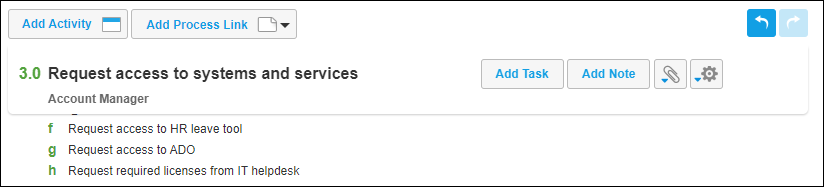
Nintex Support access expiry
-
Promasters can now set an expiry date for Nintex Support access to your Nintex Process Manager site.
Performance improvements and resolved issues
-
The 'Remember Me' option has been removed to improved security. Users must now sign in every time they open Nintex Process Manager.
-
Fixed an issue where process groups couldn't be viewed in some circumstances.
-
Fixed the issue of actions not being displayed after the incident is reopened and then closed. Actions are visible to Incident Stakeholders, Portfolio Manager, and Promasters.
-
Improvement loading time for the favourites page and list of favourites on the home page, which is now limited to 100 items.
-
Dashboard email notifications will now not be sent if an email has been sent in the previous 12 hours to prevent users receiving multiple dashboard email notifications.
-
A new filter `Role` is added to the "Process changes not yet viewed (by user)" and "Process changes not yet viewed (by process)" reports . Either `Role` or `Process group` should be selected to view the data.
-
All columns on the My Reviews page can now be sorted alphabetically.
-
Improved performance when exporting the Ownership and User Rights report to a CSV file for large data sets.
-
Fixed an issue with a decision pointing to the next activity causing the process map to render incorrectly.
-
Fixed an issue where processes could not be ‘published now’ when the process is being edited by another user. A change has been implemented to prevent users editing an outdated version of the process that has been updated in the background by a ‘Publish Now’ action.
-
After raising an improvement for a process, the process owner and expert are automatically added as 'editor's for the improvement. Previously the process owner and expert were added as 'viewers'.
-
Fixed an issue where updating users using SCIM updated/removed roles assigned to users in Nintex Process Manager.
-
Fixed an issue of email notifications not sending when the incident owner is updated.
-
The pie chart on the governance dashboard and the linked report of unpublished processes has been fixed to make the reported numbers consistent. Previously processes were incorrectly flagged as out of date when they were not in an Active state. The report now shows the full list of unpublished processes. The reported number of unpublished processes that haven’t been updated in the last six months (on the pie chart tooltip) have been updated to account for process edits that are not yet published to be consistent with the report.
-
Fixed an issue of duplicate records displaying on the My Incidents dashboard after sorting.
-
Fixed an issue with reordering fields on an improvement portfolio.
-
Fixed an issue of process groups not being viewable.
New features
View details for archived process
Process Map and Procedure content now displays for all archived processes.
Improvements Add-on Reporting API
Added Description field to the IncidentAction and IncidentActionHistorical endpoints.
Training Add-on: Ability to delete completed training records
Promasters and Training Administrators can delete completed training records.
Context menu updates for better user experience
In preparation for our changes to Managing groups and Viewing permissions, we're moving the right-click context menu items for process groups to the settings (1).png menu. Sorting can now only be done from the Admin > Manage Groups page. Watch out for more improvements in the next few releases.
Performance improvements and resolved issues
- Fixed issue where documents which had been replaced in a process did not load, after a transfer of process ownership.
- Fixed issue where an error is displayed on navigating to process groups directly below the root process group.
- Fixed issue with provisioning users in Okta where user details were not being updated.
- Fixed issue where certain actions in the improvement workflow were not being sent to the Improvements Add-on Reporting API (specifically moving from “Under Investigation” to “Ready to Close” when there are no actions to be completed).
- The Dashboard > My Reviews page with document out-of-date notifications is displayed without any errors.
- When the Process Approval Workflow is enabled, the Dashboard > My Changes page is displayed without any errors.
- Performance improvements and resolved issues have been made to the following dashboards (Patched 4.8.5.11 October 2020):
- MyReviews
- MyFeedback
- My Changes
- Fixed issue where certain formats of client logos prevented printing processes. (Patched 4.8.5.11 October 2020)
- Fixed issue where the order of images wasn’t preserved when saving a process. (Patched 4.8.5.11 October 2020)
New features
Change description required when archiving a process
When a process is archived, a Change Description dialog box is displayed for entering the reason. The details are displayed in the process Change Log.
Print historical versions of a process
- You can print the historical version of a process.
- When you print the historical version for an archived process, the process map and procedure will be included.
Performance improvements and resolved issues
- Fixed issues related to the use of Microsoft GDI libraries in Microsoft Azure that impacted process and process group printing to PDF and other PDF exports.
- Checklist notification messages are sent when an activity is assigned to a user.
- Performance of SCIM API pagination for customer datasets greater than 500 users has been improved.
- Fixed issue with Sharepoint widget not displaying when embedded into an iFrame. For Safari browser, you must disable a cookie privacy setting to allow this feature to work. For more information, see SharePoint integration FAQ help.
- Duplicate minimode links are not displayed in the Process List report.
- A file size validation message displays if you attach files over 15 MB for Training unit evidence of completion.
- Fixed issue where selecting processes and activities on an iPad didn’t work.
- Fixed issue when navigating directly to a document URL without logging in, displays an error after logging in.
- Fixed issue where incident dates are not converted to or from today's date local time to UTC time resulting in validation errors when submitting and reporting on incidents. The time zone value is selected in the following order:
- User name > My Profile > Change My Time Zone
- Browser time zone
- Admin > Config > Promapp System Settings > Time Zone
- Fixed issue where highlighting changes does not display images.
- Only the top 10 risk scores are displayed in the Top 10 Risk Scores report. Note: Unique risks may have identical scores resulting in more than 10 risks in this report.
- Fixed issue where the unsupported download message for linked documents was not displayed. (Patched 4.8.4.47 12 September, 2020)
- New lines are displayed correctly in a process. (Patched 4.8.4.15 18 August, 2020)
- Fixed redirection error in Google Chrome. (Patched 4.8.4.18 28 August, 2020)
New features
- Ability to undo/redo edit changes for process variations
- You can now undo/redo changes when you edit a process variation. For more information, see the Process Variations Help.
Performance improvements and resolved issues
- Improved load time for process group navigation and overviews when a group contains many processes and child process groups (Patched August 10, 2020).
- Optimized Improvements register performance for loading and searching content (Patched August 10, 2020).
- The Improvements register page is displayed with the Open filter selected by default instead of the All filter.
- Process feedback requiring a response is displayed in the Process Improvements/Feedback (requiring a response) report, including process feedback provided via the home page (Patched August 10, 2020).
- Fixed issue with the auditing of location and priority fields for Improvements Add-on. This issue resulted in types of updates not appearing in the change log.
- Restore button is available for process version created due to a global process ownership transfer.
- Fixed issue where processes cannot be archived due to the latest save prior to archiving being in an invalid state.
- Process titles for a linked process are updated in unpublished processes when they are changed.
- Fixed issue where scheduled risk treatment sign-offs did not display when clicking the Show more link in the Risks register.
- Fixed issue where risks cannot be reviewed from the My Risks dashboard (Patched August 10, 2020).
- Fixed issue where incidents cannot be closed without attaching a file even when file attachment is not required (Patched August 10, 2020).
- Fixed issue with date filters not showing for reports in Internet Explorer 11 (Patched August 10, 2020).
- Fixed issue where Training and Competency units cannot be imported when role details are included in the spreadsheet.
- Fixed issue with the Improvements Add-on Reporting API not removing obsolete values correctly for custom fields that have been swapped from a multi-select list to a single select list (Patched July 21, 2020).
- Fixed issue where clicking links and breadcrumbs in process group minimode page was not working.
- Fixed issue where saving a user record duplicates the team and location tags. Note: Existing duplicate tags must be manually removed.
New features
- Add Process Group as favourites
You can now mark process groups you work with regularly and need quick access to as favourites. For more information, see Favourites help. - New Help Documentation site:
The Help menu and search in your Nintex Promapp site are now linked to the new Help centre.
We’ve revitalised the content you’ve become familiar with, added more detail to popular topics, and incorporated new topics for areas you frequently ask us about. In the new Help centre, you’ll be able to browse for topics or find them by searching.
We hope you like the new look and find our updated content useful and easy to understand. Let us know what you think via the feedback tab on the right-hand side of the new Help documentation.
Security Assertion Markup Language (SAML) condition support
- SAML conditions are now supported for Single Sign-on. Authentication claims will be validated against the following conditions if provided:
- The time period for which the authentication claim is valid
- Whether a response can be used more than once
- The claim was intended to be used by Nintex Promapp
For more details, see the Single Sign-on help article or the SAML documentation.
- Links in Checklist comments: Links and email addresses included in Checklist comments are now converted to clickable links which you can navigate to.
- Timely Checklist notifications:
- Updates have been made to ensure you only get appropriate notifications for assigned Checklist items. If you are assigned two consecutive Checklist items, for example: item 1 and item 2:
- You will receive dashboard and email notifications when item 1 is assigned to you.
- If you complete item 1 from the dashboard or email notification, you will receive dashboard and email notifications for item 2.
- If you complete item 1 from the Checklist, you will only get a dashboard notification for item 2.
Performance improvements and resolved issues
- Fixed issue with uploading or linking to files using a Chromium based browser in the following locations:
- Replacing a users avatar
- Replacing a process map with an image
- Add new document to Document tag
- Add new document to System tag
- Upload minutes on Governance dashboard
- Replacing images under Admin > Configure > Branding section.
- Importing from XML (Group/and Process)
- Importing from Microsoft Visio/iGrafx
- Importing from BPMN/XPDL
- Importing Roles
- Importing Users
- Importing Documents tags
- Importing Glossary tags
- Improvements Add-on - Upload template for investigation
- Risk and Compliance Add-on - Import Risks from CSV and upload files when signing off a treatment
- Training Add-on - Mark training as done with evidence
- Improvements Add-on: Fixed issue with reporting improvements for portfolios with location specific assigners/approvers/closers enabled.
- Resolved issue with feedback notifications not being displayed on the dashboard, caused by a failure in the overnight job to clear resolved feedback.
- The SharePoint search endpoint returns results when blank terms are used.
- Fixed issue with zoom in/zoom out or pan for process map on iPad.
- Fixed issue where processes with deleted decision activity links cannot be published.
- Linked stakeholders are displayed in the RACI section for an in-progress process.
- Fixed issue where historical versions of standard and variant processes are not displayed.
- Fixed issue with user provisioning using Okta and Microsoft Azure AD (Patched 4.8.1.22 April 28, 2020).
- Process group maps are correctly displayed based on user permissions.
- Linked network video files are displayed in the Procedure view.
- Fixed issue where glossary terms are not always underlined in a process when they contain parentheses (brackets).
- Lean tags are displayed correctly when line breaks are used.
- Associated groups are displayed in the Document List report.
The Microsoft software development framework used to build the server-side components of the application has been upgraded in this release.
Performance improvements and resolved issues
-
Improved performance for the Improvements Add-on Register and Summary pages.
-
Lean Map report displays the correct results when the Include unpublished processes check box is selected.
-
Fixed the following issues when using a Chromium based browser:
-
uploading/linking a new document to the document library or a process.
-
uploading/linking to replace a document in the document library or a process.
-
uploading/linking documents to incidents for reporting, assigning, investigating, or closing the incident.
-
-
Fixed issue for glossary terms containing a pipe not highlighted in the process.
New features
Process Checklists Improvements
You can set a due date for the Checklist activities to ensure the tasks are completed in time and the overall checklist progress is correctly tracked.
We have added the following additional columns to Checklist Dashboard notifications:
-
Checklist Activity
-
Status
-
Activity Due Date
-
Assigned By
-
Assigned To
Checklist creator will receive dashboard notifications when items are completed to help them monitor the current status and progress.
For more information, see the Help documentation.
Easily edit document titles
You can now change the title of a document in the library without the need to upload a new document. For more information, see Help > Manage Documents.
Reorder Risk portfolios using drag and drop
Organize your risk portfolios in the order you need using the Admin > Risks > Portfolios > Re-order Portfolios button in a simple drag and drop interface. For more information, see Help > Risk and Compliance Module > Administering the module.
Process name displays in browser title for minimode links
For minimode links, the browser title displays the process name, process variant details, and reference number so you can easily identify the process in your browser history and tabs.
Performance improvements and resolved issues
-
Process Acknowledgement notifications will not be generated for single process training units which have a related process archived.
-
Fixed issue with feedback notifications not displaying on the dashboard.
-
Fixed issue with documents not loading correctly when viewing a published process. This occurred when the documents had been added or removed in unpublished changes.
-
Printing process variations does not display an error message and prints the correct details.
-
Corrected the date time format in the SAML response (Single Sign-on) to address the issue for Microsoft Azure Active Directory customers who had a language/culture setting other than “English”.
-
Fixed issue where training cannot be scheduled for a unit that is linked to a process awaiting approval.
-
Duplicated system tags are not displayed in the printed/PDF version of a process.
-
Importing users correctly updates the assigned viewing permissions in the .csv file.
-
Fixed issue with process links from reports not opening when the site name is included in the process link identifier.
-
Fixed issue with tags not being fully re-indexed.
New features
Introducing Process Checklists
Give process users clear, executable process steps every time with Nintex Process Manager Checklists.
Checklists ensure that end users have all the information they need to execute your processes, and tracks compliance with full audit records across every instance. Personalized notifications and clear accountability deliver smooth process completion, across teams, locations, and business units.
Key benefits include:
-
Get the right information in the right hands at the right time
-
Capture the realities of process execution, as it happens
Track process completion and accelerate compliance
Read more about Process Checklists in our blog article or learn more about how Checklists work through our Help documentation and introductory video.
We’re consolidating how processes are published
All ‘Publish’/’In Progress’ toggle settings have been removed. Customers will be progressively moved to our click-to-publish mechanism with this release.
The click-to-publish mechanism is the standard for publishing new processes as well as changes. It allows you to build out or make changes to your processes, and only make them available to participants once they’re finalised.
For more information on the differences and benefits of our click-to-publish mechanism, please read the Nintex Community article. Should you have further questions about the change, please reach out to our friendly Nintex Support team.
Other Improvements
-
Improved process save time for sites with a significant number of tags (200+).
-
The following usability improvements have been made to the Process Triggers, Inputs, and Output report:
-
Report data can be filtered by process group.
-
Process name includes the variation suffix where applicable.
-
The CSV export has been updated to be more readable with appropriate column names and a hyphen ('-') to indicate where data does not exist.
-
Improved efficiency for re-indexing of lean and system tags.
-
Reports are now cached for the period that the user has a valid session or for a maximum of 4 hours.
-
-
-
When you import users, a progress bar is displayed to indicate the task progress.
Performance improvements and resolved issues
-
Reduced the process cache expiration time to ensure that the process editor warning is not displayed when no users are editing the process.
-
Improvements have been made to load documents more efficiently in the process procedure.
-
Clicking Seen It on the dashboard is not counted as a process view in the Process Viewing Counts report.
-
Searching from a Help minimode link displays the correct search results.
-
Paging of search results works correctly when there are more than 250 results.
-
Process will not be associated to a system tag when the document name has a matching system tag name. Documents are not included in the System Map report.
-
User friendly error message is displayed if multiple links are selected when adding a process link.
-
Process group maps update correctly and do not show child groups if permissions have been applied which the user doesn’t have.
-
Shared embedded processes are correctly displayed in the recipient site.
-
Processes and documents in process groups can be sorted by right-click + Sort.
-
Disabled and deleted users, and owners of deleted risks are not displayed in the Action Owner drop-down list for Monitor Risk incident action ownership.
-
Printing a group of processes will print duplicate system/lean tags for all processes where they are added.
-
SharePoint search links copied from the configuration page display the correct page.
-
Informative error message is displayed for linking a network document with a path not matching the provided regular expression.
-
Lean Map report displays both the title and description when the content includes a tag.
-
Changing the linked process for process output is correctly retained after saving.
-
URLs included in the change description of a process are formatted to fit on screen in the “My Changes” dashboard.
-
Systems with the same starting characters are correctly tagged in a process.
-
Processes with unpublished changes having a system swimlane owner who has been deleted can be published.
-
An informative message is displayed when a user saves or publishes a process associated to an additional group which has been deleted.
-
Added more informative details to the following areas:
-
Enable viewing of underlying processes (Click through) configuration setting tooltip.
-
Warning messages when a user navigates to an unpublished process from the process map.
-
Processes in parallel with process links display the correct activity numbering in the map and procedure views.
-
Loading icon is displayed when navigating between dashboard tabs.
-
Documents can be uploaded even if a deleted or system document has the same name.
-
Promasters can reset their passwords through the bypass login page (e.g. https://au.promapp.com/acme/home/bypass.aspx) when they have the required SSO enabled for their site.
-
Printing of reports now works as expected in Google Chrome.
-
Reports display the correct date and time zone according to the user profile setting.
-
The same out-of-date process count is displayed on the dashboard and Process Review Dates report.
-
Queues for background jobs have been changed so that notifications are handled in a different queue from long running tasks. This has resulted in more urgent notifications coming through in a timely manner.
-
Re-indexing of lean and system tags has been made more intelligent so that it only re-indexes when necessary i.e. when a tag changes. Tags will continue to be added when you make changes to the process and save.
-
Re-indexing of lean and system tags has been updated to handle situations where a process cannot be updated with the new tags as it cannot be published. These processes will be skipped and the publishing issue (e.g. a deleted owner or export) should be addressed manually.
-
My Todo Items dashboard shows the correct location for @todo in a task.
-
Clicking on the browser back button after navigating to a linked process displays the correct page.
-
Process Variant Management Add-on:
-
Process variations with an apostrophe in the name can now be added as inputs to other processes.
-
Training Add-on:
-
Training and competencies can be filtered by tags.
-
Multiple processes can be added (Ctrl + Click) to an Onboarding plan at the same time.
-
Adding 25 or more processes to an induction plan will still display the Add Process button.
-
Supervisor sign off training notifications are not displayed for trainees that are disabled or deleted.
-
Process Change Acknowledgementsreport does not include the Promapp Promaster.
-
Improvements Add-on:
-
Incident reports can be successfully submitted when files have been attached and subsequently removed before submitting.
-
All Field Types in new form fields can be selected.
-
Risk Add-on:
-
Treatment sign-off reminders will only be sent when the Enable treatment signoff reminder emails setting is on.
New features
Improvements Add-on Reporting API is now available
We’ve added a reporting API which opens up the data from the Improvements Add-on to custom queries, giving you access to all of that information in a format that can be managed according to your business needs. From this tool, custom reports can be configured and managed using familiar third-party tools such as Microsoft Excel and Power BI, providing clear, detailed reports on the metrics that you want.
Available Resources:
-
Help documentation: You’ll find all the details on how to connect your site and start querying the data in our Improvements Add-on Reporting API help documentation.
-
Nintex Community blog post: You can also read more details about the Improvements Add-on Reporting API in our blog post.
To get started, please contact our support team. They'll enable the feature and they can talk you through the next steps as it takes a little time for the data to become available once this service is enabled.
Improved reporting for process time frames and costs
We have made the following changes to the available reports:
-
We've split the report into 2 separate reports for time and cost - Process Cost Savings Report and Process Time Savings Report.
-
Wait times has been included in the Process Time Savings Report.
Workflow Generator Updates
-
The authorised integration user and the user who requests automation in Nintex Process Manager will receive email notifications when the workflow is created in Nintex Workflow Cloud.
-
Workflow actions in Nintex Promapp are displayed in the same order as the connected Nintex Workflow Cloud tenant.
-
The Help link navigates directly to the Automation help page.
Performance improvements and resolved issues
-
Training notifications are not cleared for deleted users.
-
Linked images without thumbnails are displayed on the right and not inline with the text.
-
On a printed process, the Last Edited date is displayed as the process reviewed date when there are no edit changes done as part of the review.
-
The out-of-date process count displayed on the Governance page and Process Review Dates report are different.
-
Document name/ version updates are not displayed in process edit view.
-
Improvements Add-on: Changes made to the Select List (Single Choice) field are not saved.
-
Issues resolved in 4.6.2.14:
-
Process links added in notes are not displayed for published processes.
-
Navigating to an embedded process map view does not display the map.
-
The Include Unpublished Content check box is not displayed in Search Results.
-
New features
-
Faster process loading times
-
Viewing a process is now faster with process procedure text loaded and shown prior to loading all the documents and images.
Performance improvements and resolved issues
-
Change logs are displayed correctly for process versions when you transfer ownership rights from the Admin > Users > Manage Users page.
-
Users cannot access deleted incidents from the change log of a linked process.
-
Incorrect workflow deleted email notifications will not be generated.
-
The Admin > Users > Manage Users page search does not return search results.
New features
New Help menu links
You can easily configure and access the following options from the Help menu:
-
Show/Hide Support chat
-
Nintex Community
-
What's New
Announcements & Nintex Community
-
Release announcements, maintenance updates, and other information will now be available from the Help > What's New link. It will be displayed in a panel on the right where you can see multiple posts, search for specific information or filter based on the category. If you've limited who gets notified of announcements, this configuration still applies with the new mechanism.
-
We have added links to Nintex Community in the Help menu and on the home page so you can easily access resources for information and collaboration directly from Nintex Process Manager.
-
Updates to process viewing trends
-
With more people sharing process content we've made sure you are getting an accurate picture of who's viewing your processes.
-
Governance dashboard include views from shared 'minimode' processes.
-
Process Hit reports have been renamed to ‘Process Views’, and 'Process Views By User'.
-
Process View reports includes an anonymous user view count to indicate how many views are from shared content.
-
Exported reports include the minimode URL
-
The following reports have been updated to include the minimode URL when exported to CSV/Excel:
-
Process Changes Not Yet Viewed (by process)
-
Process Changes Not yet Viewed (by user)
-
Process Review Dates
-
Process Improvements/Feedback
-
Process Improvements/Feedback (detail)
-
Process Improvements/Feedback (requiring a response)
-
-
More efficient tag re-indexing
Re-indexing of lean and system tags has been made more intelligent so that it only re-indexes when necessary i.e. when a tag changes. Tags will continue to be added when you make changes to the process and save.
Performance improvements and resolved issues
-
Users being unable to print a group of processes when automation features are enabled.
-
Process feedback reports including feedback from archived process variants, causing a mismatch between feedback totals in the governance dashboard and the reports.
-
Changes to system tags can’t be saved due to a time out. This has been resolved by moving all re-indexing to a background job independent of the saving of changes.
-
Support chat not displaying correctly in Internet Explorer 11.
-
Navigating to and loading of the Admin > Viewing Permissions times out. The loading time has been significantly improved.
-
User welcome email has the correctly formatted site link and the "www" prefix is supported should it be included.
-
Changes are not tagged with [Change not broadcast] on the My Changes dashboard.
-
Date filters in improvement and risk registers not correctly applying after selecting a date.
-
Fixed an issue where training units completed via an induction would sometimes still have a notification generated for them.
-
[Patched - September 8, 2019] Documents with the type of 'Form' (or renamed from 'Form') can now be edited or deleted correctly when editing a process. The correct layout for this type of document has also been applied.
-
[Patched - September 16, 2019] Process Improvements/Feedback reports not correctly filtering by groups.
New features
Introducing Workflow Generator & Associations
Nintex Promapp now integrates the power of Nintex’s world class automation tools with its best in market process management tool.
Bring process experts and technical specialists together for effective automation outcomes and enable your teams to utilize powerful automation solutions without the traditional technical hurdles.
-
With this new feature you can:
-
Easily bring workflows into your processes
-
Clearly see automation at work
-
Simplify the journey to automation for process owners and IT teams
Get started by learning more about workflows or connect your existing Nintex Workflow Cloud tenant in the Integration configuration section.
New features
Faster search results
We’ve changed the way we store unpublished process changes and search on them. If you’ve got a few unpublished changes then global search should search and return them more efficiently.
Note: This update won’t affect any of the versioning for your processes, if the process was version 1.1 it will still be after this update.
Additional data for easy correlation in the Process List report
Additional data (columns) have been added when you export the Process List report so you can easily see the ones that have been added as shortcuts in other groups.
The export now contains the following additional columns for a process:
-
Created Date
-
Short Cut: Yes or No value
-
Group Name: Name of the process group where the process shortcut is included
-
Group Path: Process group path where the process shortcut is included
-
Source Group: Name of the process group where the process is created
-
Source Group Path: Process group path where the process is created
-
Minimode URL
Note: Short Cut and Source Group columns will be included only if theExclude Shortcut Processes check box is not selected. The on-screen/PDF version of the report will not display these columns.
Reduced default period for report: The default date range for the following reports is now set to one day to minimize the loading time for the initial report.
-
Process Hits
-
Process Hits By User
-
Process Improvements/Feedback (detail)
-
Process Change Log
-
Process Time Cost Saving Report
Process Variant Management Add-on
Trigger, input, output, and target support: Changes you make to a trigger, input, output, or target in a standard process are now updated in any variants and kept in sync. If you make specific changes to the trigger, input, output, or target in a variant, then this link will be broken. Any subsequent changes to the standard process will not be applied for the updated variant.
Note: Only triggers, inputs, outputs, and targets added to a standard process following this release will be propagated to the variants. The existing content will remain unlinked.
Performance improvements and resolved issues
-
Users no longer see the edit option against documents in the search results which they do not have rights to edit.
-
An issue where some images could not be expanded in Processes where there are three or more consecutive notes/web links around them has been resolved and images can now be expanded as expected.
-
YouTube links for help videos have been updated.
-
Reintroduced linked documents and web links from unpublished processes in the Linked Documents and Web Links report.
New features
Process Editor
We have updated the Process | Edit | Summary | Display Type field options for more clarity as follows:
-
Normal -> Map and procedure
-
Text Mode -> Procedure only
-
Policy -> Policy
-
Map Replaced With Image -> Image and procedure
Search
You can now see the Process display mode (procedure only or policy), in the full search results as a process name suffix.
Web Links
Invalid web links error message displays when you add the link and click the check mark icon, instead of only when you save the process.
The Admin config URL setting label is updated for clarity.
Training and Onboarding add-on
Process Reference numbers are displayed for units and competencies.
Performance improvements and resolved issues
-
Process editor: any edits to activities, tasks, notes, or web links are saved even if a user does not click the check mark icon and deletes the next task before saving the process.
-
User hierarchy changes are updated.
-
Users without permissions cannot view restricted groups.
-
Feedback reports are displayed only for users with viewing permissions.
-
Process changes for activity roles in the Risk add-on are saved.
-
Colour changes in the Admin | Risks | Scores & Escalations configuration are saved.
-
Addressed for Governance dashboard performance issues.
-
Stakeholder user changes are updated and do not display process save errors.
-
Deleted users are not displayed in the Stakeholders list.