Actions and Batch Actions
If there are processes available for the logged in destination user, they will display by default in the process portal as shown below. No changes or modifications to the Process Portal are required. As soon as the Worklist Web part has refreshed and displays the work item, the logged in user can take the following Actions:
- Action Each Item individually
- Action using Batch Actions
Worklist Item Context Menu
When the user either selects a worklist item or highlights a worklist item, a small black arrow will display. When the user left clicks on the arrow, the context menu as shown will display. This context menu will enable the logged in user to Action the worklist items.
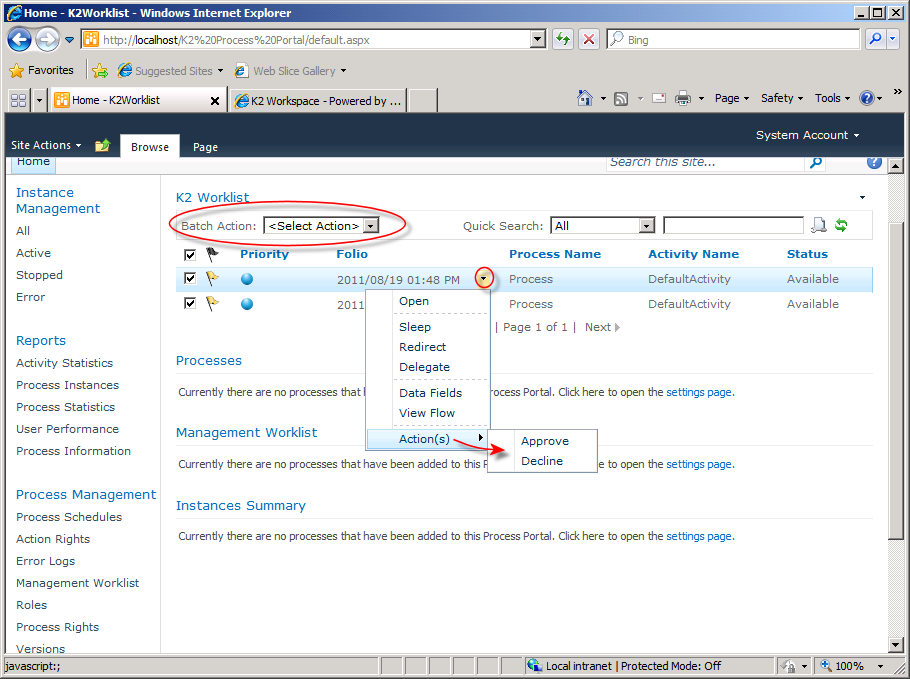
| Actions Context Menu | ||
|---|---|---|
| Open | Opens the selected item, provided there is a user form available. | |
| Sleep | Suspends the running state of the process | |
|
Redirect |
A redirected user is a user that is assigned a task that was originally sent to a destination user. Redirected users can be in or out of the destination set. Redirected tasks are only visible to the user to whom the task was redirected (it is no longer visible to the original user). |
|
|
Delegate |
A delegated user is a user that is delegated a task that was sent to a destination user. Delegated users can be in or out of the destination set. Delegated tasks remain on both users' worklists. |
|
| Data Fields | Displays the availability of data fields at the Process or Activity level. | |
| View Flow | Opens and displays a visual representation of the process in its current state. | |
| Actions | Displays a list of actions which are determined by the process designer at design time | |
Batch Actions
 |
The Batch Action drop down menu, as shown above circled in red only appears when the Batch Actions check box is enabled or 1 or more items have their check boxes enabled. |
| Batch Actions | ||
|---|---|---|
| Batch Actions | Once the Batch Action check box has been enabled the drop down menu will display. | |
| <Select Action> | The actions that can be selected are only Actions which were created at design time. | |
