K2 Process Portals - Out of the Box Reports
These reports provide status and statistical data on K2 workflow processes.
 |
It is important to note that Microsoft Report Viewer 2008 SP1 Redistributable is required in order to view the K2 reports. This can be found in the following location: http://www.microsoft.com/downloads/details.aspx?displaylang=en&FamilyID=bb196d5d-76c2-4a0e-9458-267d22b6aac6 |
 |
Watch a short video on how to run the Standard Reports in Process Portals (Length 4 minutes) |
Permissions
The reports have a level of security to ensure that the data is seen by authorized individuals within the organization. Permissions are based on the process rights assigned to the user in Process Management - Process Rights:
- Users with Admin, Start or View permissions have access to the Standard Reports.
- Users with View Participate permissions will be permitted to view the Standard Report from the point where the user has been part of the workflow process.
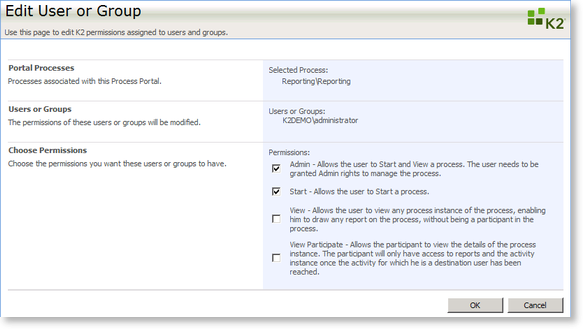
Fig.1. Process Management - Process Rights
 |
It is important to note that these permissions need to be assigned for each separate process by the System Administrator as set out in the Getting Started documentation. |
See Also
