K2 Process Portals - Process Statistics Report
The Process Statistics Report displays the statistics of a process. This includes the average duration that a process has taken to be performed as well as the number of instances of the process.
 |
Process Statistics can only be performed on Completed processes. Processes that are not Completed will not be included in these statistics |
Process Statistics Report Settings
The Process Statistics Report Settings can be accessed by clicking on the Report > Process Statistics link in the Process Portal. Use the radio buttons next to the processes to select the Process you want to report on or search for a specific Process. Click OK to open the report
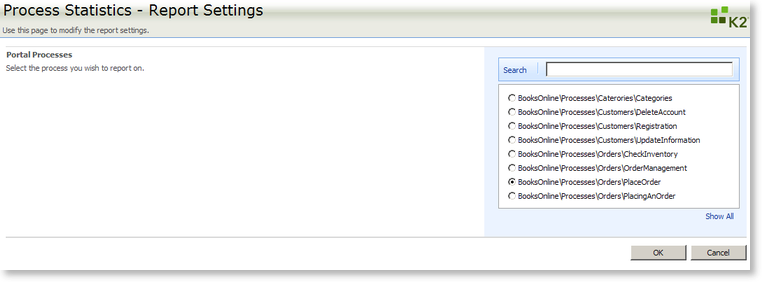
Fig. 1. Process Statistics Report Settings Page
See Also
