K2 Process Portals - Settings
The Process Portals Settings options allow K2 Processes to be added and removed from the Process Portal. The default view of the Settings options shows the processes available from the K2 Server (those already associated with the Process Portal will have their select box checked) and the Connection Settings, as demonstrated below:
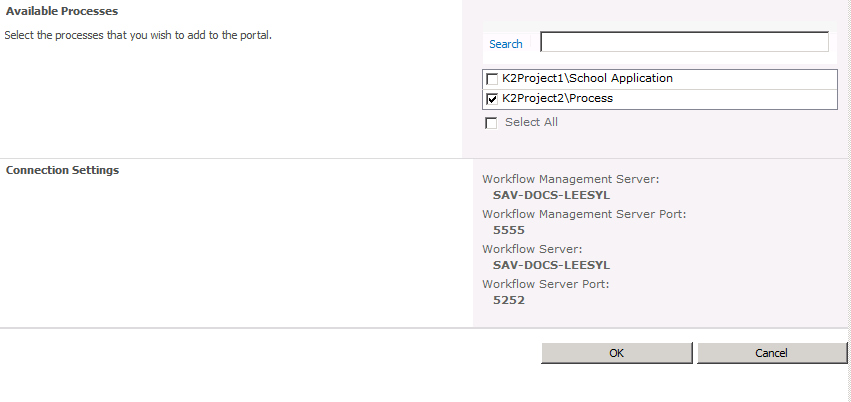
Adding a Process
To Add a process to the Process Portal simply click on the select box of the desired process and click OK.
See Also
