K2 Process Portals - Adding a K2 Process to the Process Portal
The K2 Process Portal provides a management center for K2 processes. Processes must be added to the portal in order to view reports, manage security settings, stop processes, redirect processes, etc.
To add a K2 Process to the Process Portal follow these steps:
 |
Logon to the SharePoint Server and navigate to the Process Portal |
 |
Click on the Settings link |
 |
Select the K2 Process to be added to the portal (use the Search box if necessary) |
 |
Click on OK |
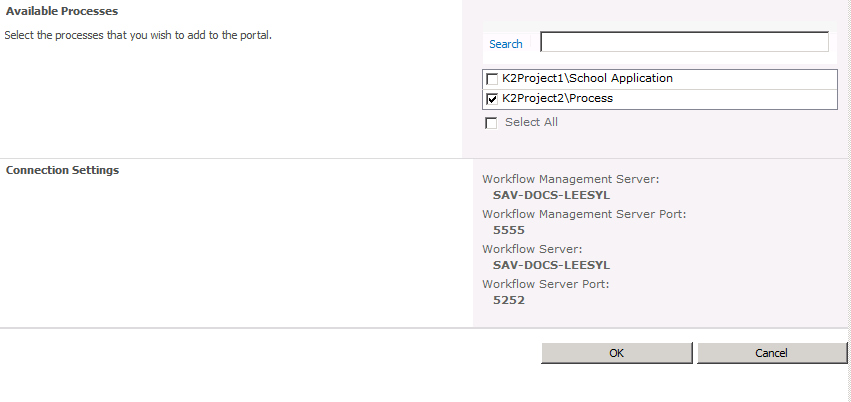
See Also
