Active Directory Event Wizard - Wizard Navigation
The Active Directory Event Wizard is available from the K2 Toolbox. To load an Active Directory event onto the canvas, click and drag the item onto the design canvas. The Active Directory Event Wizard will run a few moments after the event is loaded onto the canvas. To navigate to the specific wizard screen click on the relevant block on the diagram shown below to be directed to the relevant section.
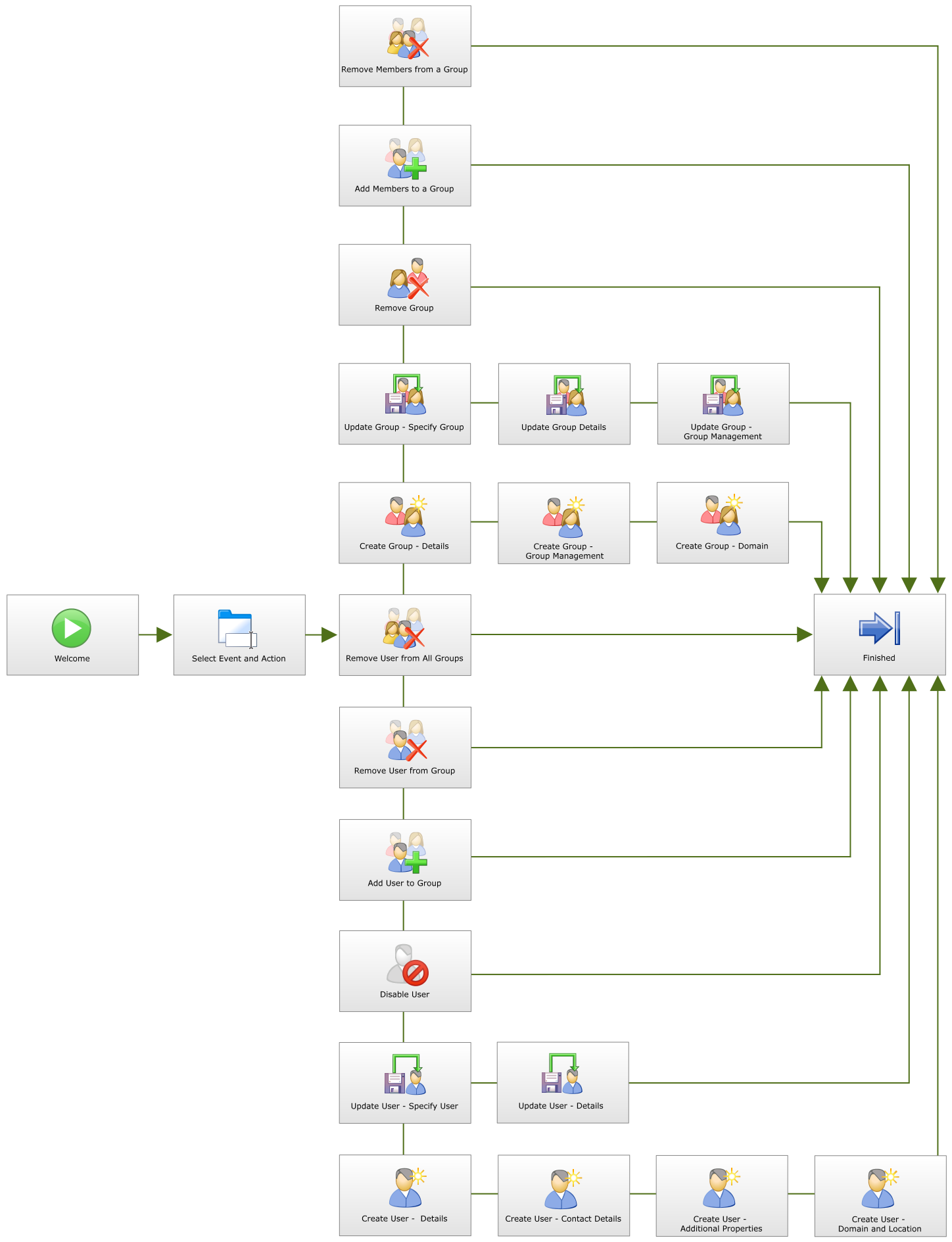
| Feature | What it is |
|---|---|
| Welcome | Introduces the Wizard and presents Advanced Mode option |
| Event Selection | This screen presents the workflow creator with the choice of the Active Directory Event Wizard actions,as listed below. |
| Create User | Allows the workflow creator to create a new user in Active Directory as part of the workflow process |
| Update User | Allows the workflow creator to update an Active Directory user's details as part of the workflow process |
| Disable User | Presents the workflow creator with the option to disable a particular user's Active Directory account |
| Add a User to a Group | Allows the workflow creator to add a specific user to a an Active Directory group |
| Remove a User from a Group | Allows the workflow creator to remove a specific user from an Active Directory group |
| Remove a User from all Groups | Presents the workflow creator with the option to remove a specific user from all Active Directory groups |
| Create Group | Allows the workflow creator to create an Active Directory group as part of the workflow process |
| Update Group | Allows the workflow creator to update the details of an Active Directory group |
| Remove A Group | Presents the workflow creator with the option to remove a particular group from Active Directory |
| Add Members To A Group | Allows the workflow creator to add multiple users or groups (members) to an Active Directory group |
| Remove Members from a Group | Allows the workflow creator to remove multiple users or groups (members) from an Active Directory group |
| Finished | This completes the configuration of the Active Directory Wizard Event |
In simple mode the wizard populates the Domain and Organizational Unit fields with the server's default values during the Create User and Create Group events.
In advanced mode wizard allows the user to specify the Domain and the Organizational Unit during the Create User and Create Group events.
