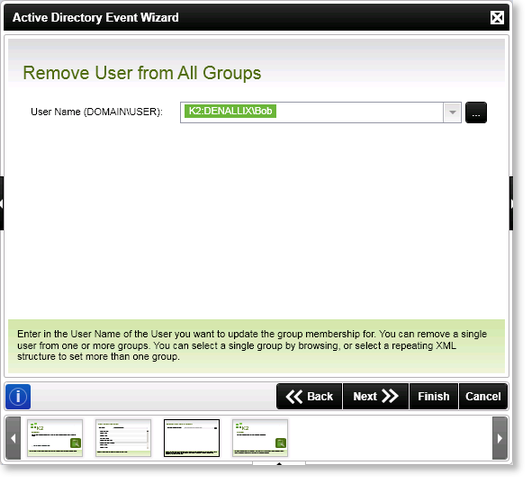Active Directory Event Wizard - Remove User from all Groups
This screen specifies the user account in Active Directory that will be removed from all Active Directory Groups by this action.
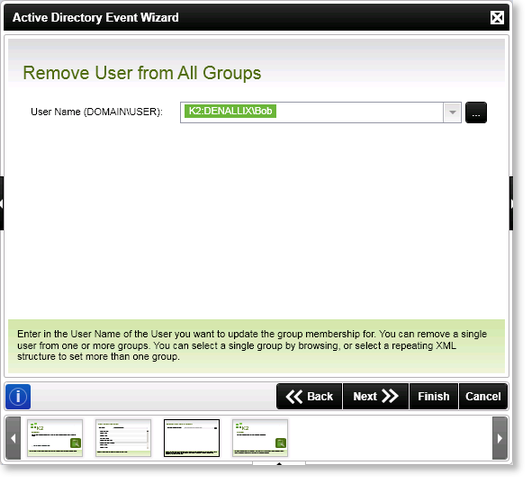
Fig. 1. Active Directory Event Wizard - Remove a User from all Groups screen
| Feature |
What it is |
How to use it |
| User Name |
The domain account to be removed from all groups. The Reference Field value will displayed in the dropdown if one was created. |
Enter the user name, or use the ellipsis button to open the Context Browser and drag the variable containing the user name onto the field. If a Reference Field was specified on the Set User details screen when creating the user it can be used here and will appear in the dropdown. |
 |
The Remove User From Group action will remove the configured user from all the groups that it can. The user will, however, not be removed from any built-in Active Directory Groups, such as "Domain Users". |
 |
Any users that have been created earlier in the process and stored in a Reference Field will be listed in the User Name drop down menu. |