Active Directory Event Wizard - Specify Group to Remove
This screen enables the workflow creator to specify which Active Directory Group to remove
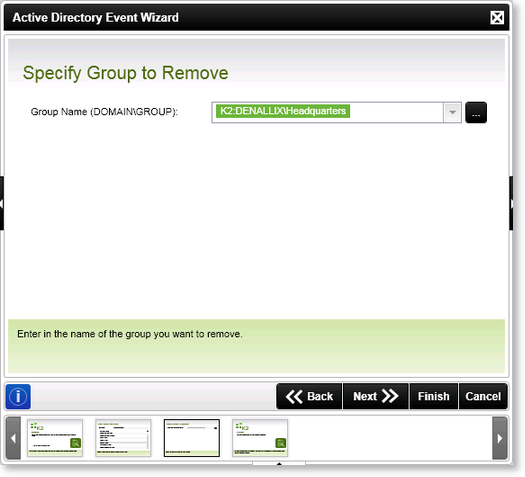
Fig. 1. Active Directory Event Wizard - Remove Group Screen
| Feature | What it is | How to use it |
|---|---|---|
| Group Name (DOMAIN\GROUP) | The name of the Active Directory group to be removed. The Reference Field value will displayed in the dropdown if one was created. | Enter the Active Directory Group, or use the ellipsis button to open the Context Browser and drag the variable containing the group name onto the field. If a Reference Field was specified on the Group Management screen when creating the user it can be used here and will appear in the dropdown. |
 |
Any groups that have been created earlier in the process and stored in a Reference Field will be listed in the Group Name drop down menu. |
