Active Directory Event Wizard - Set Group Details
This screen captures the basic group information that will be used to create the Active Directory group definition
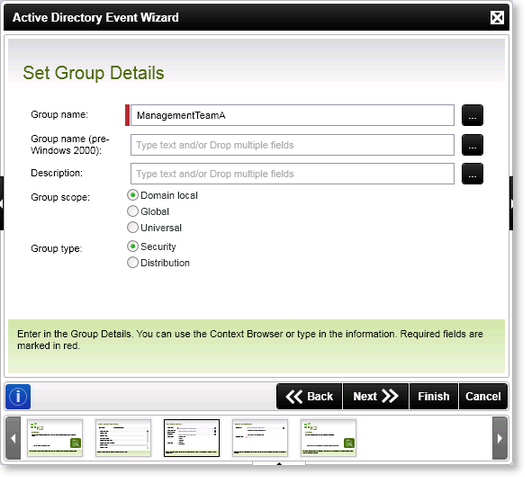
Fig. 1. Active Directory Event Wizard - Create Group - Set Group Details Screen
| Feature | What it is | How to use it |
|---|---|---|
| Group Name | The name of the Active Directory group to be created | Enter the new group name, or use the ellipsis button to open the Context Browser and drag the name or variable to the field |
| Group Name (Pre-Windows 2000) | The compatibility access group name (if required). The Pre-Windows 2000 Compatible Access group is used for backward compatibility for computers that are running Microsoft Windows NT 4.0 and earlier. Members of this group have Read access on all users and groups in the domain. | Enter the new compatibility access group name (if required), or use the ellipsis button to open the Context Browser and drag the name or variable to the field |
| Description | A description of the Active Directory group being created | Enter the description of the group, or use the ellipsis button to open the Context Browser and drag the description or variable to the field |
| Group Scope |
The intended security level of the group to be created. The three possible options are:
For more information about Active Directory Group Scopes please refer to Microsoft documentation. For example: http://technet.microsoft.com/en-us/library/cc755692%28WS.10%29.aspx |
Select the required group scope by clicking on the option |
| Group Type |
The group type determines the type of task that is managed with the group. The two options are:
|
Select the required group type by clicking on the option |
| The e-mail address that will send the distribution e-mails to the Group. This address will be used to send e-mails to the Distribution group and will only appear on this screen if the Distribution group type is selected. | Enter the e-mail address, or use the ellipsis button to open the Context Browser and drag the e-mail address or variable to the field |
