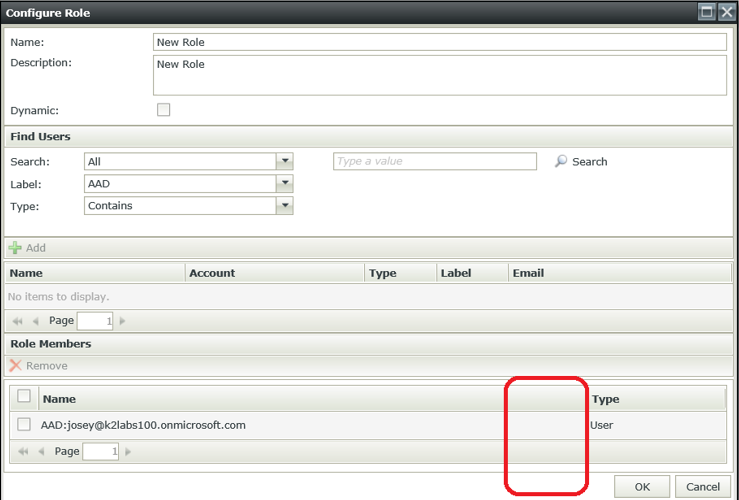Note: This documentation gets updated only when necessary, as the product is in sustained mode. For product updates see the Release Notes.
What's New
The (Undefined variable: K2Variables.LocalProductName) 4.7 release builds on top of the (Undefined variable: K2Variables.LocalProductName) 4.6.11 release and contains bug fixes as listed in KB001745 – K2 4.7 Release Notes.

 New Features
New Features
| Workflow integration rules – A new set of rule events, conditions and actions have been added to SmartForms rule designer that allows the Form, View, subform or subview to interact with the workflow when it is submitted, started, opened or actioned. You are now also able to set the worklist item status when opened during the design phase of the workflow.
|
| Barcode control – Allows you to capture barcodes in a form when using the K2 Mobile app (iOS version only) |
| Image Annotation control – Lets you mark and annotate images when using the K2 Mobile app (iOS version only) |
| Fixing Dependency Issues – Dependency checks help identify issues and dependencies on the View and Form level through visual indicators of changes (badging). Dependency check (ALM) reports are useful for debugging changes/errors with Package and Deployment, giving notifications such as warnings when deleting objects with dependencies, and bug fixes that do not require architectural changes. The dependency checks will identify and address these issues in the K2 Designer, long before you attempt to package the Form. |

 Enhancements
Enhancements
| Workflow Activity Display Name - The display name and system name of activities and events have been decoupled to improve the packaging and deploying of solutions. The change is reflected throughout the product where the system name would be seen. For example, reports, SmartForms rules, client event wizards and added columns in certain tables in the database. After upgrading, any existing custom registered service instances and SmartObjects will require a service instance refresh and the SmartObjects updated for the new Activity Display Name property to be added. |
| Onbefore rule - Previously when a Form was used to action a worklist item and the Form was edited, if the save button was not clicked before submitting the action, the changes on the Form would not be saved. Now a Form will auto save when a worklist item is submitted and the Form contains changes.
|
| Tree Control - Enhancements include keyboard accessibility, Search, and N-Level loading.
Changes were made to the Tree control affecting the behavior of the control when installing (Undefined variable: K2Variables.LocalProductName) 4.7. For more information see KB001754 . |
| List Box Control - A new drop-down property has been added to the List Box control called Selection Mode, which allows the Form designer to determine if the control can allow multiple or single selections at runtime.
|
| Worklist Control – Changes have been made to allow for the sorting of the Status (availability) column of the Worklist control and to persist the control’s settings at runtime.
|
| Rich Text Control - the control's Print property has been removed and rather included in the control's UI. At runtime when the print icon is clicked the page's print setup will open.
|
| Auto Complete Control - Umlaut characters such as ü,ö,ä,ß for example can be used by the AutoComplete control.
|
| Choice Control - The Stacked by property has been added to the choice control to indicate whether the items will be displayed in rows or columns at runtime.
|
| Out of office Notification - The Out of Office (OOF) Notification allows all forwarded users to receive an email notification regarding delegated tasks when a specific user is out of office.
|
| SmartForms email - The smartforms email action now uses the same implementation as the notifications emails for workflow. Errors will now be logged in the host server logs and not in the K2 Designer as previously and anonymous access no longer needs to be setup on the exchange server to send mails via smartforms.
|

 Important Considerations
Important Considerations
 Behavioral Changes
Behavioral Changes
| Tree control - Changes were made to the Tree control affecting the behavior of the control when installing K2 Appit for SharePoint 1.4 or K2 4.7. For more information see KB001754 |
Deprecated Exclude Roles functionality: The Role Member “Include” feature has been deprecated from K2 Management > User management> Roles > Configure. The removal of the feature would affect the Roles in the following way.
- The ability to exclude a role member has been removed and is no longer available.
- Any existing roles which have excluded Role Members, need to have those Role members removed from the role or Included back into the role before upgrading to (Undefined variable: K2Variables.LocalProductName) 4.7
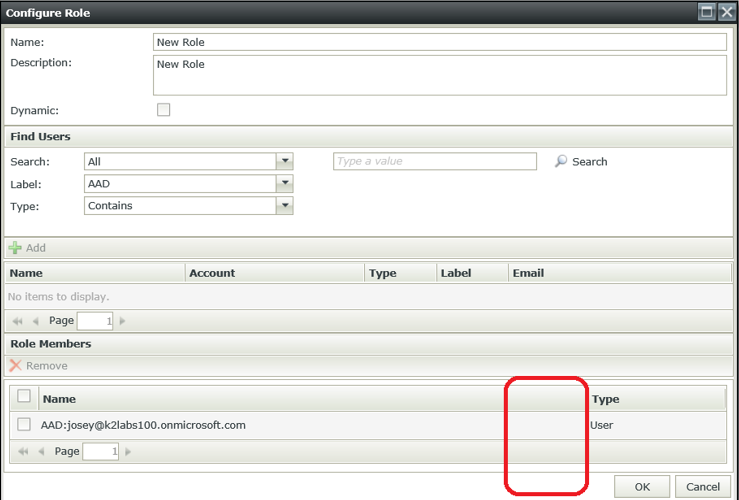
|
 New Features
New Features
 Enhancements
Enhancements