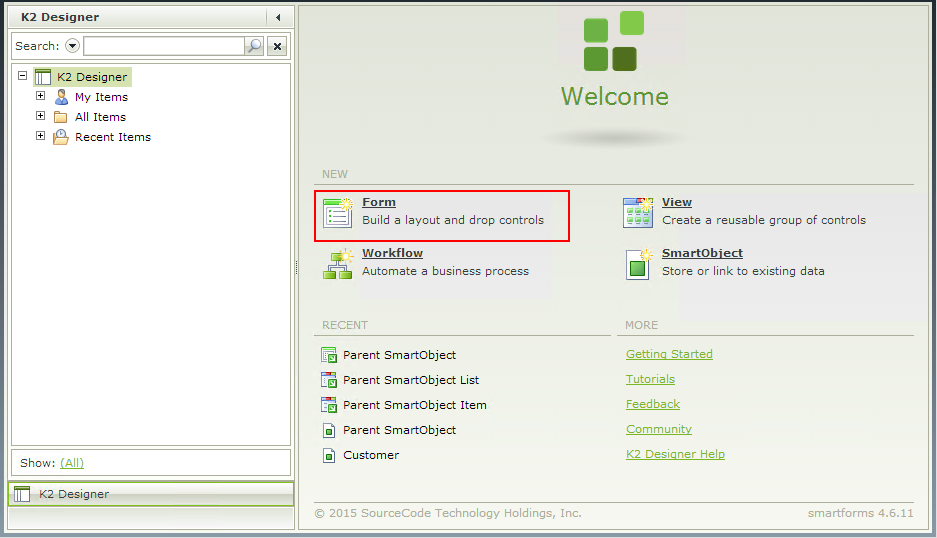Accessing the Form Designer
The Form Designer can be accessed in multiple ways:
The Form Designer can be accessed by right-clicking on a node in the tree.
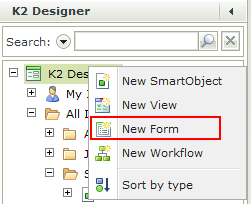
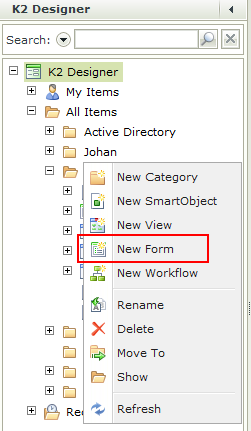
There are two options presented, namely, Design a new Form which allows the user to build the Form from a blank canvas, or Generate a Form in which case the system will create the Form and present the auto-generated Form in the designer to the user for any further required modifications.
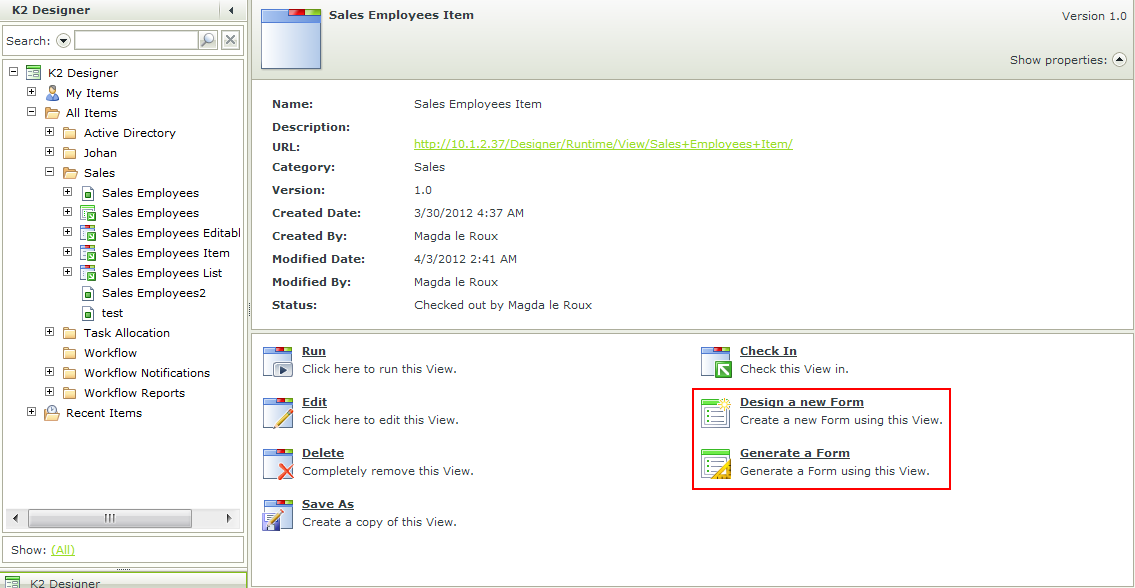
Designing a Form requires that Views have already been created and in turn Views require that SmartObjects have been created.