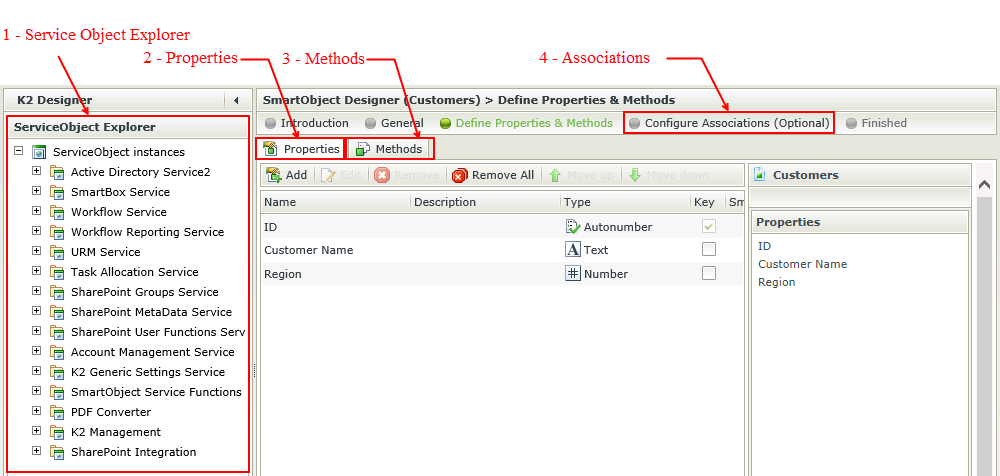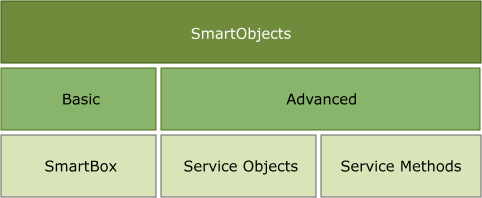Getting Familiar with the SmartObject Designer
SmartObjects forms the base building blocks of SmartForms and are the first step in creating SmartForms, after which Views, Forms and Workflows can be created. SmartForms allows the user to create new SmartObjects or reuse SmartObjects created through the other design methods in K2. These include:
- The Out the Box SmartObjects that come with K2 such as Task Allocation, Workflow and Workflow Reports
- SmartObjects created in K2 Designer for Visual Studio
- SmartObjects created in K2 Studio
- SharePoint SmartObjects created in K2 Site Settings
- SQL SmartObjects
- CRM SmartObjects
- Exchange (if applicable)
- Active Directory (if applicable)
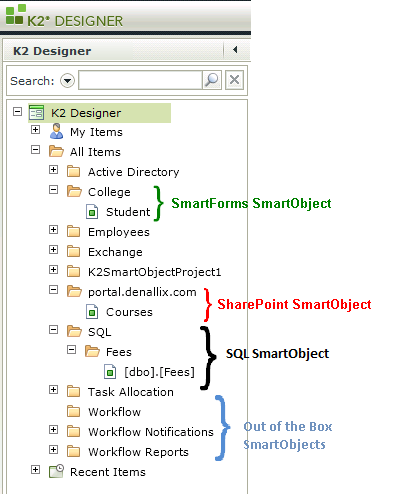
The SmartObject Designer screen contains the following sections as indicated in the image below:
- Service Object Explorer - Provides the user the ability to configure the SmartObjects using composite or service objects.
- Properties - The K2 SmartObject Properties are the attributes that define the object. They are things like First Name, Last Name, Social Security Number, department and so on. Properties are created manually when a user creates the SmartObject or they are retrieved via a service and the SmartObject is created to expose / surface the properties from the back end system.
- Methods- The Methods tab is not visible when creating a Simple SmartObject as default methods are automatically created for this type of SmartObject. When creating an Advanced SmartObject, the methods are applicable to the specific Service Object.
- Associations - Associations allow for the defining and managing of relationships between SmartObjects. Associations can be configured between different SmartObjects and/or between Workflows and SmartObjects.