Nintex Process Manager mobile app
Use the Nintex Process Manager mobile app to view processes in Nintex Process Manager from your Android or Apple device. The mobile app allows you to see the map, activities, tasks, and notes of a process. You can browse process groups and access processes you own or are in. You cannot edit or create processes on the Nintex Process Manager mobile app.
Device support
- Android version 8 and later
- Apple iOS version 14 and later
Install the Nintex Process Manager mobile app
Get and install the app for your device from the Apple App Store or Google Play.

Get
Nintex Process Manager for iOS |
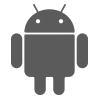
Get
Nintex Process Manager for Android |
For How-to videos on various aspects of the app, see Nintex Promapp mobile app on Vimeo.
Get started with the app
There two ways you can access the app, either by clicking on a minimode link or by logging into the app.
-
Minimode link- If a process minimode link is shared with you (by email or messaging app for example), tap on the link to open the app and process. The link opens the process in the app, in anonymous mode The written instructions outlining the activities and tasks in the process that is directly tied to the process map.. Tapping Back from the last minimode process you opened returns you to the Processes screen that shows your recent minimode links.
-
Logging in - For authenticated mode A process model is the detailed representation of business processes or workflows that can contain the context of business operations. Process model standards are dictated by the BPMN (Business Process Modeling Notation) Specification, an industry standard graphical notation for process modeling. This standardization means that teams across industries can understand any process model, which makes it easy for all stakeholders to examine and discuss the models when carrying out process improvement activities., once installed, open the app and follow these steps to get started. Fields with an asterisk (*) are required fields. To view the app terms and conditions, or privacy policy, tap the relevant links at the bottom of the screen.
- Type in your Promapp URL. For example, au.promapp.com/sitename and tap Next to continue. If you're not sure what your Promapp URL is, tap the What's my Nintex Process Manager URL? link. Any URL to your Promapp tenant will work for your Promapp URL, including a URL to a process. You will need an active internet connection for this.
- Log in with either of the following choices by tapping:
- Promapp username: Enter your username and password.
- Single sign-on: Using single sign-on tries to log you in with the current credentials.
Once logged in, the Nintex Process Manager mobile app synchronizes with your Promapp server and after synchronizing, processes are available in the app even if your device loses mobile network or Wi-Fi connectivity. The app opens to the Processes page which shows the Recently viewed list, and the All processes list. For more information, see the Using the Nintex Process Manager mobile app topic.
The menu icon in the top left corner of the app gives you access to:
| Menu items | Description |
|---|---|
| Processes | This is is where you can browse processes and access your recently viewed items. |
| Settings | See the Settings topic for more information |
| Sync | Opens the sync center. |
| About |
Displays the app version you currently running |
| Help and Support | Directs you to the help.nintex.com site containing links to FAQ, support, community and more |
| Feedback | Provide feedback about the Nintex Process Manager mobile app by submitting an idea in nintex.uservoice.com |
| Terms and Conditions | Provides app terms of use |
| Privacy Policy | Details Nintex's online privacy policy |
| Sign out | Signs you out of the app. Tap the Sign out option, confirm you want to sign out and you will be taken back to the authentication screen. |
Version Release History and Release Notes
See the release history and release notes for the Nintex Process Manager mobile app here: Nintex Process Manager mobile app release notes.
For more information see the Nintex Process Manager mobile app FAQs.

