What's New in K2 Cloud Update 7
The latest release of K2 Cloud builds upon previous releases with new features, enhancements, and bug fixes.
- Workflow Designer
- Save As: Save time by using the new Save As feature in the workflow designer to save a copy of an existing workflow as a new workflow. If you have a requirement for a new workflow with similar requirements to an existing workflow, you can use the Save As feature to duplicate existing functionality as a new workflow and use it as a starting point. The workflow references, variables and steps will be copied over, but you must configure the start step of the copied workflow and potentially other steps as well.
- IF Inline Function: Use the new IF inline function in the expression editor to evaluate a condition and do one thing if the condition is true, and a different thing if the condition is false. Commonly referred to as If-Then-Else, your logic inside an expression can be simple to complex. For example, set content in an email body depending on the outcome of a condition. For more information see Configure a simple or complex If-Then-Else expression using the IF Function.
- Security and Governance
- Improve security in your environment by controlling who can Create SmartObjects, views, and forms in the Designer. This new right is part of the Authorization Framework. (With the addition of the Create right, the publish option for SmartObject Security in Management > Integration > SmartObject Security is deprecated). For more information on the expected upgrade behavior and required configuration, please see KB002667.
- Security Audit SmartObject: Monitor and report on your K2 system's security changes. The Security Audit SmartObject generates an audit log allowing Security Administrators to see who made security changes, when these changes occurred, and the items on which the changes were made.
- Integration
- Oracle Broker: Integrate K2 with your Oracle database through the Oracle service type, which allows you to expose Tables, Views, Functions, Packages and Stored Procedures in an Oracle database as SmartObjects. For more information on creating a SmartObject based on an Oracle service object see How To: Use the Oracle Broker in a Cloud Environment.
- Workflow Designer
- Removal of Infinite Loop Indicator from Loop Step: The Workflow Designer warns you of possible infinite loops in your workflow design which prevents these issues from occurring at runtime. In the Loop step as well as on deployment of the workflow containing a Loop step, a warning message previously appeared. This warning message no longer shows, since the expected behavior is that the step runs multiple times and the logic in the step configuration prevents you from creating an infinite loop.
- the Designer
- Column width: You can now configure the width of a column by specifying a percentage instead of resizing the column using your mouse. This includes columns on the design canvas and in the Table control, which ensures consistency and accuracy of form and view layout.
- 500 Errors: A new theme and style applied to all HTTP 500 errors relating to the viewing of forms at runtime and design time make it simpler to read the error.
- Exception stack traces for SmartForms are now disabled by default to prevent information disclosure, but the server stack traces are enabled by default to aid with debugging. The result of this change is that the Error Details field part in the SmartForms context browser returns an empty value. Solutions using this variable should instead use the Error Message and Error Type field parts for any solution-specific logic around exceptions.
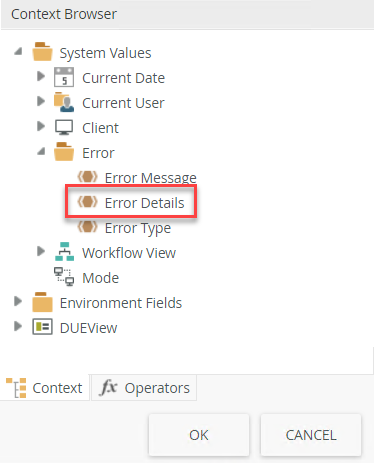
This change means that by default the Details button that was previously on all error messages showing the stack trace message does not display.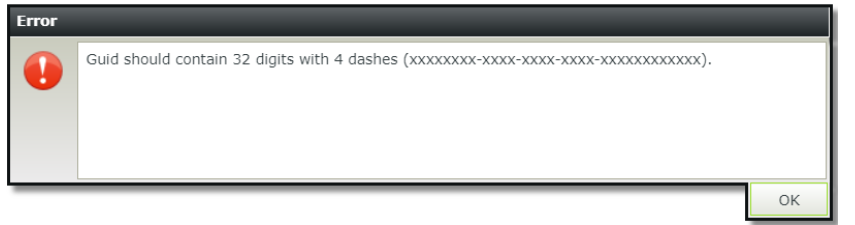
Bug fixes are rolled up in each update. K2 Cloud Update 7 includes the following bug fixes:
- K2 Cloud Update 6 Fix Packs 1 to 11
- When you deployed a package created by Package and Deployment, a "Cannot insert duplicate key in object 'dbo.@Field' (Violation of PRIMARY KEY constraint 'PK)" error occurred.
- When creating a SQL Server Service Instance with the “Use Parameters for Stored Procedures” setting enabled, and the SmartObject Parameter Output value in the Context Browser of a workflow was used, the icons did not display correctly.
- When you are logged into SharePoint on Premise and try to access SharePoint Online and activate the K2 for SharePoint app, a "Cannot find identity provider claim in token. Please clear browser cookies, restart browser and try again…" error occurred.
- When you create a K2 Package that includes a form that is marked as "Package By Reference", and you deployed the package, the form was overwritten in the target environment.
- When you shared a worklist item with someone else, the task was not created and no errors occurred.
- When you created a K2 Package including a workflow, only K2 Service had rights to the workflow after deploying it on the target environment.
- When you upgraded to K2 Cloud Update 5 and tried to start a process by executing the Workflow.StartProcess SmartObject method, the Workflow Service Service Object did not expose all the processes that had been deployed. When refreshing the Workflow Service Service Object, a "SmartObject Server Exception: Error refreshing Service Instance 'WorkflowService'. Service returned : 'Workflow SO Service: Root element is missing.'" error occurred.
- When you using a SmartObject containing a stored procedure to populate a Picker control, and you searched for an item, an "An item with the same key has already been added" error occurred.
- When you granted access to Azure Active Directory, AAD synchronization did not work and a "String or binary data would be truncated. The data for table-valued parameter "@Properties" doesn't conform to the table type of the parameter. SQL Server error is: 8152, state: The statement has been terminated." error occurred.
- When upgrading to K2 Cloud Update 6, your custom Inline Functions were removed.
- When searching the Activity Instance Destination SmartObject with different search criteria, inconsistent results were returned.
- There are no known issues at this time.
- The Publish option in SmartObject Security (Management>Integration>SmartObject Security) has been deprecated, for more information on the expected upgrade behavior change and required manual configuration see KB0002667.
-
If you are using K2 for SharePoint, re-run the K2 for SharePoint registration wizard after the update.
- The Package and Deployment app is enhanced, and you can download the new version from https://<runtimeurl>/Management/Remote. Once you download the Package and Deployment tool, please log a ticket with Nintex Customer Central to provide your organization’s public IP address ranges, so that K2 can allow access to your K2 Cloud environment from your organization’s network. Please see the Package and Deployment Considerations topic for further considerations about working with the Package and Deployment tool.
The following Fix Packs are available for this release.
| Release | Release Date |
|---|---|
| K2 Cloud Update 7 Fix Pack 1 | December 2018 |
| K2 Cloud Update 7 Fix Pack 2 | January 2019 |
| K2 Cloud Update 7 Fix Pack 3 | January 2019 |
| K2 Cloud Update 7 Fix Pack 4 | February 2019 |
| K2 Cloud Update 7 Fix Pack 5 | February 2019 |
| K2 Cloud Update 7 Fix Pack 6 | February 2019 |
| K2 Cloud Update 7 Fix Pack 7 | February 2019 |
| K2 Cloud Update 7 Fix Pack 8 | February 2019 |
| K2 Cloud Update 7 Fix Pack 9 | March 2019 |
| K2 Cloud Update 7 Fix Pack 10 | March 2019 |
| K2 Cloud Update 7 Fix Pack 11 | March 2019 |
| K2 Cloud Update 7 Fix Pack 12 | April 2019 |
| K2 Cloud Update 7 Fix Pack 13 | April 2019 |
| K2 Cloud Update 7 Fix Pack 14 | April 2019 |
| K2 Cloud Update 7 Fix Pack 15 | April 2019 |
| K2 Cloud Update 7 Fix Pack 16 | April 2019 |
| K2 Cloud Update 7 Fix Pack 17 | May 2019 |
| K2 Cloud Update 7 Fix Pack 18 | May 2019 |
| K2 Cloud Update 7 Fix Pack 19 | May 2019 |