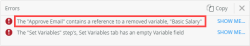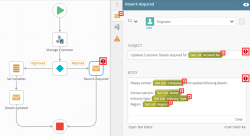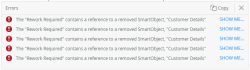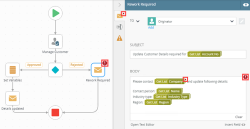Error Console and Indicators
When you build a workflow, add and configure rules, create references and map to SmartObjects, there may be many dependencies between these steps. Example: If you drag a Task step onto the canvas, you need to add task actions. If you add recipients to this task, you need to configure them. If you add a Recipients Rule, you need to configure the rule by adding conditions. Your workflow will not deploysuccessfully if one or more of these dependencies are missing or not configured correctly.
The workflow designer has a built in Error Console that checks these dependencies, as you build your workflow. The error console makes sure your configurations are correct. If not, a visual indicator (red exclamation mark or red dot) shows. Open the error console to see a detailed description of the error and use the Show Me... link to navigate to the step where the error exists.
Example of the Error Console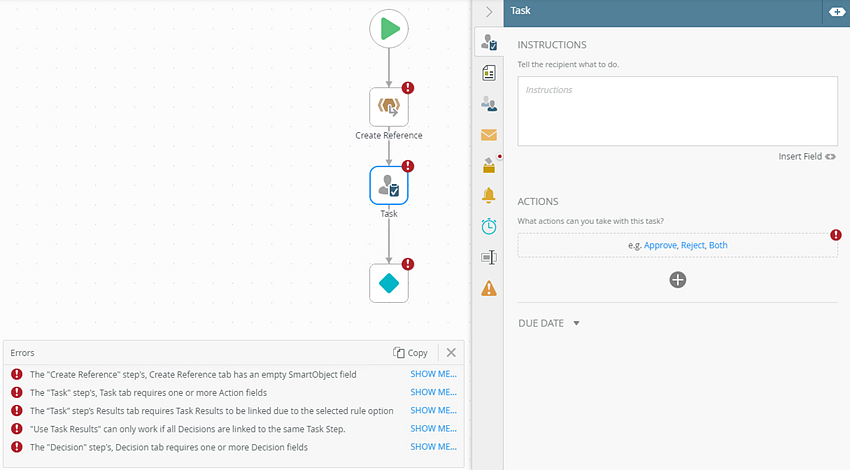
The following table explains different types of indicators you may see in the error console:
| Indicator | Example |
|---|---|
| Main Indicator |
In this example, a main indicator on the Task step pointing out the missing Action fields on the Task tab.
 |
| Mini indicator | In this example, a mini indicator showing a missing variable on the Send Email step.
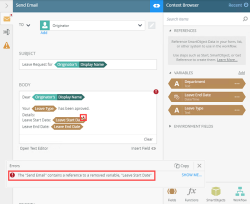 |
| Infinite Loop Warning indicator | In this example, a yellow warning indicator showing an infinite loop on the Send Email step.
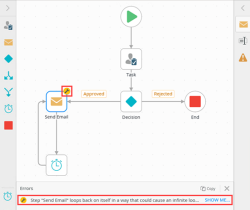 |
| SmartObject Get List Filter indicators | In this example, indicators show when you delete a variable used in the SmartObject Get List Filter.
 |
| Main indicator | In this example, a main indicator showing an incorrect configuration in a field. This indicates that you cannot combine a list result field with any additional fields or text when configuring the Call Sub Workflow step.
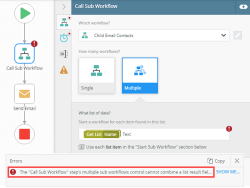 |
| Validation Indicators on Task Conditions | In this example, indicators show when you delete a configured Task Condition from the Rules Designer on the Decision step.
  |
| Validation Indicator on Email Reminder | In this example, an indicator shows when you select the Before Deadline option to set an email reminder but no deadline is defined on the Deadline tab of the step.
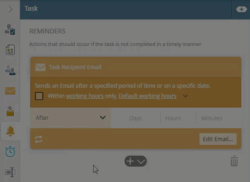 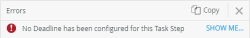 |
| Validation Indicator on Redirect Reminder | In this example, an indicator shows when you select the Before Deadline option to set a redirect reminder but no deadline is defined on the Deadline tab of the step.
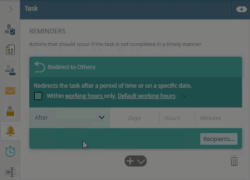 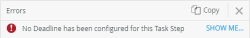 |
| Validation Indicator on Email Reminder email configuration | In this example, an indicator shows on the Email Reminder and the Edit Email... button if the Send email to task participants check box is not checked in the Task Recipient Email panel.
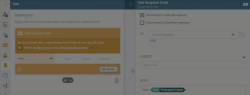 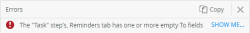 |
| Validation indicator on the Redirect Reminder recipient configuration | In this example, an indicator shows on the Redirect Reminder and the Recipients... button if no recipient is configured in the Redirect to Others panel.
 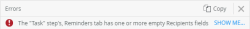 |
| Validation indicator on DocuSign steps | In this example, an indicator shows on the DocuSign steps if the DocuSign Feature Activation was removed from the Features node in Management.
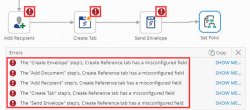 |
| Validation indicator on step tabs |
A mini indicator shows on the step tab to indicate missing or deleted references and variables. It also shows missing or incorrect configurations on the step. In this example, an indicator shows on the Send Email tab of the Send Email step because the variable (Basic Salary) used in the email body was deleted.
|
| Missing SmartObject indicators |
Indicators show on the step tab to indicate a missing or deleted SmartObject. It also shows missing or incorrect configurations on the step. In this example, indicators show on the Send Email tab of the Rework Required step because the SmartObject (Customer Detail) used to configure properties in the email body was deleted. For more information, see Deleting and renaming SmartObjects and SmartObject properties. |
| Missing SmartObject property indicators |
Indicators show on the step tab to indicate a missing or deleted SmartObject property. It also shows missing or incorrect configurations on the step. In this example, indicators show on the Send Email tab of the Rework Required step because SmartObject property (Company) used to configure a property in the email body was deleted. For more information, see Deleting and renaming SmartObjects and SmartObject properties. |
| Missing variable | Indicators show on the Start step to indicate a missing or deleted variable. In this example, indicators show on the Start step, Start tab and the Start when any Workflow Errors event because a variable used to configure a property in the Start when any Workflow Errors event was deleted.
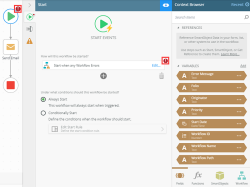  For more information on configuring the Start when any Workflow Errors event, see Start a workflow using a workflow error event. |
When building a workflow, indicators shows on the steps dragged on to the canvas. The indicators show missing requirements and you cannot deploy your workflow until you correctly configure them. The indicators guides you to were the outstanding information is required. You can use the error console to see detailed information on what is required.
- Create a workflow and start dragging steps on the canvas. In this example, the Create Reference, Task, Set Variables, Send Email and Update List Items are dragged on the canvas.
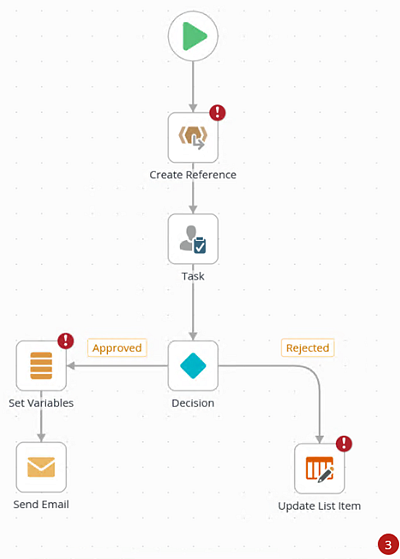
- Select the Create Reference Step. Notice the indicator on the SmartObject field. This indicates that this is a required field and needs configuration.
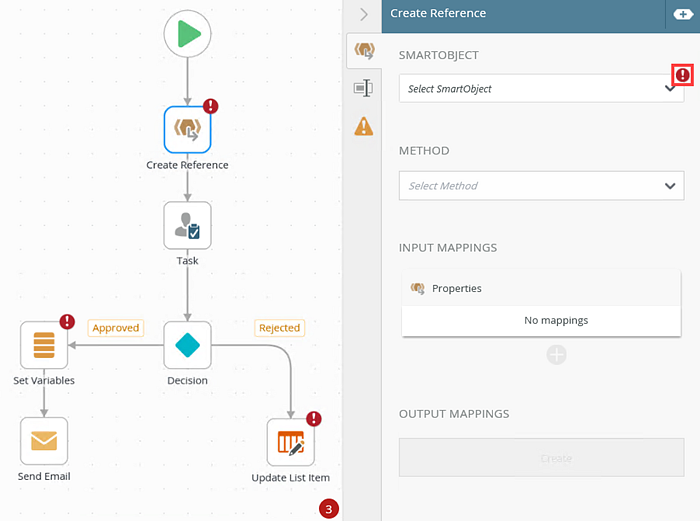
- Select a SmartObject. Notice the indicator on the Method field. This indicates that this is a required field and needs configuration.
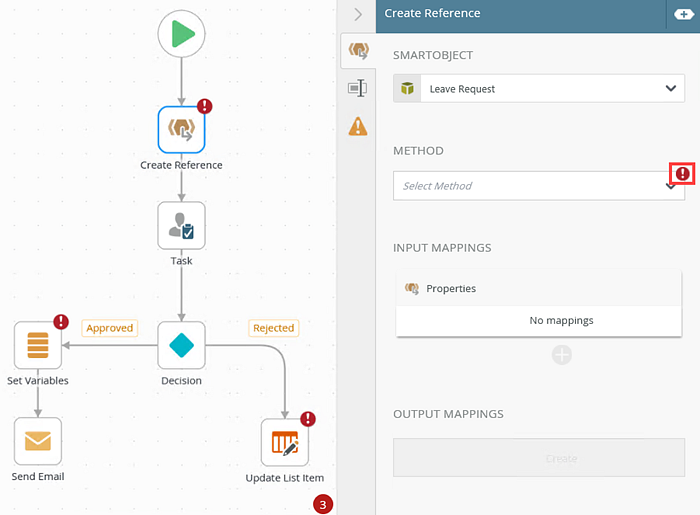
-
Notice the indicator on the Create Reference step no longer shows.
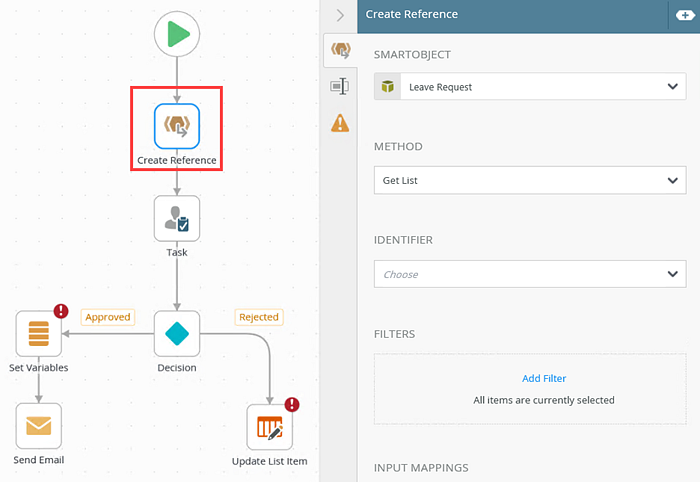
- Another way to work through the indicators is to open the error console. Click on the red error indicator located at the bottom right of the canvas. It shows the number of errors.
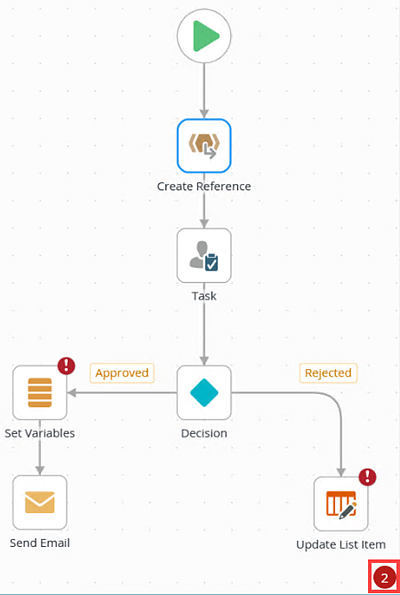
- The error console opens.
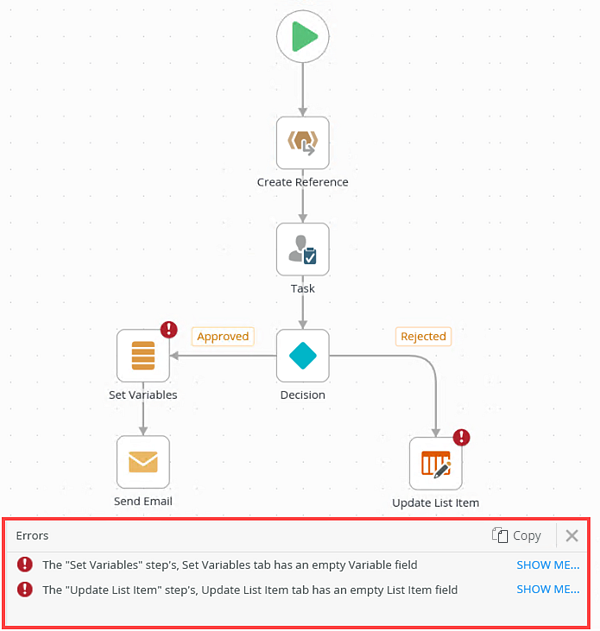
- In here, you find a description of the error and on which step the error occurs. In this example, the Set Variables step has an empty Variable field.
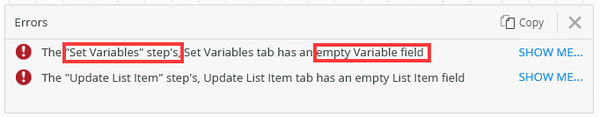
- Click on the Show Me... link. This link takes you to the step where the error exists. This is useful when your workflow contains a large amount of steps.
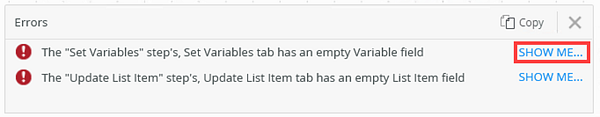
- Notice the indicator on the Pick Variable field. This indicates that this is a required field and needs configuration.
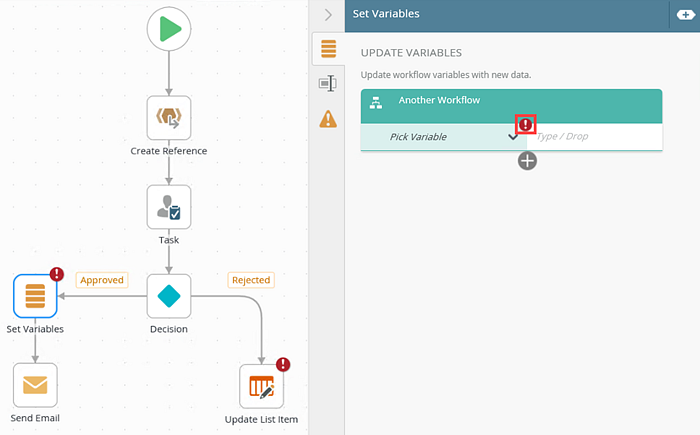
- Add a variable and select it from the menu. Notice the indicator on the Set Variables step no longer shows.
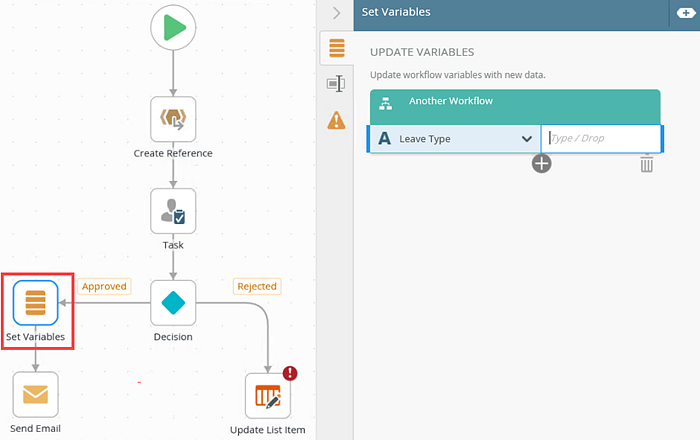
- Investigate the remaining indicators and clear them using the above mentioned methods. You can now deploy your workflow.
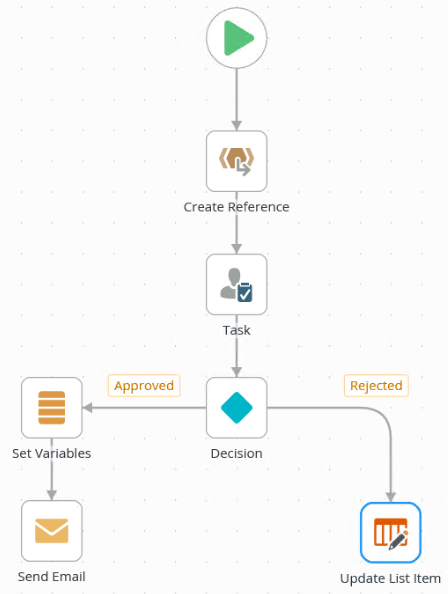
- The Error Console window displays up to five error messages. To see more you need to scroll down, or use the Copy button to copy all the error messages to the clipboard. To copy the errors shown in the error console, click Copy. The Copied to Clipboard message shows briefly. You can then paste the list of error messages in a tool such as Notepad, Microsoft Word or an email.
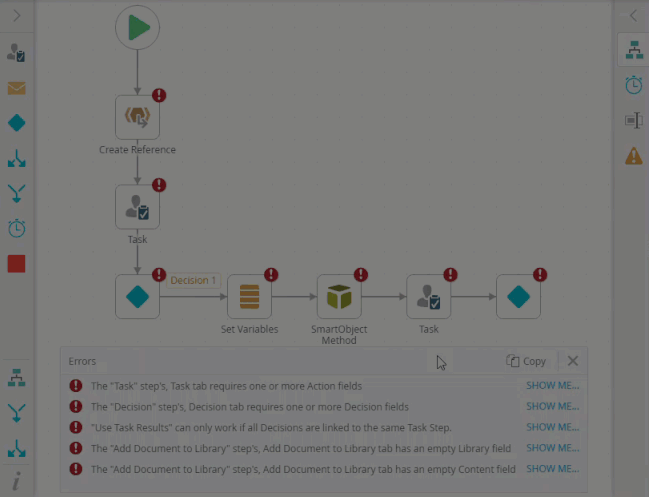
- You cannot deploy a workflow until all of the red indicators are cleared.
- Yellow indicators, such as the Infinite Loop Warning indicator, will not prevent you from deploying a workflow, but you may need to address the issue before you deploy the workflow.
- The Error Console displays up to five error messages. To see more, scroll down the list or copy the list of items with the Copy button.
- Use the Copy button to copy all the messages to the clipboard and then paste them in a tool such as Notepad, Microsoft Word or an email.
- Indicators only display on a step if there are outstanding configurations on the step's configuration panel.
- Click the Show Me link to go to the step containing the error. The link does not necessarily navigate to the configuration panel where the error exists, though.