Radio Button List control
The Radio Button List control allows you to select a single item from a list of values. Use the control when you want a standard layout where the buttons are visually grouped together. If you need to separate radio buttons on the form but keep them related, use the Radio Button and Radio Button Group controls.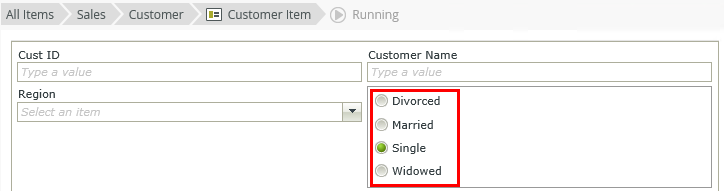
See the following resources for more information:
- See Configure the Initialized Event for more information about using the control with the Initialized event to improve the user experience when a view or form is loaded, for example to populate a drop-down list with data in the background while the rest of the view is available for data entry.
- Create a view.
- Drag the control onto the canvas. You can find the control in the Input section of the Toolbox.
- Add a data source to your control. To do this, configure the Type under the Data Source of the Properties section.
- Configure the rest of the properties as necessary.
- Run the view.
When you click on the ellipsis next to Data Source > Type in the control's Properties, the Configure Data Source page opens. You can use a SmartObject or a static list of values.
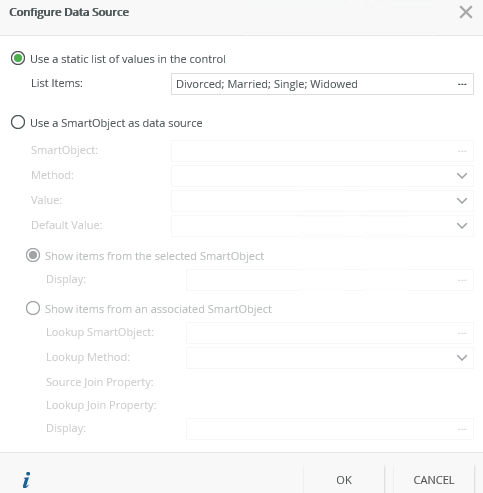
| Fields | Description |
|---|---|
| Use a static list of values in the control | You can create a static list of items for the control. These values are stored as text in the K2 database. The control can have one default value. Select the option and then click the ellipsis next to List Items to configure your static list. |
| List Items | Click the ellipsis next to List Items to configure the list of static values for the control. |
| Use a SmartObject as data source | Select this option if you want to use a SmartObject as the data source. |
| SmartObject | Select the SmartObject that you want to use to populate the control. Click the ellipsis next to SmartObject to select one. |
| Method | The method that you want to use to populate the control. |
| Value | The SmartObject property that you want to use as the value in the control. |
| Default Value |
The default SmartObject value to be used. |
| Show items from the selected SmartObject | Select this option if you want to show items from the main SmartObject. |
| Display | The SmartObject property to display. |
| Show items from an associated SmartObject | Select this option if you want to show items from an associated SmartObject. |
| Lookup SmartObject | An optional SmartObject that you want to use as the source of the display values. Click on the ellipsis to select the SmartObject. |
| Lookup Method | The method that you want to use on the lookup SmartObject when retrieving the display values. |
| Source Join Property | The SmartObject property on the main SmartObject that is used to join the original SmartObject with the Lookup SmartObject. |
| Lookup Join Property | The SmartObject property on the lookup/associated SmartObject that is used to join the SmartObjects. |
| Display | The SmartObject property to display. Select the item by clicking on the ellipsis. |
Use the Stacked by and No. of items Properties to specify the amount of rows or columns to display. When you select to stack by rows, the first row starts from left to right until the number of items per row is reached, and then a new row is created. When you stack by columns, the first column starts from top to bottom until the number of items per column is reached, and then a new column is created. You can find these properties in the Settings section:
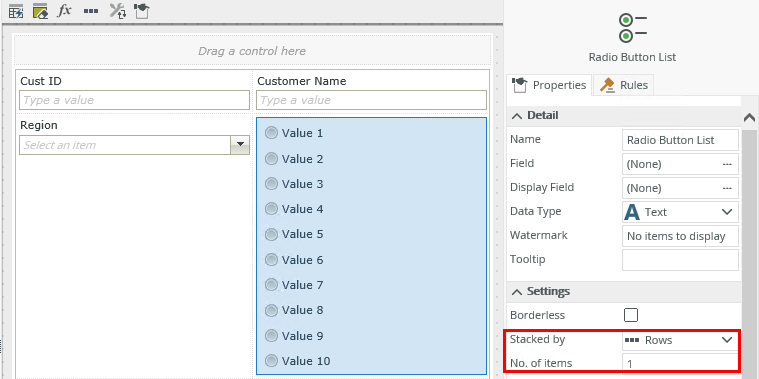
The image below shows an example of stacking three items per row:
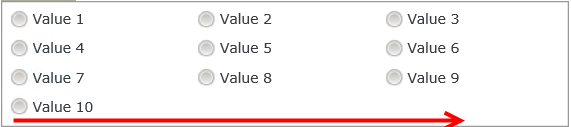
The image below shows an example of stacking three items per column:
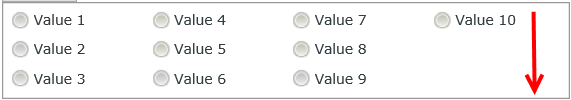
You can find the control in the Input section of the Toolbox.
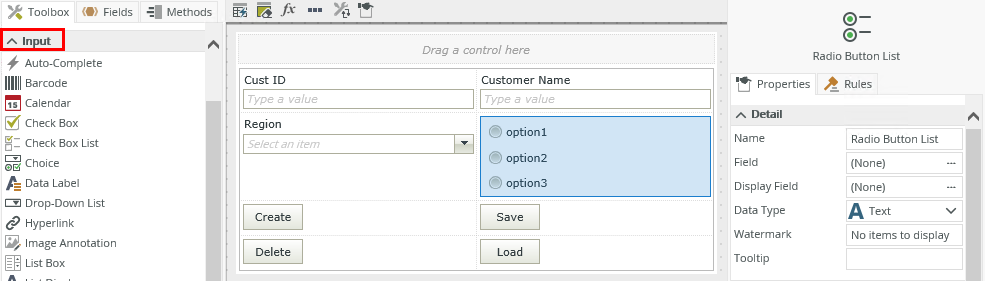
| Properties | Description | Can be set in runtime using rules? |
|---|---|---|
| Detail | ||
| Name | A unique identifier for the control. This property is required and defaults to the name of the control. | No |
| Field | The field bound to the control. See the Binding Fields to Controls section for more information on how to use it. | No |
| Display Field | Use this field if you want to show the control's display value before its data loads. Use this with a When the Form/View Initialized rule to speed up the first time a view or form is used when you're loading data. See Configuring the Display Field property for information about using the Display Field property of a Drop-Down List control. | No |
| Data Type | A drop-down list containing the types of values that the control can accept. | No |
| Watermark | Specify the text to display when the control is empty. | Yes, see Configure the Set a Control's Properties Action for more information. |
| Tooltip |
The value to display when the cursor hovers over the control. |
Yes, see Configure the Set a Control's Properties Action for more information. |
| Settings | ||
| Borderless | Enables or disables borders for the control. | Yes, see Configure the Set a Control's Properties Action for more information. |
| Stacked by | Specify how to display the items. You can choose between rows and columns. The property defaults to rows. See the Radio Button List items per row or column section for more information. | Yes, see Configure the Set a Control's Properties Action for more information. |
| No. of items | Specify the number of items to display per row or column. The default is 1. | Yes, see Configure the Set a Control's Properties Action for more information. |
| Data Source | ||
| Type | Configure a data source for the control. This can be a SmartObject or a static list of values. | No |
| Items | A read-only list of static list items. | No |
| Default SmartObject | The SmartObject that has been bound to the control. | |
| SmartObject | The SmartObject property to use for the Default Value. | No |
| Method | The method to use to populate the control. | No |
| Value | The SmartObject property to use as the value for the control. | No |
| Lookup SmartObject | An optional SmartObject to use as the source of the display values. | No |
| Lookup Method | The method to execute on the lookup SmartObject when retrieving the display values. | No |
| Source Join Property | The SmartObject property on the main SmartObject that is used to join the original SmartObject with the Lookup SmartObject. | No |
| Lookup Join Property | The SmartObject property on the lookup/associated SmartObject that is used to join the SmartObjects. | No |
| Display | The SmartObject property to display. Select the item by clicking on the ellipsis. | No |
| General | ||
| Width | Adjusts the width of the control. You can enter any whole percentage up to 100%, whole number or pixel value to a maximum of 32767px. Type the dimension. | Yes, see Configure the Set a Control's Properties Action for more information. |
| Height | Adjusts the height of the control. You can enter any whole number or pixel value (maximum of 32767px). When set to blank, it's sized to fit the content of the control. | Yes, see Configure the Set a Control's Properties Action for more information. |
| Tab Index | Defines a sequence that users follow when they use the Tab key to navigate through a page at runtime. | Yes, see Configure the Set a Control's Properties Action for more information. |
| Visible | Shows or hides the control. | Yes, see Configure the Set a Control's Properties Action for more information. |
| Enabled | Enables or disables the control. | Yes, see Configure the Set a Control's Properties Action for more information. |
| Read-Only | Shows the control as read-only. | Yes, see Configure the Set a Control's Properties Action for more information. |
| Format | Opens the Format page where you can configure formatting and style features such as format, font, borders, padding and margins. See the Format topic for more information. | No |
| Conditional Format | Opens the Conditional Formatting page. You can add conditional formatting to apply a specific format or style when a condition you set is True. Use conditional format on its own or with the Format feature. See Conditional Format for more information. Click the ellipsis to open the Conditional Formatting page. | No |
The control interacts with other controls through rules. When you bind properties between different controls, you can use the data to populate properties or set values. Use the following examples for when to use the control with other controls through rules:
- Set a control’s properties: You can configure the settable properties of the control with this action
- Show/Hide: The Visible property allows you to show or hide the control through rules
- Enable/Disable: The Enabled property allows you to enable or disable the control through rules
- Data Transfer: You can transfer data from items listed in the context browser to the control
- Set Focus: You can use the Focus control method in the Rule Designer to set focus to the control in runtime
- For-each looping conditions: You can use the control in for-each loop conditions
- You can use the control with forms saved as a draft in the Workspace (Mobile) app to save the data on the form to resume at a later point or to work on the form while offline. See How To: Configure Forms with Draft Functionality, Drafts in Android and Building SmartForms for Mobile Devices for more information on saving a form as a draft in the Workspace (Mobile) apps.
-
You can use the advanced colors of a style profile to set the background color, the outline, and the main color for this control.

Click to enlarge