Apps Overview
Apps allow you to quickly and easily generate and install apps based on pre-built solutions. Each app type contains a set of templates you can use to capture the basic settings for the app you want to generate or install, such as data fields, workflow patterns, and data objects. (You can also build a custom app based on a type without using a template, which allows you further design flexibility.)
You access the apps page in Workspace (Desktop).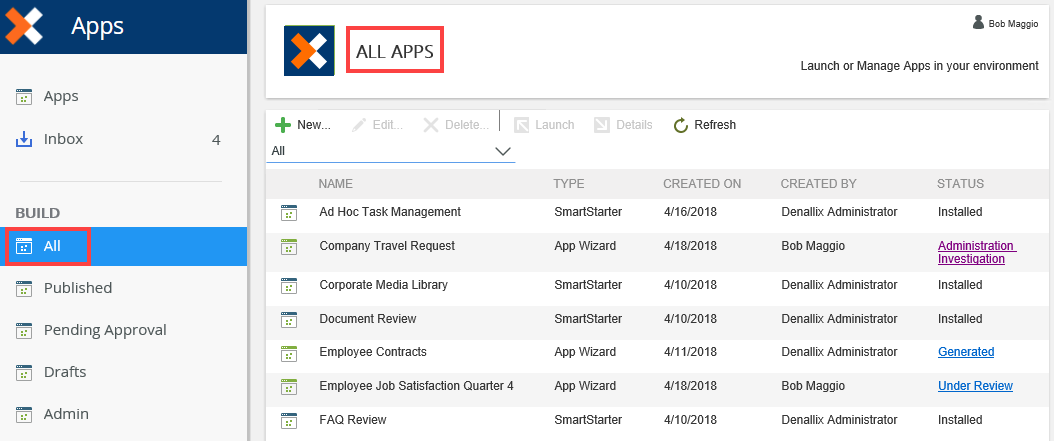
You do not need any coding experience or previous knowledge to use the App. You can easily generate or install apps and have a ready-to-use solution in minutes.
Each generated app includes the artifacts necessary to allow people to start using the solution, including views, forms, SmartObjects, and workflows. Apps installed from the App Catalog contain pre-built forms, views, SmartObjects and workflows designed for general business requirements. To make App Catalog apps available, first install the apps you need and then start using them with some minor configuration.
You can also run reports on your generated and installed apps.
There are four different app types to choose from. They are:
- Approval Apps - use this app type for apps that need an approval workflow along with forms used to capture and submit data for approval
- Survey Apps - use this app type to build survey-style apps to gather input from users
- List Collaboration Apps - use this app type to build simple data capture, data editing, and data retrieval apps
- Catalog Apps - select from a list of pre-built apps from the App Catalog. The apps contain pre-built forms, views, SmartObjects, and workflows designed for general business requirements
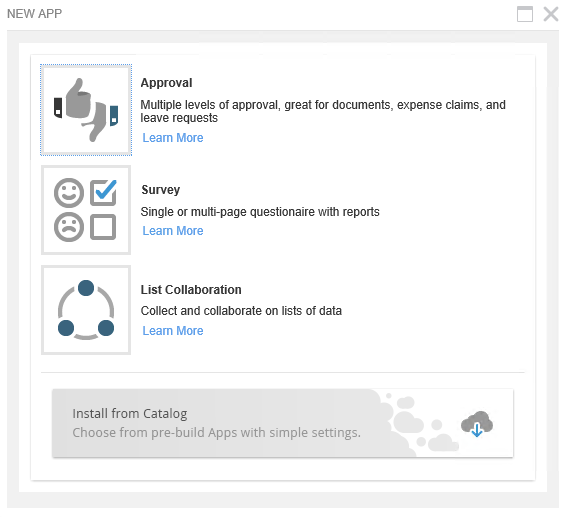
Use the following topics to get started with apps: