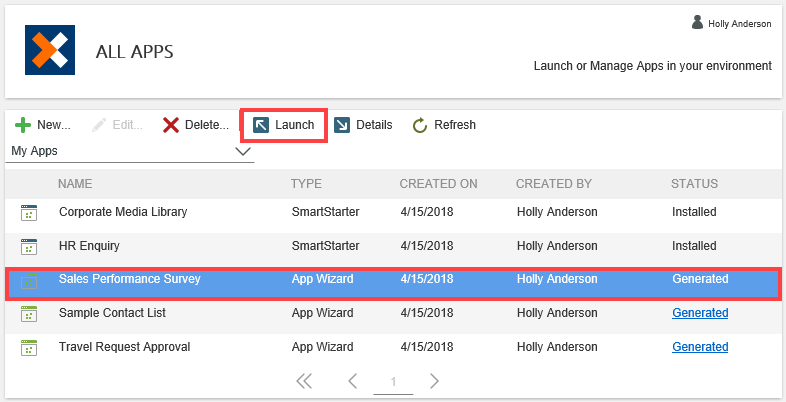Use Apps
This topic describes how to launch apps. See the topic Administer Apps for administration of Apps, and Report on Apps for reporting on Apps.
See the following topics for information on using specific types of apps:
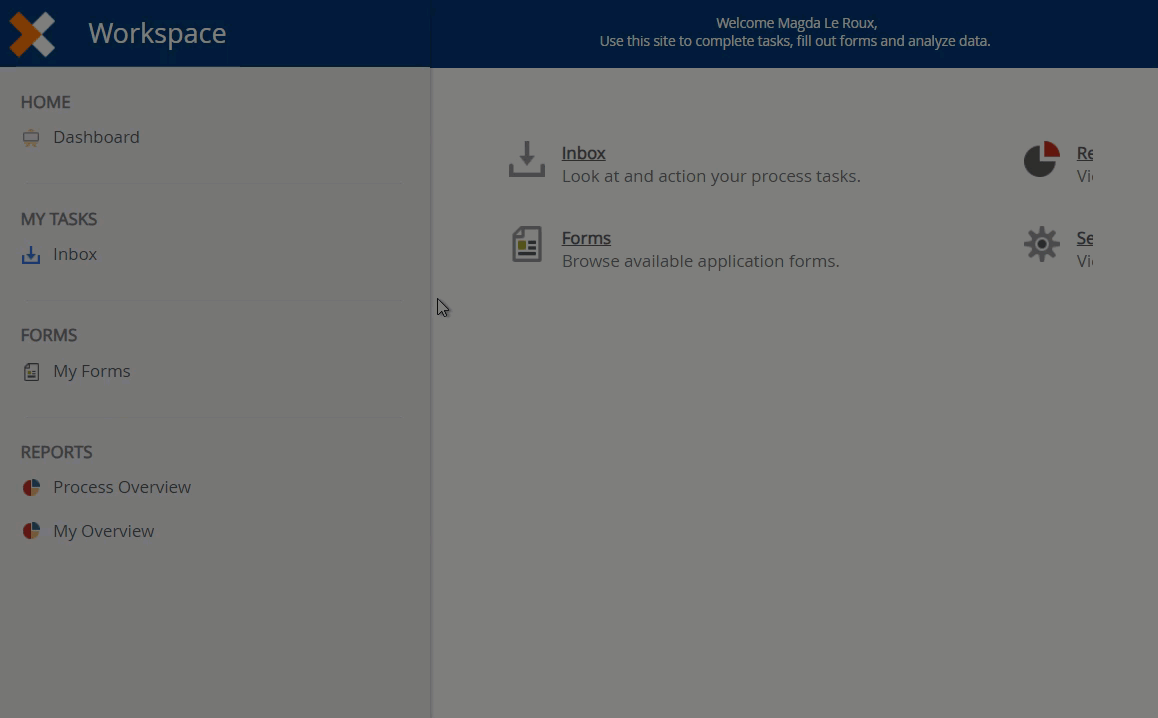
Open an App
You open an app by launching it from the Apps link, the All option in the Build section or from the My Apps list.
This list shows apps you create, apps created by other users to which you have access, and apps installed from the App Catalog. 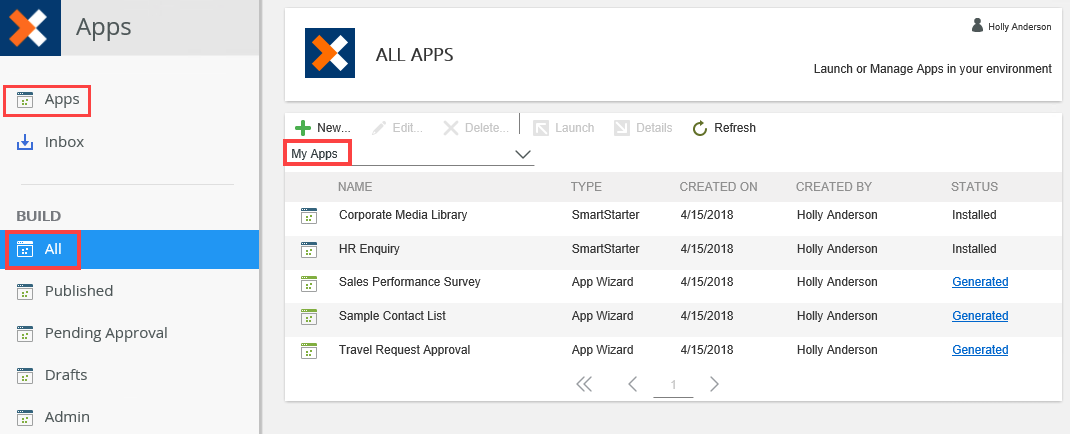
Use the drop down menu to select between My Apps, All, Published, Pending Approval or Draft apps. The same options show in the Build section.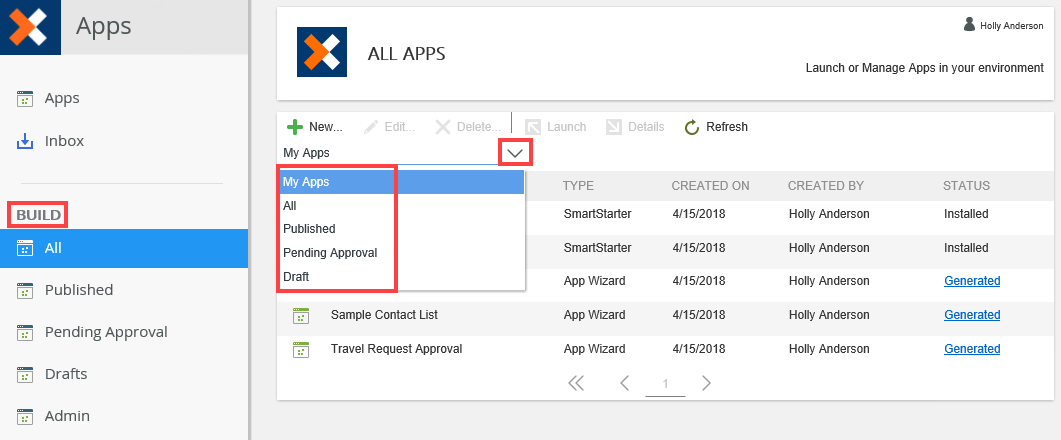
Select the app and click Launch to start using the app.