Adding K2 Web Parts in SharePoint 2010
Now that the Web Part solution has been deployed and activated, you can add the K2 Web Part to the SharePoint pages. The steps below will add the web part to the K2 Process Portal home page, but it could just as easily be added to any page in your SharePoint environment. The following web parts are added to a K2 Process Portal by default:
- K2 Worklist
- Processes
- Management Worklist
- Instances Summary
To add additional web parts, perform the following steps:
 |
Open an Internet Explorer browser |
 |
Navigate to your K2 Process Portal home page |
 |
Click Site Actions > Edit Page 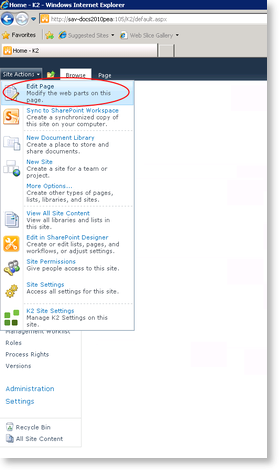 |
 |
In a Zone, click Add a Web Part 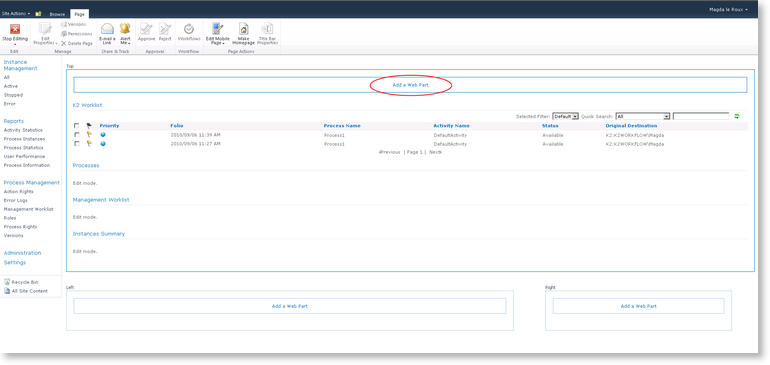 |
 |
In the Categories section, scroll down to the K2 General or K2 Process Portal folder. The available web parts are listed here 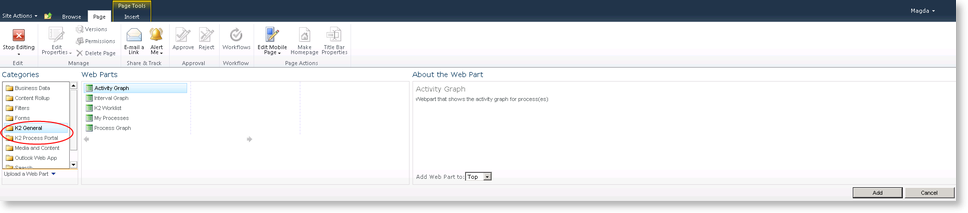 |
 |
Select the K2 Web Part you want to add |
 |
Click Add. The page will refresh with the new web part. An error will be displayed if your K2 Server service is not running or if the K2 Server details are not up to date. Ensure that your K2 Server service is running. This service can be found in Internet Information Services (IIS) Manager |
 |
Click on Stop Editing to finalize the changes |
 |
Select the process(s) from the Settings page if required |
Web Parts
The following Web Parts are available:
- Action Rights
- Error Logs
- K2 Worklist
- Management Worklist
- Process Connections
- Process Instances
- Process Instance Summary
- Process Rights
- Roles
- Versions
- My Processes
- Activity Graph
- Process Graph
- Interval Graph
