K2 Web Parts - Editing the Activity Graph web part
The Activity Graph displays the statistics on the activities of a process. This includes the duration that an activity has taken to be performed as well as the number of instances of the activities.
To configure the settings of the Activity Graph web part, click Site Actions > Edit Page to open the Activity Graph web part.
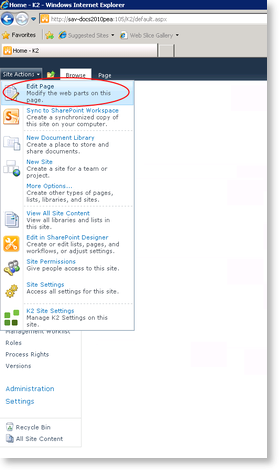
Click on the arrow next to the web part and select Edit Web Part.
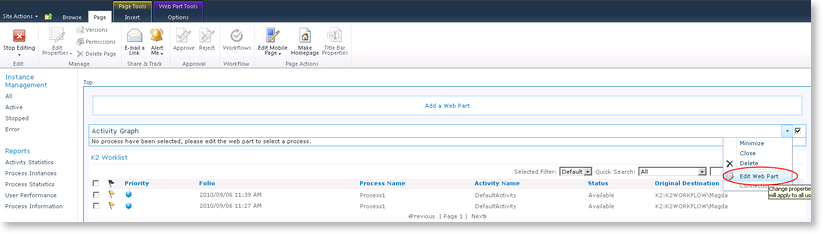
The configuration of the Activity Graph web part opens.
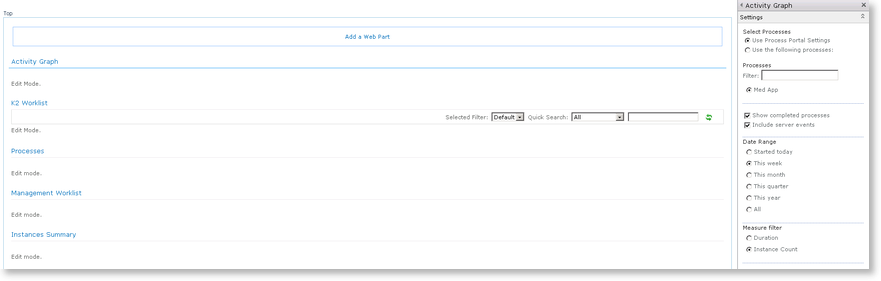
The following sections can be configured:
- Settings
- Appearance
- Layout
- Advanced
Visit the following sites to get more information regarding personalization of web parts in SharePoint:
http://msdn.microsoft.com/en-us/library/dd583126(office.11).aspx
http://quickstarts.asp.net/QuickStartv20/aspnet/doc/webparts/edit.aspx
