K2 Web Parts - Editing the Interval Graph web part
The Interval Graph displays the processes in intervals. This includes the duration that a process has taken to be performed in intervals.
To configure the settings of the Interval Graph web part, click Site Actions > Edit Page to open the Interval Graph web part.
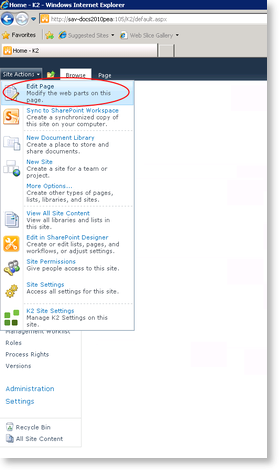
Click on the arrow next to the web part and select Edit Web Part.
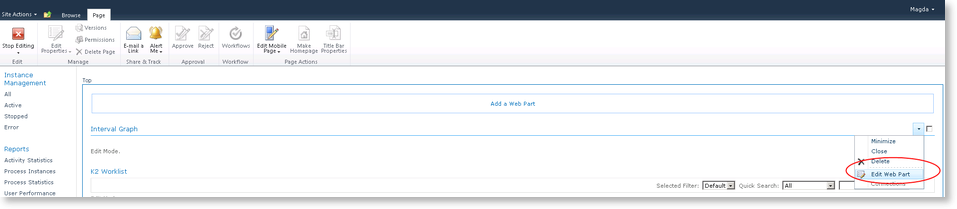
The configuration of the Interval Graph web part opens.
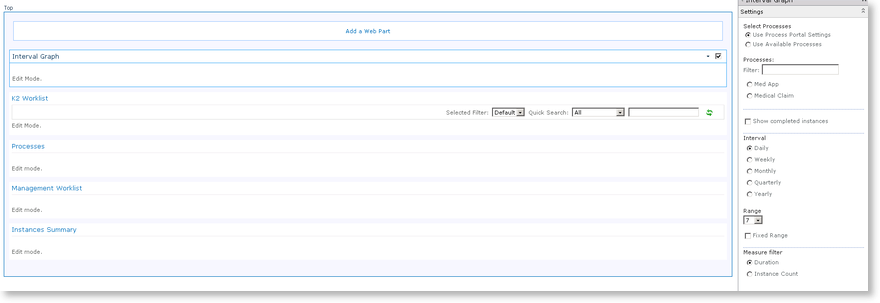
The following sections can be configured:
- Settings
- Appearance
- Layout
- Advanced
Visit the following sites to get more information regarding personalization of web parts in SharePoint:
http://msdn.microsoft.com/en-us/library/dd583126(office.11).aspx
http://quickstarts.asp.net/QuickStartv20/aspnet/doc/webparts/edit.aspx
