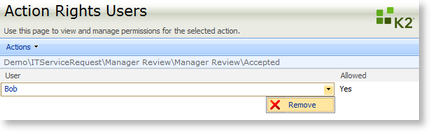K2 Process Portal - Action Rights
The Actions Rights node presents options to Add, Edit, or Remove user rights for each of the deployed actions within the processes associated with the K2 Process Portal. To manage the user rights of a particular action click on the Action Name and select Manage Users from the drop-down.
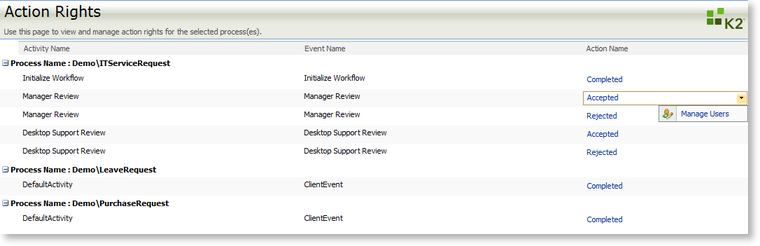
Add Users to Action Rights
Click on the Actions menu link of the Action Rights Users window and select Add.
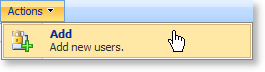
Enter the user name in the User text box, select the associated K2 Label and click on OK.
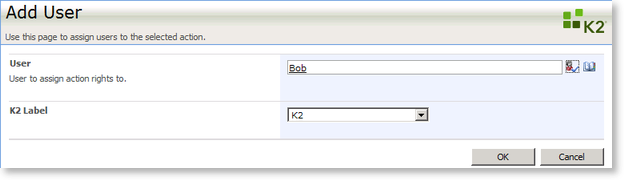
Remove a User
To remove a user from the actions rights list click on the required User Name and select Remove.