Application Forms
The Forms button in the app menu displays forms stored in the Application Forms category on the K2 server.
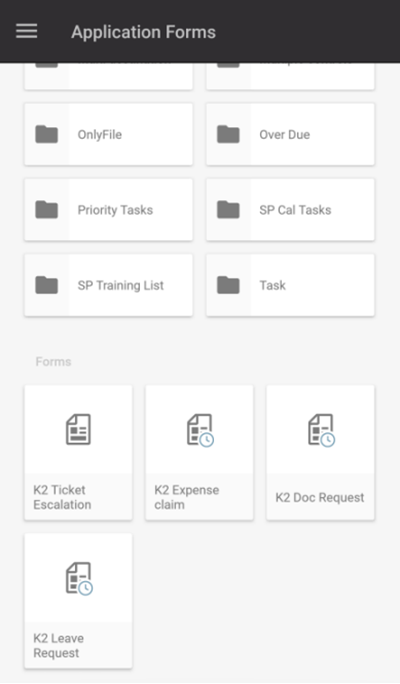
- The category path is shown at the top of the screen and is scrollable by dragging left or right. Folders are shown next, while forms within the selected folder are shown last
- Forms with grayed-out icons are not available offline as they have not been cached
- Forms with blue icons are available offline (cached)
- If the form icon is animated, that form is being cached for offline use
As forms are downloaded in the background, be aware that if you close a form it may not be downloaded and cached immediately if the system is downloading another form, but it will download.
To configure Application Forms, see the Application Forms topic.
Forms can also incorporate the Annotation Control and Barcode Control.