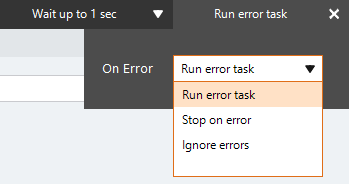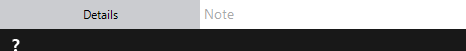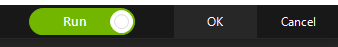Run Workflow
The Run Workflow action An instruction within a botflow. runs a workflow from the Nintex Workflow Cloud-based capability on the Nintex platform for designing workflows that automate processes. tenant based on the Workflow connection the action uses. Using the Run Workflow action, you can:
- Initiate a Nintex Workflow external start event from within Nintex Bot.
- Create variable values to use in your Nintex Bot botflow that starts a workflow in Nintex Workflow.
For example, from within a Nintex Bot botflow, you can start a workflow in Nintex Workflow that automates document approvals.
For example, you can create a variable, such as [%Date], to use in a Nintex Bot botflow. Nintex Bot evaluates the variable value making it available to use in the Start Data drop-down list of available workflows in Nintex Workflow.
Review the Nintex Workflow help documentation for more information about working with Nintex Workflow.
Jump to:
Nintex Workflow requirements
Workflows in Nintex Workflow must meet the following requirements in order to be available for selection in the Nintex Bot Run Workflow action Workflow drop-down list:
- Start event: The workflow must be a Component workflow start event.
- Type: The Assigned use can be either Production or Development.
- Status: The workflow must have a Published status. The workflow can be Paused after it is published and it will still be available to use in the Nintex Bot Run Workflow action.
- Permissions: The workflow must be Shared with the user logged into Nintex Bot.
Add a Run Workflow action to a botflow
- Create a Workflow connection. If you do not create this connection, you cannot run the action.
- On the Actions list, click Flow and then click Run Workflow from the Workflow list.
- Set the Run Workflow settings.
- Select a workflow from the Workflow drop-down list.
- Enter the required information in the Start Data fields required to run the Run Workflow action and the workflow in Nintex Workflow.
Note: A workflow must meet the criteria listed in Nintex Workflow requirements to be available in the Workflow drop-down list.
The Start Data fields display. These are the Start event variables created when designing the workflow in Nintex Workflow and display when manually starting the workflow in the Nintex Workflow dashboard.
- If needed, adjust the Rule settings to modify how Nintex Bot finds the application target.
- If needed, adjust the Run Error Task settings to fine tune how the action runs.
- View the action Details settings.
- If needed, adjust the Run Switch setting to create the action without running it.
- (Optional) Add an action note.
- Click OK to add the Run Workflow action to the botflow.
| Field or button | Description |
|---|---|
| Run Workflow Options/Settings |
General
Note: A workflow must meet the criteria listed in Nintex Workflow requirements to be available in the Workflow drop-down list. The Start Data fields display. These are the Start event variables created when designing the workflow in Nintex Workflow and display when manually starting the workflow in the Nintex Workflow dashboard.
|
| Rules |
|
| Details |
When directed by Nintex Support, click Details from the Preview Panel of the Action Builder. If needed, Nintex Support will supply additional information. |
| Run error task |
|
| Note |
(Optional) Type a Note to document any special instructions or functionality.
|
| Run Switch |
The Run Switch toggle controls how Nintex Bot runs an action when adding or editing an action in a botflow.
|
| OK/Cancel | Click OK to save the action or click Cancel to discard the action or any changes. |