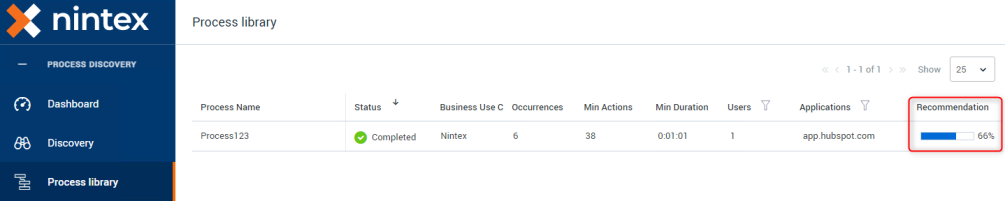Nintex Process Discovery release notes
Latest Release: Nintex Process Discovery (23.8)
Release date: August 2023
- System Manager
- The System Manager is now available as the primary tool for installing the product , and replaces the previous installation tools. Use the System Manager to configure and install the product either using the command-line interface (Silent installation) or the user interface.
- Enhanced Discovery algorithm and improved process variant detection:
- The CNN model has been enhanced to reduce the CPU time required for processing user actions. This means lower hosting costs and improved bandwidth for on-prem customers. With lower CPU consumption, you can now support a higher number of simultaneous bots and complete discoveries faster.
A more accurate algorithm for detecting process variants is introduced, which enhances the identification of valuable and useful variants.
- Improved Snipping:
- Filtering was added to reduce the noise of snip results.
- Improved group tagging in the Unified graph:
You no longer have to manually tag each node in a map with a G_ label to group them. The group tagging process has been enhanced to allow for more flexibility:
Individual Group Management: You can now expand or collapse individual groups, allowing better control over how groups display.
Batch Group Creation: Instead of assigning group tags to nodes individually, you can now select multiple nodes and instantly create a group. This approach enhances productivity by minimizing repetitive tasks.
| # | Issue | More Details |
|---|---|---|
| 4807 | Discover Session running for days / pending / returning no results |
|
| 4896 | Moving processes of several users to the Process Library is unsuccessful | When attempting to move processes of several users to the Process library, the process of a different user was mistakenly moved instead. |
| 5206 | Number of actions display in occurrence not matching the actual actions in the process player | After running a discovery, the number of actions listed does not match the number listed in the occurrences after saving the process. |
| 5214 | Cannot download files for big processes | Download automation file fails when the process is bigger than 512MB. |
| 5246 | High CPU consumption while the PDDR is not connected | PDDR doesn't record and still consumes more than 80% of the CPU resources. |
| 5310 | Crypto details were not initialized after upgrade | The issue arose from the failure to initialize the crypto details in both the MongoDB collection and Redis. Consequently, the services were unable to access the necessary crypto information, leading to the occurrence of exceptions. |
| 5311 | Wrong RabbitMQ credentials in environment after upgrade | Environment variables containing RabbitMQ credentials were overwritten with incorrect values after upgrade from v22.7.1 to v22.11. They needed manual fixes. |
| 5312 | Formatter queue was not created correctly after upgrade | Formatter queue was not created with priority parameter after upgrade from 22.7.1 |
| 5385 | Saving a snipped process fails | A discovery was run with at least one result with Visual and Text Alignment set to True. After snipping and saving one of the discovered processes, it failed to show up in the process library. |
| 5474 | Got "Undefined" with downloaded file | Instead of seeing the process in the downloaded CSV DOCX file, the file is showing "undefined". |
| 5494 | Process Library page lagging | When clicking on the Process Library page, it is taking a lot of time to load. When clicking on any of the filters for the processes, the page gets stuck and keeps attempting to reload. |
| 5512 | Console-user roles are not taking place | The user roles are not working as expected. Users with Console-user roles are granted access to the Settings tab. |
| 5561 | Discovery process failing with Seq errors | Running a large discovery of 86k actions is unable to finish and there are several errors in Seq related to kryon-algoai-visual-clustering-svc. |
| 1655 | Process PDAnalysisService doesn't release memory | Kryon.Service.AlgoNextGen.PDAnalysisService process doesn't release memory after finishing the analysis. |
| 5309 | Max consumers in formatter service cannot be more than 1 | The configuration service is not processing messages of changes. Even when changing max_consumers to 5, formatter can only work with 1 consumer. |
| 5463 | Unable to record web URL subdirectories | It is no longer possible to record web subdirectories. You can only specify the domain; if you include the path it will not record. |
| 5538 | Document download error: “[alter raw data image] failed to crop image' | In some cases after saving a process and downloading it, we are seeing the error: “[alter raw data image] failed to crop image'. |
| 5685 | Missing information - Word Document | When exporting a process from the process library as a Word document, the description field is not showing the correct keyboard action. CTRL+C is referenced as "Keyboard Press" instead of "C LControlKey". |
| 6769 | Scheduled masking not working | After following the suggested steps of setting the “ocrBakingScheduler” parameter in the file located at C:\Kryon\config\prod\services\kryon-discovery-querifier-svc-default.json to enable scheduled masking, the masking is still not executed. |
| 6816 | Visual Alignment doesn't work | When trying to perform discovery with “visual alignment”, the process immediately stops and throws the error: “Failed: Something went wrong". |
| 5378 | Public API request errors | An error occurred during the request to the pd-public-api service. |
| 6474 | RPA imports showing purple circles | Whenever you import a PD process into the RPA, it imports it with purple circles into the Studio. This alters the image detection because of the background color. |
Previous releases
Nintex Process Discovery 22.11 brings enhancements and improvements to our stability and performance.
- Features of the Advanced Parameters section of the Discovery window prevent the same process being performed by multiple users in the same team, from being seen as multiple processes.
- Visual Alignment:
- Two clicking actions in the same window are considered the same if their bounding rectangles are about the same size and appear in the same column on the screen.
- This feature gives better results for recordings with a lot of scrolling and buttons.
- Text Alignment:
- Two screenshots with the same URL domain or window caption will be recognized as the same window.
- This feature supports multiple site themes (light and dark), working in windowed mode, and more.
- Advanced Scoring:
- Activating this feature will improve the algorithm's scoring technique.
- This will reveal processes with more users, occurrences, and actions.
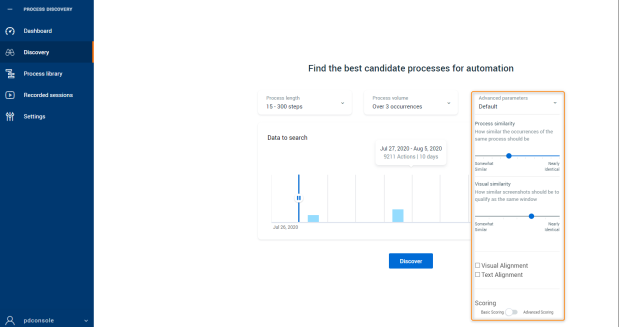
- Visual Alignment:
- Scale Improvements:
- A deployment of Process Discovery can now support 300 simultaneous bots with a total of 5000 user actions across 8 hours.
- Multi-user Enhancements:
- The accuracy of the algorithm was improved when multiple users in a team are executing the same process.
- The actual number of users will be displayed in the process statistics on the Discovery page and in the Process Library.
- Improvements have been made to the PDDR; these include:
- .NET 6 support.
- Capture recorded application version number.
- Added support for Windows 11.
- IdP Improvements:
- Improved the scalability of team permissions in the Process Discovery Console through an external identity provider (SAML).
- Addressed vulnerabilities in the following:
- Node
- Python
- Installer
- Web
Here are a few PS/CS and customer bugs that have been addressed:
| # | Issue | More Details |
|---|---|---|
| 5035 | When in snipping mode in Recorded sessions- actions are not loaded | When opening a session in snipping mode, session actions are not loaded. |
| 5011 | Aerobase docker initialization failing for version 2.17.1 | Aerobase docker image failing while waiting for PostgreSQL. |
| 5010 | Permissions page doesn't work | The server returns an error on Permission page. |
| 5008 | Filter in Data management stays hidden | When selecting Settings > Data management > User filter, the filter stays hidden. |
| 5005 | Buttons on PDDR are not visible and do not function | In the PDDR, the buttons in the taskbar are almost invisible and do not function. |
| 4985 | Snipping starts from the 3rd action (specific dataset) | After running Discovery, the snipping tool does not start at the first step of the recorded session. |
| 4981 | Last actions of a process are not visible during snipping | When loading the maximum number of actions in the snipping tool, the last visible action is eight steps before the actual last action. |
| 4980 | When in snipping view, the first step is shown only partially | After navigating to to the end of the steps in the snipping tool and loading more, you can only see part of the first step when returning to it. |
| 4971 | Log entries in pddr_Error.log occurrences can be extremely high and quickly fill the file to unreadable size | PDDR errors are repeated in the logs, flooding them with entries. |
| 4967 | PD console filters | The filters are not working properly: The username filter search is case sensitive and hashed users and full username IDs are shown. |
| 4962 | BPMN - Unified map - failed to download | When connected to Document DB, after saving a process, you are unable to download a BPMN file from the Unified graph. |
| 4960 | The total robots in All recorded users take the value of the "users per page" | When using more than 5 robots, the total amount of robots in All recorded users takes the value of the Users per page. |
| 4955 | All recorded user page refreshes and interferes with the user's workflow | The All recorded users page in the Console refreshes before having a chance to interact with the menu. |
| 4954 | The user is unable to select a robot in All Recorded Users | In All recorded users in the Console, the robot checkbox does not work. |
| 4953 | Header in 'All recorded user' page does not stick | When scrolling through the All recorded users, the header does not stay on the top of the page and it covers some of the data. |
| 4952 | ConsoleX - 'page size' (number of records per page) not reflect in the UI | Number of records per page displayed in the Console does not align with pageSize in the configuration. |
| 4935 | Cannot download process Event log for an older process (21.6) | The ability to download a CSV file from a previous version is not available. |
| 4925 | Failed to download documents from Process Library | Download documents fail in Document DB. |
| 4923 | Formatter service keep losing connection to RabbitMQ and needs manual restart | Once the Formatter service gets a high number of messages, it keeps losing connection to RabbitMQ and needs a manual restart to continue working. |
| 4918 | Rabbit consumer does not recover on python after rabbit recovery | Python services will not recreate the consumer after rabbit service recovery. |
| 4902 | Visual Clustering Edge Cases errors | When running PD locally with "clustering_technique": "visual" two errors appear. |
| 4901 | PD console's filters are always resetting | The filtering options keep resetting in the console under the All recorded users section. |
| 4891 | Cannot change team status if the robot is disconnected from the server | While trying to assign/change the robot team while the robot is disconnected from the server, the status is not getting changed and getting stuck on ‘updating’ till the robot is connected again. |
| 4875 | Redis configuration issue - binding to two locations | Redis configuration includes two bindings when it should only have one. |
| 4842 | Discovery - changing to Advanced Scoring doesn't change the title to 'Customize' | In the Discovery page, while changing Scoring to Advanced, the title of the advanced parameter doesn't change the title to 'Customize'. |
| 4831 | Downloading PDDR logs sends request to the wrong endpoint | Logs are not downloaded successfully, and a 404 error appears. |
| 4829 | Python services lose connection to RabbitMQ - HOSTED machines (WinError 10054) | Python services losing connection to RabbitMQ - AmazonMQ in our hosted machines. |
| 4817 | Memory leak - formatter service | Formatter service reaches over 6GB memory use causing all the Algo services to lose connection to Rabbit and impact the server performance. |
| 4793 | Analysis service fails while running discovery - getting error in Seq but not reflected in the Console | Sometimes while running Discovery, the analysis service fails and we see an error in Seq, but in the console the user still sees the searching icon and it keep running forever until manually canceled. |
| 4702 | The release date on the About page appears as INVALID DATE | The date on the About page in the Console is written as: Invalid date. |
| 4683 | Alpha algorithm pair matching high time complexity | Optimize “find_closest_prev” function and fix input function input is duplicated. This duplication originates in the ms_split function and it rewrites the existing milestones to the event log. |
| 4672 | Discover button takes too long to response for large amount of data | Hitting the “Discover” button on the GUI takes too long to respond when loading large amounts of data. |
| 4632 | MongoDB is not installed after second installation of PD server | After installation of the server, MongoDB is not available in the list of available services. |
| 4619 | PD robot crashes occasionally - Win7/Win8.1 | After installing the new PDDR version and removing the log of “Logger.Instance.Debug ("Screen capturing is disabled"), the robot crashes once in several hours with an error that appears only in the event viewer. |
| 4616 | NINTEX_SECRETS_CACHE_AUTH has wrong value in case of building with a name different then Nintex | When building with a name different than Nintex (for example, Kryon), only CACHE_AUTH has the correct password. |
| 4614 | Not able to click on 3 dots menu under occurrences tab in the Process Library (UI bug) | When PDDR runs as HASHED, the username is long and because of this the UI/web interface while going to Process Library → Occurrences tab, doesn't allow the 3 dots menu button to be visible and cannot be clicked. |
| 4609 | Dashboard - Application list & number of users not getting update after recording deletion | When deleting recordings, the ‘Top used application’ and ‘Recorded users’ are not getting updated in the dashboard. |
| 4608 | No scrolling option under Permissions page | There is no option to scroll in the permission page in the Console. |
| 4601 | Replace ports variables to values on ConfigureAll | Port variables on Nginx are being replaced on configureAll during installation. |
| 4594 | Naming of processes is not user friendly | User is not able to save the process that has a space or a dash in it. |
| 4592 | Automation file from PD22.7 doesn't load into Studio | Automation import is failing due to "Parameter is not valid." error. |
| 4590 | Deployment magician svc is not up to date | After installing the PD server error messages appear in Seq. |
| 4573 | MySql - pd_db_tenant_user contains records with [object object] | In MySQL, in addition to record with pdbdev, there are records with [Object Object]. |
| 4572 | Server uninstall doesn't remove all folders | After uninstalling the server, most of the folders under the installation drive remain. |
| 4566 | Clicking the delete button does not register | Nothing happens when selecting Delete Session. |
| 4539 | When deleting all discovered process, a N/A Discovery appears | After deleting all processes, all discovered processes are deleted, and a N/A discovery process appears in progress. |
| 4537 | Robot start recording with no license assigned | Robot start recording with no license assigned. |
| 4507 | Robot installer logo does not match the requirements set in the design | The logo in the top right corner of the PDDR is incorrect. |
| 4498 | Uninstall PD server version 22.3 and install again causing mismatch in .Net | After server uninstall and install, the watchdog service cannot be installed, or it is installed but cannot be started. |
| 4486 | Team Dropdown sort issue - Console | Team dropdown is not in sort order in the Console. |
| 4471 | BPMN file appears empty | If you switch to a Linear graph while BPMN is generating a file, a file is generated but it appears empty. |
| 4454 | Some processes are not displayed on the dashboard | Only the first 5 processes from the Process library are displayed so some of the teams' dashboards show no processes even though there are processes saved for these teams. |
| 4453 | Keycloak related errors appear in the DEV Tools console | When opening DEV tools in the Console, three errors appear. |
| 4451 | Team column is missing when there are failed processes in the Process Library | When saving a failed process to the library, the team column is missing. |
| 4440 | Discovery fails due to memory limit - Mongo query fails | While running Discovery over large data (approximately 60K user actions and above), Discovery ends with no results\processes. Seq indicates errors. |
| 4432 | PD server does not start installing | Installer closes without installation beginning. |
| 4430 | Snip over recorded sessions - unable to snip the entire recording | After saving the entire recording as a process to the library, the save process button is grayed-out until the user changes the start or end points. |
| 4419 | Save to Process Library button is enabled when snipping a process with its original start and end steps | Save to Process Library button is enabled, but when clicked, the snipping tool is closed, and nothing is saved to the library and no error message appears. |
| 4417 | Rename variant group doesn't impact all the occurrences | When one of the group variants are renamed, all the groups related to this variant in all occurrences are not renamed as expected. |
| 4359 | No error message appears when trying to snip the same process twice in Recorded sessions | The server tries to save a snip from a snipped process and it loads indefinitely. |
| 4263 | Aerobase has a password expiry policy of 6 months | Due to the Aerobase policy, robots are getting disconnected after 6 months without any notification. |
| 4242 | Statistics on board are not updated after deleting single sessions | After deleting single sessions, the apps percentage and user count won’t necessarily change. |
| 4085 | PD installer | server - TLS - silent install process do not work as expected (no access to Console via HTTPS) | Silent installation does not work as expected: The guide is vague and doesn't contain exact list of values to be edited, some of the values that were inserted were not copied into the file, and after install, the Console and Seq were not accessible via HTTPS. |
| 4013 | Uninstall PDDR with system user do not delete the Kryon folder on user 'localapp' folder | After uninstalling and restarting PDDR, the Kryon folder still remain on user machine. This leads to a connection error because it reads the old config file. |
| 3345 | Different time zones between the actions in the data management, recorded sessions and exported files | The session end time and start time in “recorded session” screen is different from “recorded session” screen. |
| 2961 | uploadRawDataToGW (kryon-admin-cli) not reusing TCP connections | The uploadRawDataToGW (kryon-admin-cli) is not reusing TCP connections. |
| 1253 | JWT token expiration - improve error handling | An error occurs when JWT expires. |
Nintex Process Discovery 22.7 brings a new feature and many improvements to our stability and performance.
-
Ignore Map Events
-
While recording processes, there may be things that end up in the discovery that you want to exclude from the process. There may be noise coming from applications or actions that aren’t part of the process. This can be due to working on multiple processes simultaneously or multitasking. You can now easily ignore actions from the Unified Graph by first cleaning up the process map and its variations, and then exporting it to a CSV or BPMN file when the review process is finalized.
For more details, see Ignore Map Events.
-
-
Multi-user Algorithm
-
We have improved the accuracy of the algorithm when multiple users in a team are executing the same process. The number of users is now available in the process statistics in the Process Library Discovery page.
-
-
Map Editing
-
Map editing usability and quality have been improved.
-
-
Issue: An empty BPMN file is generated when switching from Unified Graph to the Linear graph while the BPMN is generating the file.
Workaround: Wait until the BPMN is finished generating before switching out of the Unified Graph view.
Here are a few PS/CS and customer bugs that have been addressed:
| # | Issue | More Details |
|---|---|---|
| 3859 | PDDR gets license from License Manager | Instead of the PD Admin managing the robot's license, the PDDR sends a request to the license manager. |
| 4432 | PD server does not start installing | After clicking Install in the extended installation, the installer closes. |
| 3803 | ConfigureAll script | The ConfigureAll script gets stuck and you need to manually stop the run. |
| 3799 | Application lists have pre-defined applications | In Settings > Applications in the PD Console, there are a lot of predefined applications in the inclusion and exclusion list for each tenant. |
| 3414 | Word export image is maximized to the column width | In the Word export file, when the image is smaller than the column width, the image resizes to the size of the column. |
| 4529 | Ignored nodes are displayed in the BPMN | After marking some nodes as ignored and downloading the BPMN of the process, the file includes the ignored nodes. |
| 4354 | Contents appear as a link in the PDD file .docx | When opening a downloaded Word file of a process, the Contents appear as a link instead of a list. |
| 4390 | Percentages are removed from all nodes when grouping is on | When using the grouped view in the Unified Map, all nodes not added to any group lose their percentages. |
| 4484 | Download file spinner keep spinning until refresh | After downloading a CSV file of the Unified Map, the spinner next to the download button keeps spinning until the page is refreshed. |
| 4506 | User is able to download files with forbidden characters in their names | After saving a process with forbidden characters in the name (% or .), the downloaded file from the DocManager contains the characters instead of excluding them. |
| 4510 | The discovery process is not working and throws errors | After running discovery, errors from pd-analysis appear on Seq. |
| 4396 | Error message about variants appears after opening a saved process in the Process library | When saving a process with variants and opening it immediately after, an error message appears: Something went wrong Cannot get variants data, please try again. |
| 4449 | Snipping is disabled when a discovery, where no processes were found, is selected | You cannot snip a process from the recorded sessions of a discovery that comes up with no discovered processes. |
| 4486 | Team Drop Down sort issue in Console | When selecting Teams in the PD Console, the drop-down is not sorted in alphabetical order. |
| 4504 | Snipping from raw data fails | After discovering a process, you can not snip a process from the recorded sessions. |
| 4407 | The Word file is not readable | When downloading a process in the Linear Map as a Word file, the downloaded file is corrupted. |
| 4508 | No grouping option in the Unified Map | The Groups mode is not working. |
| 4454 | Some processes are not displayed on the dashboard | When discovering multiple processes for multiple teams, only the first 5 processes are displayed, leaving some teams without processes. |
| 4452 | Unable to filter when there is a special symbol in the username | The filter does not display any discovered process with a special character (sam@nintex). |
| 4450 | Filters do not work when a failed process is added to the process library | If there are any failed processes in the Process Library, the filters appear empty. |
| 4360 | Process name doesn't change in the map | After editing the process name in the Process Library, a generic name (Process 1) is seen in all output files of that process. |
| 4496 | Unable to save or snip a process to process library | When trying to save a process to the Process Library, there is infinite loading on the screen and the process is not saved. There are error messages in Seq. |
| 4409 | PDDR does not connect to the PD server | Installation of the PDDR with correct PDDR.keys, doesn't allow the robot to connect to the server. |
| 4333 | Snip over discovery fails when visual alignment was triggered | Processes that were found with visual alignment cannot be snipped. |
| 4491 | CNN does not function | After installation of the PD server and uploading data, RabbitMQ does not show data processed by cnn.workers. No errors are found in Seq. |
| 4499 | Exception from ocr-worker on offline server | When running ocr-workers while server is not connected to the internet, an exception occurs: Resource wordnet not found. |
| 4001 | PDDR upgrade version - shows in console as 2 users with different version instead identified the existing user | After upgrading the PDDR, the existing user is not recognized and the same user is created for the second time. |
| 3860 | License manager is exposed | License manager is exposed in NGINX. |
| 4099 | Users do not show in the permissions menu | After creating a user in Aerobase with all necessary permissions, the user does not appear in the Console. |
| 4364 | Misleading generic error message when trying to add a new user in Permissions tab | When trying to add a new user in the Console without selecting a Team, the user is not added and an error message appears: Something went wrong. Cannot add permissions, try again. Instead of an error saying a Team needs to be selected. |
| 4463 | ocr-worker is not running | ocr-worker keeps restarting with issues. |
| 4416 | Get license details fails | After installation of the PD Server with valid licensing, an error message appears in Seq: getLicenseDetails failed. |
| 4286 | Robot version display is not the release version | PDDR package installer version includes the release version, but under the installed version and the display version in the bot, the version is still 22.5.10004. |
| 4412 | Nintex logo is not added to the Aerobase log in screen | Kryon logo is still displayed in the Aerobase login. |
| 4294 | When user snips a process from raw data (recorded sessions) the process does not include any occurrences | When snipping and saving from a recorded session process of a discovery that comes up with no discovered processes, process appears as failed with 0 occurrences. |
| 3378 | MySql loses connection | MySql loses connection every 8 hours. |
| 4356 | Variants in CSV file are inconsistent | When downloading a CSV file from a discovered process, the variants aren’t consistent in the output file. |
| 4415 | CNN does not function | Uploaded data is not analyzed and an error message appears in Seq: [Watchdog] StateMachine: kryon-cnn-tagging-svc (pid=336) has stopped running. |
| 3423 | Unable to Include Text with Special Characters | Unable to include websites/applications with special characters. |
| 4353 | Not all nodes are connected to other nodes | When opening up a process in the Unified Map, one or more nodes are not connected to the other nodes. There is a break between the Start and End node that should not be there. |
| 4309 | Unable to download PDD, CSV, BPMN in Linear Graph | When trying to download a process in the Linear Map, error messages appear in the GUI and Seq. The download fails. |
| 4255 | In the Linear Map, the percentage distribution doesn't sum to 100% | When calculating the sum total of the percentage of a all used apps, the sum total is less than 100%. |
| 4313 | Discovery service has inconsistent behavior | Running discovery is getting stuck and not finishing the run. Error messages are appearing in Seq. |
| 4406 | authadmin is overriding the pdadmin | When a user logs in the Console as pdadmin and then logs in Aerobase as authadmin, the second user overrides the first one. |
| 4382 | Export BPMN is broken | Download of Unified Graph BPMN file, fails. |
| 4375 | Username duplication | PDDR sends the username as case sensitive and we can see duplications in the username, one with uppercase and the other with lowercase. |
| 4374 | Console does not load after PD installation | When opening localhost/console, the page stays blank while showing errors in Seq. |
| 4373 | User is able to save a process for already deleted data | After deleting all recorded sessions and selecting the last discovery from the Recent button, trying to save a process gives a confirmation message: RP2 Deleted RAW is not available in the Process Library. Instead of a message saying there is no data. |
| 4350 | Deleting a process from the library throws an error | While deleting a saved process from the library, an error is thrown: PDAnalysisService] [Cache manager] delete_snipped_process failed. Note that snipping was not made in the process. |
| 4347 | PDDR page is stick at Updating until it is refreshed | When assigning PDDR to a team for the first time, the page does not update until a refresh. |
| Affected version | Remediated Version | Upgrade/Release Notes | Resolved CVEs |
|---|---|---|---|
|
Erlang/OTP 22.1 (10.5) |
Erlang/OTP 24.2 |
||
|
RabbitMQ 3.8.1 |
RabbitMQ 3.8.26 |
||
|
MariaDB 10.4.6 |
MariaDB 10.4.22 |
||
|
Node.js 14.17.0 |
Node.js 14.18.2 |
The following Minor Releases apply to this version of Process Discovery.
| Minor Release | Release Date | Details |
|---|---|---|
| 22.7.1 | August 2022 |
New Features:
Improvements:
|
To see a list of available Hotfixes for version 22.7, see the What's New section.
For instructions on how to install the Hotfixes, see the Hotfix section.
The most requested feature is here - Advanced Snipping capabilities.
Nintex Process Discovery 22.3 brings new features and many improvements to our stability and performance.
The new snipping features will help you get the most out of Process Discovery, thereby providing you with a competitive edge in your automation journey.
New Features and Enhancements
You can now interact with the process algorithm to tailor it to your needs.
-
When you alter the start and end points of a process, you can check for any repetitions of that process in the discovered processes.
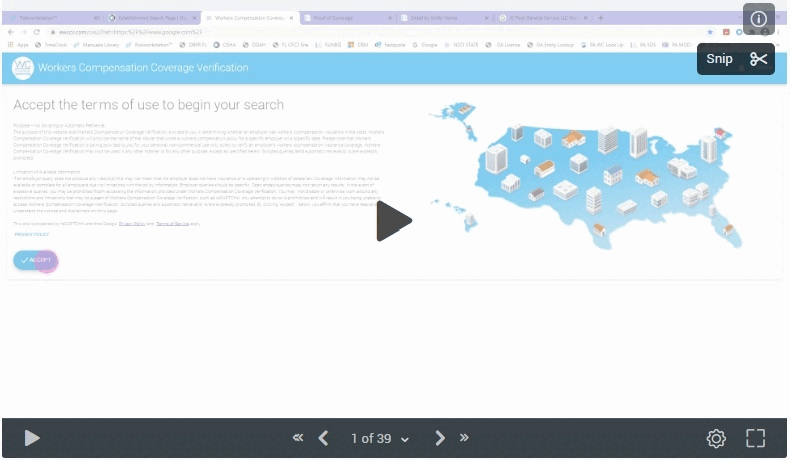
-
For easier navigation and orientation, you can now identify which of your saved processes have been snipped and which have been saved as-is to the library.
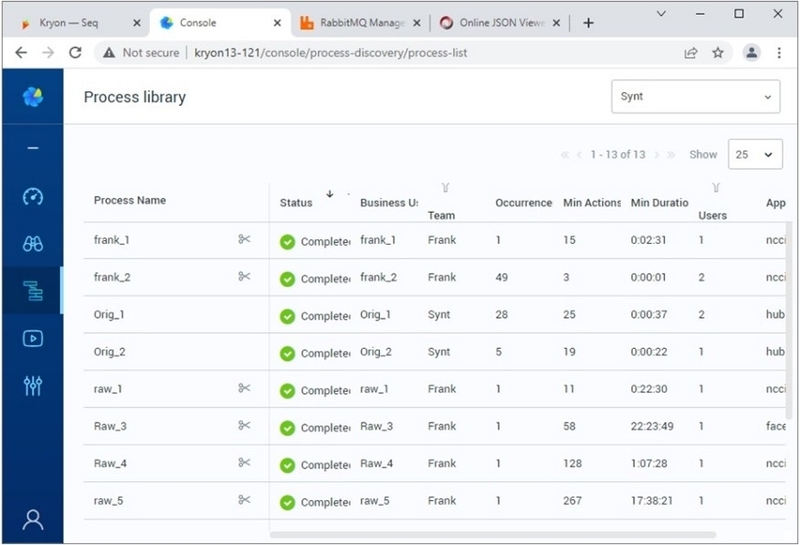
-
You can search for the process in the recording session and then ask Process Discovery to find any additional similar occurrences (snipping from recording sessions).
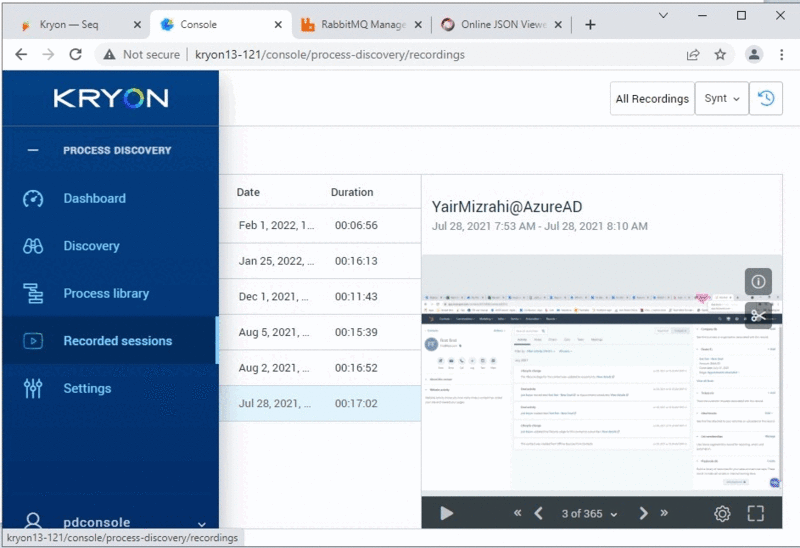
-
You can export a document while background masking is in progress and get notified about it.
-
You can easily see which processes are being masked in the background without having to enter each process separately.
We have studied and identified your recording stability challenges and have addressed them in the updated recorder.
Our team is already halfway through the process of isolating the deliveries of the PDDR recorder from the PD server, increasing our ability to serve all of our customers faster.
Masking is now supporting Dark Screens, dark gradients, falsely labeled icons, and missed text masking with edge detection.
The new "optimized OCR" offers up to a 2-second reduction in time per image when masking Process Discovery datasets.
BEFORE:
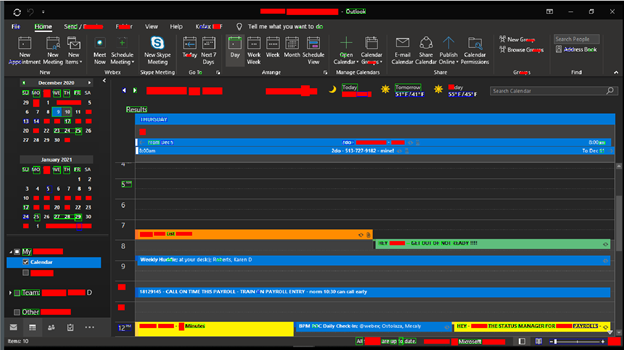
AFTER:
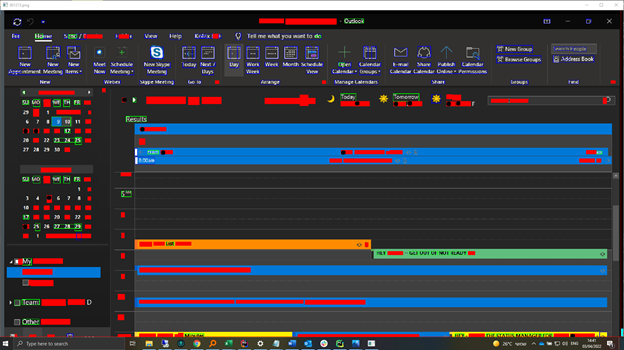
We are bringing some AI lab features to our official release again.
This time, our process selection algorithm (Reduced Alpha) is much more selective, presenting highly relevant processes to the users.
Following the latest architecture changes, we ran a new penetration test and we cleared all Critical and High items.
The Medium items will be fixed in release 22.9.
In addition to the Linear Graph, we now added a new process mapping mode! The Unified Map presents all process repetition in one easy-to-read graph.
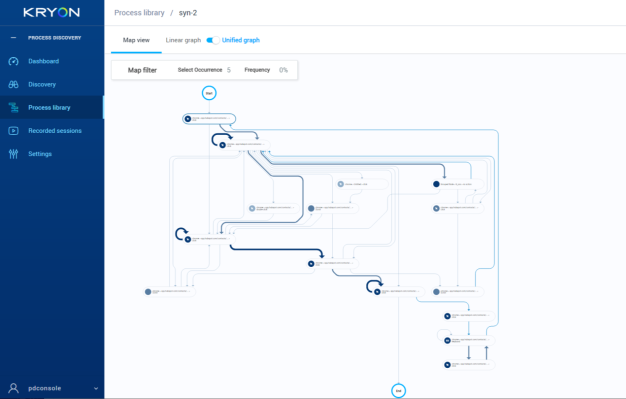
You now have:
- The option to highlight a selected occurrence on the top of the graph.
- The ability to filter each event by log ID and by frequency.
We implemented the Advance Variant feature to the process mapping modes:
- Variant View: Within the Linear Graph, you can navigate between the process variants.
- Occurrence View: You can pinpoint the location of the variant in different selected occurrences.
-
You can select multiple occurrences and view the variant relative location among different occurrences.
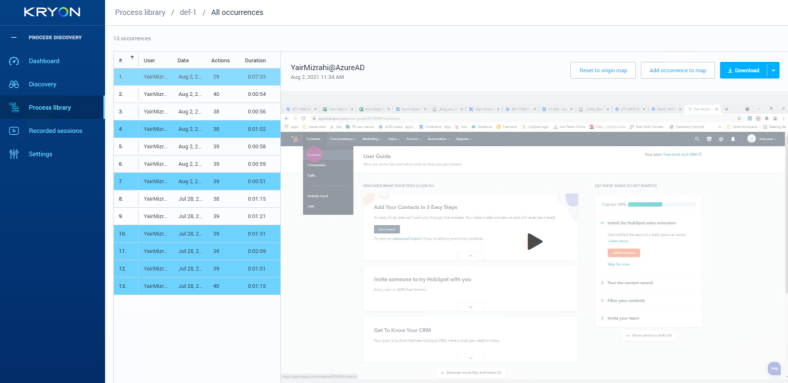
You are now able to tag an event ID.
There is now the option of adding a tag, or several tags, to your event ID. With tags, such as G_ for groups, you can select multiple event IDs to view or even export the CSV information.
Bug Fixes
Here are a few PS/CS and customer bugs that have been addressed:
| # | Issue | More Details |
|---|---|---|
| BUGS FIXED IN HOT FIX v. 22.3.1 | ||
| 2230 | Fallback in the wizard is ignored if its run with the Assistant | When running a wizard with a fallback, the fallback is not executed. |
| 2856 | "No results" for discovery when the analysis is not ready | On a tenant with raw data that is not processed by the analysis, Discover search results return "no results". |
| 3076 | "Tesseract not found" errors in baking OCR |
When the user presses the discovery button to look for processes, this error appears: Failure while handle_baking 56112390-1268-4081-9895-85739bea3ba4 - tesseract is not installed or it's not in your PATH. See the README file for more information. |
| 3116 | Done button behaves weird on hover | After adding/dismissing all variant cards in Explore Variants, the Done button appears. When hovering over it, the color changes from blue to white and the location of the button changes. |
| 3207 | Installation error 'Could not update keycloak user password.' | Error message appears during installation when using a pre-installed MySql. |
| 3347 | Masking updates the same action more than once | Masking service can update the same action more than once. It should replace it if the action already exists in the masking collection in MongoDB. |
| 3664 | Default HTTPS port is 443 and not 80 | The default protocol is set as HTTPS but the port is set to 80. |
| 3733 | Uninstall of PD Server gets stuck because of Watchdog log | The installer will get stuck because of the Watchdog log-in used by another application. Only killing the PD server services manually will allow the setup to continue. |
| 3776 | PD v 21.6.0.110 - Unable to Delete Recordings | When attempting to delete a specific recording, the recording stays in the Console and shows an error. |
| 3817 | Number of actions on the setting page only sums up the recordings that are currently displayed on the page | On the Setting page, under data management, the sum for ‘number of actions’ is for recordings that display on the current page. Even though the number should be the total sum for all the recordings in the team regardless of what is currently displayed. |
| 3838 | Canceling discovery processes do not delete the message from the analysis/visual clustering queues | When canceling the discovery action in the middle, it cancels the search in the server but does not delete the message from visual clustering/analysis queues. |
| 3845 | Robot starts recording with no license/team assigned | The robot starts recording with no license or team assigned. |
| 3872 | Masking Issue | Credit card and account number information are visible. |
| 3889 | Mouse position in the console is wrong | The mouse position in the console presentation has a deviation for left and up. |
| BUGS FIXED IN v. 22.3 | ||
| 2974 |
Filter Function is broken on the Process Library page |
The Filter Function was not working properly. All processes were listed, but after selecting User/All Users, processes are blank. |
| 2601 |
PDDR Broken frames/Partial Images |
Sometimes, the image taken by the PDDR is only a partial image of the application. |
| 3233 |
Whitelisting application list not refreshing automatically |
When you add applications to the White List, the applications don't appear in the list after clicking Add, until you manually refresh the page. |
| 3701 |
PDDR states using GDI after a default installation |
Even when Mirror Driver is configured, after a default installation of PDDR, Capture Method says: GDI (BitBlt) |
| 3814 |
CNN-task queue is blocked if no formatter in 21.06 |
If the formatter and CNN-task are running for one tenant and you kick off the analysis of another tenant, it kills the queue of the CNN-task in the RabbtMQ and no new tasks come through. Not all recorded sessions are being formatted or analyzed to 100%. |
| 3815 |
The installation fails when using D: as install folder |
When using the D drive instead of the C drive during installation, the installer fails to finish successfully. |
| 3822 |
Application Whitelisting and Blacklisting |
When adding or deleting an application from Whitelisting or Blacklisting, it is not refreshed automatically. |
| 3839 |
No default tenant after installing the PD server |
After installing the PD server, no teams are visible in the Settings > Teams. |
| 3820 |
Hardcoded/plain text password for Aerobase in Aerobase-auth.json file |
admin-cli was added to the client list and the Aerobase password was hardcoded into the JSON file. Hardcoded/plain text passwords are not allowed within enterprises and need to be removed. |
| 3901 |
PDDR cannot connect to Server - User is locked on Aerobase |
After installing PDDR, the robot is not able to connect. The status says "Cannot connect to server". |
| 3849 |
File Dialog Bug |
When users click/enter values into a browser file dialog, the screen freezes for 10 seconds. |
| 3830 |
Dashboard shows 1 robot when there are 2 robots recording |
When connecting two PDDR to the same team, after licenses are assigned and actions are recorded, the dashboard states that there is 1 user. |
| 2895 |
Increase pollingIntervalMS from 5000 to 15000 |
Needed to support more than 1000 AppSight robots. |
| 3881 |
PDDR minimize window wrong margin |
While user clicks on a minimized window, PDDR catches the capture with too high margin. |
| 3895 |
Whitelist & Blacklist web apps filter mistakes |
When the URL contains the string of the given domain but it is not the actual domain, it will not record these actions. |
| 1302 |
PDDR pop-up window in IE is not getting recorded |
When trying to record all windows in a whitelisted website, actions performed on the pop-up window are not recorded. |
| 1263 |
PDDR - "Screenshot is empty!" log message, Console "Image not available" on-screen message |
When trying to see all recorded images in Console, "Image not available" messages are displayed. |
| 3889 |
Mouse position in Console is wrong |
The mouse position in the Console is presented incorrectly with a deviation of left and up. |
| 2417 |
Remove the "filter_by_similarity" property from the PDDR configuration |
The server does not use it. |
| 2600 |
PDDR - Wrong metadata (Process Name) |
Images recorded using the PDDR hold a wrong process name in their metadata. |
| 3804 |
Discovery Robot cut out images |
Images cut off from view. In several applications, such as Emulator, Excel, and others. |
| 3866 |
PDDR doesn't record certain applications running in admin mode |
While recording applications that ran in administrator mode, even the event itself didn’t capture on the PDDR recorder. |
| 3851 |
Missing actions at browser file dialog |
Actions from the browser file dialog that are occurring in the context menu are missing metadata and screenshots. |
| 3865 |
Bad padding on Microsoft edge sub-windows |
PDDR sub-windows of Microsoft Edge are padded in a bad way: there are noises around the captures. |
| 3870 |
PDDR calculates screen DPI in a wrong way |
PDDR calculates the DPI of the primary screen that is configured in display settings instead of calculating the focused screen DPI. |
| 3877 |
PDDR captures line instead of whole window |
When click event occurs at the current window border, PDDR captures just the border itself instead of the whole window. |
| 3880 |
PDDR Resolution x, y fields calculating in a wrong way |
X and Y are the top-left positions of the screen. There are sometimes wrong values in X, Y fields. |
| 3882 |
pddr.appsettings.config misstype error |
Spelling error in the configuration files in: <add key="IDPauthUrl". |
Third-Party Vulnerability Fixes
| Affected version | Remediated Version | Upgrade/Release Notes | Resolved CVEs |
|---|---|---|---|
|
Erlang/OTP 22.1 (10.5) |
Erlang/OTP 24.2 |
||
|
RabbitMQ 3.8.1 |
RabbitMQ 3.8.26 |
||
|
MariaDB 10.4.6 |
MariaDB 10.4.22 |
||
|
Node.js 14.17.0 |
Node.js 14.18.2 |
New Features and Improvements
Nintex Process Discovery v21.12 release provides a number of significant improvements including:
We now support Kubernetes deployment!
Kubernetes (K8S) is an open-source container orchestration system for automating software deployment, scaling, and management. All of the system components are suitable to run as microservices and can be deployed on K8S and Linux.
DocsManager, the service responsible for exporting the documents into BPMN, CSV, and WORD files, was refactored from .NET to Node.js. The service is now scalable, and it resolved many other bugs, including the missing thumbnail that indicates user action in the exported Word document.
For more information, see Doc Manager
Due to a prior bug, not all recording/GUID process repetitions were being gathered into the same process. Now, running discovery will yield more effective and superior results.
There were many vulnerability fixes and updates to all packages, including third-party components. The new version of the components and the CVEs which they resolve can be found in Third-Party Vulnerability Fixes.
Username Hashing : By hashing usernames, we have now significantly increased the security, making it even harder to decrypt and identify the real user behind the recording.
PD Admin is responsible for:
- License management
- Team management
- Robot management
- Permissions
It was fully refactored from .NET service to several Node.js micro-services, and resulted in:
- Increased system performance and stability
- Many resolved bugs
- The ability to support a larger number of robots and licenses
- Improved console visibility
- New architecture documentation can be found in System Architecture
New masking capabilities were added, including:
- Icons/UI element detection is considerably more accurate
- Surrounding Text – Dense text areas help us detect words that the OCR struggles to detect correctly
- For example, to detect words in other languages that the OCR can't detect directly
- The masking now detects URLs better
For more information, see Image Masking
Bug Fixes
| Key# | Summary | SF Customer Cases |
|---|---|---|
|
3597 |
Robot stuck on 'Recording' status once the user stopped recording |
|
|
3496 |
Upload SQLite via CLI switch between start and end time |
|
|
3378 |
mySQL lost connection every 8 hours |
|
|
3377 |
Mask images were duplicated |
|
|
3357 |
Manual changes need to be done following Silent Mongo DB installation |
|
|
3356 |
When masking is set to TRUE during the installation, the images should be masked (without additional config changes) |
|
|
3355 |
Default values of raw fetcher and masking config should be modified to improve image player performance |
|
|
3354 |
Toolkit configuration is wrong - application fails to load |
|
|
3290 |
When downloading a Word document it doesn't contain images - only when downloading the 2nd/3rd time it downloads with images |
|
|
3288 |
When selecting multiple robots in the Setting page it auto-refreshes and clear the selected data |
|
|
3287 |
Issue with admin console when using multiple servers - inconsistent views and license assignment |
|
|
3276 |
getRawData gets stuck when logger is unresponsive (raw-fetcher) |
|
|
3259 |
When using the Admin CLI to add the PDDR user. it adds all roles to the created user and not just the pd-robot user |
|
|
3258 |
Business-context data that is included in the codex is being masked |
|
|
3257 |
Collections names in MongoDB should be maximum 57 characters |
|
|
3255 |
When downloading a Word document, it doesn't contain the thumbnails (area of interaction of the user) |
|
|
3254 |
DocManager failure when using MariaDB over TLS |
|
|
3241 |
Kryon_PDServer64BitSetup.exe.json file parameters not considered during installation. |
00012913 |
|
3239 |
Document \ BPMN Download Process flows gives an error |
|
|
3190 |
cnn-tagging service crashing every 5 min |
|
|
3157 |
Error in raw-fetcher formatter services while connecting mariaDB with TLS |
|
|
3112 |
PD - Parse JSON fails when " (quotation mark) in Windows Caption field |
00012345 |
|
3110 |
Console > Data Management page unresponsive when there are high amounts of recordings |
|
|
3029 |
Images are not loading, but the image numbers are growing |
|
|
2997 |
PD Admin - Cannot Enable Robots license: Limit Reached |
00012038 |
|
2981 |
[Security] passing DB password on API response |
|
|
2959 |
Case Sensitive - License Assignment Issues based on the PDDR User Name Case |
|
|
2958 |
Discovery robot to reconnect periodically if first try fails |
|
|
2936 |
Update NGINX configuration to support large amount of robots (appsight) |
|
|
2914 |
Aerobase installation failed - could not update password for keycloak_server user |
|
|
2912 |
GW suspected Memory leak |
|
|
2911 |
NGINX closes connections to Aerobase after each HTTP request |
|
|
2895 |
Increase polling Interval MS from 5000 to 15000 |
|
|
2894 |
All recorded users page not responsive when more than 1000 robots (UI) |
|
|
2804 |
NGINX configuration to pd-admin should be set to IPv4 only |
|
|
2772 |
Console has wrong session start time and session end time. |
00010927 |
|
2456 |
Console - Robot License Management not responsive (with 1000 robots - 600000 actions) |
|
|
2451 |
MongoDB takes 50% of the server RAM |
|
|
2414 |
PDBDEV is hard coded in the algorithm services files |
|
|
2412 |
PDD Export slowness - 5 min for 500 steps |
|
|
2375 |
PD v 21.1 - Robots Page is becoming Not Available for the users outside of PD Server |
|
|
2362 |
Console - Recorded sessions page gets slower with data growth |
|
|
2337 |
[Kryon-raw-data] readRawDataFromFiles returns raw data for only one file |
|
|
2240 |
Discovery stuck in progress |
|
|
1557 |
Slow "PDCnnTaggingService" service query when 1.5M rows |
|
|
1467 |
After ~8 hours - cannot create new team till restart |
|
Third-Party Vulnerability Fixes
| Affected version | Remediated Version | Upgrade/Release Notes | Resolved CVEs |
|---|---|---|---|
|
Erlang/OTP 22.1 (10.5) |
Erlang/OTP 24.2 |
||
|
RabbitMQ 3.8.1 |
RabbitMQ 3.9.14 |
||
|
MariaDB 10.4.6 |
MariaDB 10.6 |
||
|
Node.js 14.17.0 |
Node.js 16.14.2 |
New Features and Enhancements
A new masking service that prepares the required images and masks them upfront to improve masking performance significantly while reviewing the process results.
You can now schedule the desired time to mask the images automatically, so it won’t interfere with your work.
Easily cancel a discovery search while in progress, or delete it after completion from the Recent tab. Simply hover over the desired search status to cancel or delete a discovery search.
Introducing the ability to explore process variants.
Each variant represents one or more occurrences that share the same business sub-flows. Click on each variant to display a map route of an occurrence matching the variant.
You can name the variant, and quickly decide whether to add it to the selected process variants or dismiss it.
Bug Fixes
| Item# | Bug | More details |
|---|---|---|
|
2973 |
Unexpected error when the Robot attempts to connect over TLS [In Process Discovery Robot] |
Although the error does allow the PD Robot to connect and record actions, it eliminates the TLS configuration on the server-side. |
|
2978 |
PD Robot unable to record Firefox actions in German display |
- |
|
3022 |
The Discovery results page mistakenly indicate an "in progress" state even if there are no actual discovery results to present [In Process Discovery Robot] |
- |
|
3038 |
Navigating to recent discoveries in the PD Dashboard redirects to an irrelevant result [Observed in Process Discovery Console |
- |
|
2966 |
Different number of discovery results appears on the Discovery results drop down in comparison to the results number on the Dashboard [Observed in Process Discovery Console |
- |
|
2903 |
"404 page not found" is received when clicking an empty state [Observed in Process Discovery Console |
- |
|
2774 |
HTTPS protocol isn't supported in Process Discovery installation |
- |
|
2694 |
The Discovery results page doesn't refresh automatically when discovery tasks change status. [Observed in Process Discovery Console |
- |
|
2906 |
On the Dashboard, the insight value of TOTAL RECORDING TIME is zeroed (0d:0h:0m). |
The total recording time should show the duration of all recordings in days, hours, and minutes. |
|
2731 |
On the Dashboard, the insight value of TOP USED APPLICATIONS shows a blank for some of the names of the applications. |
|
Known Issues
| Item# | Issue | More details and/or workaround |
|---|---|---|
|
3025 |
Snipping a process doesn't affect or change the process variants. [Observed in Process Discovery Console] |
When snipping a process manually out of the original user recording and saving it to the library, the variants feature for snipped processes isn't supported at this stage. |
|
2240 |
Inaccurate status indication of unsuccessful process discovery [Observed in Process Discovery Console] |
In case of an error during a triggered process discovery search, the search might be stuck "in progress" status. Workaround: Cancel the search manually by clicking the new 'cancel' button and initiate a new search. |
|
3120 |
Unable to change the group name after adding it to the variant list. [Observed in Process Discovery Console] |
When adding a variant to the variants list and then attempting to change the group name in the variants map, the name doesn't change. |
|
3050 |
The error message "Something went wrong - Cannot get variants data, please try again" might redundantly pop-up a second time. [Observed in Process Discovery Console] |
Ignore the second time the message appears. |
|
2772 |
The end-time stamp of a recorded session might show incorrect values. |
Incorrect data in the column 'Session end time' under Discovery > Recorded Sessions |