Silent Installation
Use the System Manager command-line interface (CLI) to generate configuration and secrets files, encrypt/decrypt secrets files, and to install or uninstall components. Each command outputs basic information in PowerShell when run and logs all information in Seq. If errors occur, you can troubleshoot by checking the log in Seq.
config.json and secrets.zip files as required. You can use the original template and make changes there.To use the CLI for an install, you must have the following prerequisites in place:
- The server where you will complete the install, configured with the prerequisites for Nintex Process Discovery.
- The Seq server.
- MariaDB and MongoDB installed.
While the System Manager supports an all-in-one installation, you will still need to separately install MongoDB and MariaDB. You have the option to install them on the same server or a remote server. However, it is recommended to install them on a remote server for optimal performance.
-
Ensure that you have access to the server hosting MariaDB and MongoDB databases and that you have full credentials, including usernames and passwords, for these databases.
To ensure proper functionality, you must establish an open connection between all three servers. - The Nintex System Manager executable (
NintexSystemManagerSetup.exe) already run. - The installation bundle zip file (for example:
nintex-pd-23.8.0-full). - The license file for the Process Discovery Console (
License.llk). - To execute any commands, you must use PowerShell run as administrator.
The steps below show the order an installation must follow. See the full reference to commands and arguments, with descriptions and examples, in the CLI Commands table below. The command syntax is: nintex-sysmgr-cli <command> <arguments>.
-
(Optional) Store the installation bundle and Nintex System Manager executable file in the same directory. While this step is optional, it can help with easier management. You can achieve this by specifying the desired destination directory using the appropriate command arguments.
- Run PowerShell as administrator.
- Run the configTemplate command to generate a config.json file.
- Edit these config.json file values to allow for remote connection:
- The parameters in the table listed below are required for the installation to be successful.
- Default values for other components are preconfigured and shouldn't need to be edited.
Original Value Update Value ['SERVER_FQDN'] Replace the default values with your own server details: server_FQDN.DOMAIN ['CUSTOMER_DOMAIN'] Set to your domain: domain.com ['LOGS', "SEQ_ADDRESS"] Replace with the remote Seq server URL: http://seqserver_FQDN:port ['LOGS', "SEQ_API_KEY"] By default, this JSON parameter is empty, and you can fill it in as needed. For instructions, see API Keys. ['MYSQL', 'MYSQL_SERVER'] Replace the default values with the remote MySQL server FQDN. ['MONGO', 'MONGODB_SERVER'] Replace the default values with the remote MongoDB server FQDN. ['NGINX', 'NGINX_PORT': 80] Set to '443'. When a parameter name is enclosed by dollar signs ($), the system automatically populates it with the information from the parameter that it is referred to. Specifically, any text or value between the dollar signs will be interpreted as a reference to another parameter, and its content will be used to fill in the referenced parameter.In the following example,
$MONGODB_SERVER$will be replaced with the Server location details from the parameter:SERVER_FQDN.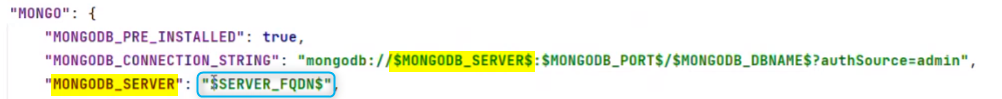
- Run the secretsTemplate command to generate a secrets.json file.
- Edit any secrets you wish to change and set the relevant secrets for remote third parties, i.e., MYSQL/MONGO. By default all passwords are set to a random string that you can change to human-readable passwords. Changing the passwords for third party applications will make them it easier to remember when you log into their user interface.
- Run the setPassword command. This password is used to encrypt and decrypt the secrets.zip file.
- Run the encrypt command to generate an encrypted secrets.zip file. Delete the unencrypted secrets.json file in production after the secrets.zip file is created so that your secrets are not exposed. You can recreate the secrets.json file using the decrypt command if you need to.
- Run the install command to perform the installation using the bundle file, edited config file, and encrypted secrets file.
- Move the license file, License.llk, into the new installation folder: C:\Nintex\PDServer.
- Restart Nintex Services Watchdog: .
Services and Applications > Services > Right-click the Watchdog service and select Restart.
- The --command=encrypt --delete command is not fully implemented and requires manual intervention to delete the JSON file used to encrypt the secrets. Future releases will use the -delete argument. Not deleting the secrets.json file is a security risk.
- To delete the secrets.json file, use the --command=encrypt --remove command.
- Only the all-in-one server type is available.
In the command examples listed below, the nintex-sysmgr-cli, installation bundle zip file, config.json, and secrets.json files are in the C:\sysmgr directory. You can use any directory you want, but be sure to edit the commands below to match your environment.
The home directory path is what the Nintex System Manager executable uses as the working directory and is where the components will be installed.
| Command syntax: nintex-sysmgr-cli <command> <arguments> | ||
|---|---|---|
| Command | Arguments | Example and Description |
| --command=configTemplate |
|
Copy
Config template |
| The config.json file generated by this command contains values used to install components and connect to the various servers needed for installation. Edit the config.json file for your environment, e.g., SERVER_FQDN, CUSTOMER_DOMAIN, SEQ_ADDRESS, MYSQL_SERVER, MONGODB_SERVER. Other default values are preconfigured for you. | ||
| --command=secretsTemplate |
|
Copy
Secrets template |
| The secrets.json file generated by this command contains connection credentials for the various servers and components in plain text. Edit credentials as needed for connections to 3rd party servers like your MySQL server. | ||
| --command=setPassword |
|
|
| You will be prompted to enter a password to be used by the System Manager for encrypting or decrypting the secrets.zip file after you run the setPassword command. If you choose to skip this step, the encrypt and decrypt commands will prompt you to create a password. Alternatively, you can manually create an environment variable with the key NINTEX_SYSMGR_SECRETS_PASS and set its value to any desired password. | ||
| --command=encrypt |
|
Copy
Encrypt secrets file |
| This command encrypts your .json secrets file using the environment variable you set up earlier. For security purposes, we recommend deleting the json secrets file after the encrypted file is generated. | ||
| --command=decrypt |
|
Copy
Decrypt secrets file |
| The decrypt command uses the same environment variable as the encrypt command to decrypt the secrets zip file. | ||
| --command=install |
|
Copy
Install package |
| The install command uses the previously generated and edited files (config template and secrets template), and the installation bundle zip file, to install the product and components. All output is logged to Seq. The only currently supported server type is all-in-one. | ||
| --command=uninstall |
|
|
|
To uninstall using the CLI, you have two options:
|
||
Windows requires paths with spaces in them to be enclosed in inverted commas, for example: "C:\sysmgr home folder\subfolder\file name.txt".
A: You can cancel the installation in PowerShell like you do with any script by pressing CTRL + C. If that fails, you can stop the Nintex System Manager Agent Windows service, which will cancel the installation.
A: You can complete the steps in this document again from the beginning and reconfigure values in the configuration template and then reinstall. However, for Aerobase. For Aerobase, you need to go to your database and delete (nintex_authentication). The installation will recreate the database with the correct data.
A: The installation bundle zip file contains a manifest.json file with preconfigured values for all of your plug-ins.
A: Upon finishing the System Manager installation, continue by installing the Discovery Robots. After the robot installation is finalized, ensure the products' functionality by launching and interacting with the Process Discovery Console.