Exchange Event Wizard - Wizard Navigation
The Exchange Event Wizard is available from the K2 Toolbox. To load the Exchange Events onto the canvas, click and drag the item onto the design canvas. The Exchange Event Wizard will open a few moments after the relevant event is loaded onto the canvas. The image below describes possible routes the wizard can follow in Simple mode.
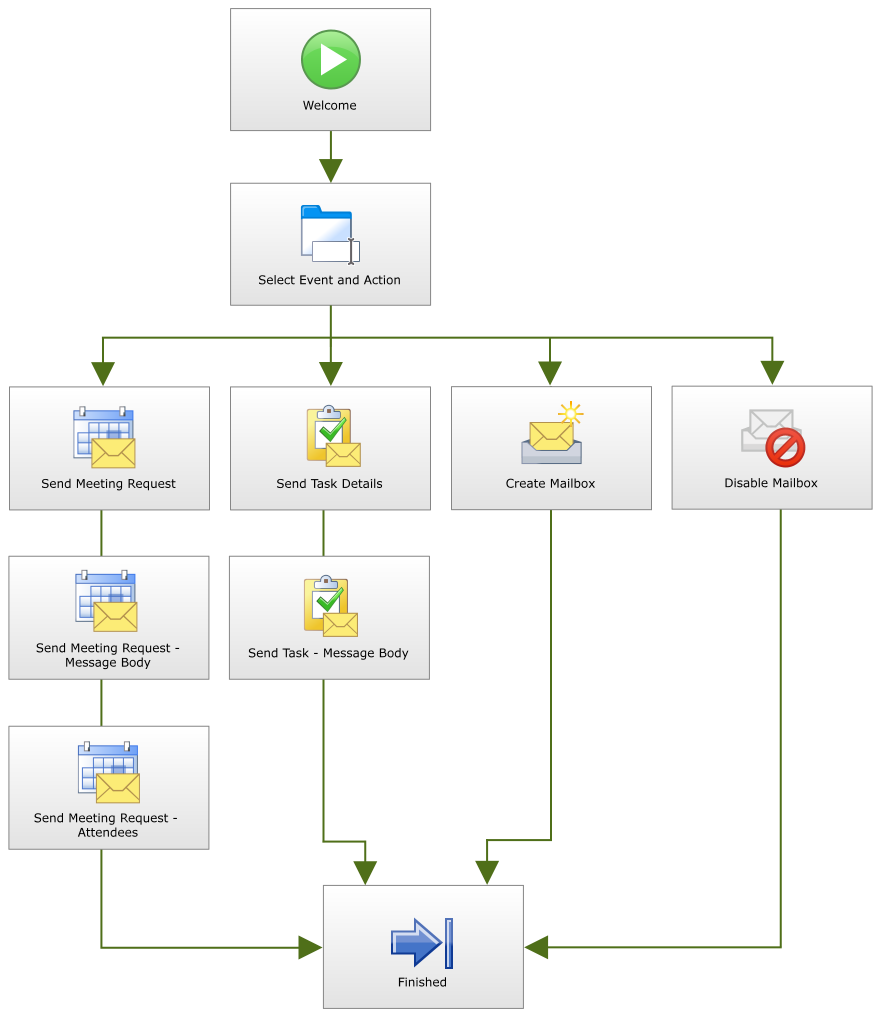
| Feature | What it is |
|---|---|
| Welcome | Introduces the Wizard and presents the Advanced Mode option |
| Advanced Mode check box | Selecting Advanced Mode on the Welcome screen adds the Advanced Settings screen to the wizard. On this screen, the user can choose a SmartObject Server which may be different to the pre-populated server default |
| Event Name and Select Action | This screen presents the workflow creator with the four Exchange Event Wizard action options |
| Create Mailbox | This screen allows the workflow creator to select the user whose mailbox will be created by the event |
| Disable Mailbox | This screen allows the workflow creator to select the user whose mailbox will be disabled by the event |
| Send Meeting Request - Meeting Details | This screen captures the information required to distribute / send the meeting request to the recipient |
| Send Meeting Request - Message Body | The message read by the recipient is composed in this step - in HTML format or plain text |
| Send Meeting Request - Meeting Attendees | Configures the meeting attendees to be included in the meeting request |
| Send Task - Task Details | This screen captures the information required to distribute / send the task to the recipient |
| Send Task - Task Body | The task sent to the recipient is composed in this step in HTML format or plain text |
| Finished | This completes the configuration of the Exchange Event Wizard |
In Advanced Mode you can specify more options, such as the Server for the mailbox in the Create New Mailbox action, as well as the Storage Group and Mailbox Database.
