Exchange Event Wizard - Disable Mailbox Screen
The Disable Mailbox action allows the workflow creator to suspend an Active Directory user's mailbox from within a workflow.
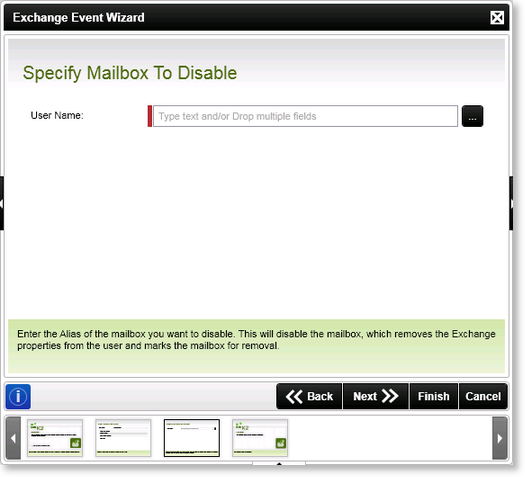
Fig. 1. Exchange Event Wizard - Disable Mailbox Screen
| Feature | What it is | How to use it |
|---|---|---|
| User Name | The Active Directory user whose mailbox will be disabled | Enter the user domain account e.g. K2\DemoUser, or use the ellipsis button to open the Context Browser and drag the user's account or a variable to the User Name field |
 |
To be able to execute the Disable Mailbox action, the Exchange Event should be configured to run as a service or user account with Exchange Organization Administrator rights. |
