Exchange Event Wizard - Event Name and Action Selection
This screen presents the workflow creator with the Exchange Event options.
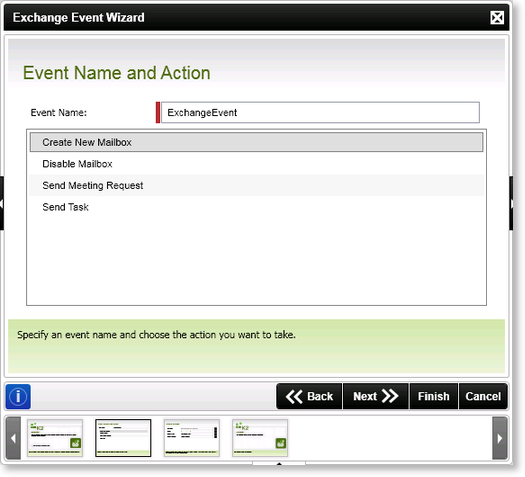
Fig. 1. Exchange Wizard - Event Selection
| Event | What it is | How to use it |
|---|---|---|
| Create New Mailbox | Configures the Exchange Event to create a mailbox for the specified user. | Select this event to create the mailbox of a specified user |
| Disable Mailbox | Configures the Exchange Event to disable the specified user's mailbox. | Select this event to disable the mailbox of a specified user |
| Send Meeting Request | Configures the Exchange Event to send a meeting request to meeting participants and attendees. | Select this event to start the configuration of a workflow event that will send a meeting request |
| Send Task | Configures the Exchange Event to send a task to a specific user. | Select this event to start the configuration of a workflow event that will send a task to a user |
The Create New User Mailbox action and the Disable Mailbox action require specific permissions to perform their actions. Please use the Run As setting to provide the account that these actions will be performed as.
