K2 Process Portals - Activity Instance Destinations Report
Click the Activity Instance Destinations  image link on the Activity Instances Report to view the list of workflow participants who are associated with the Activity Instance
image link on the Activity Instances Report to view the list of workflow participants who are associated with the Activity Instance
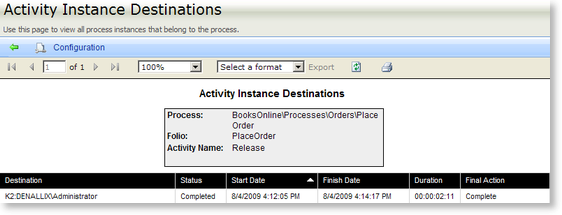
Fig. 1. Activity Instance Report - Activity Instance Destinations Report
| Feature |
What it is |
How to use it |
Go back to parent report  |
Enables the user to return to the parent report |
Click  to return to the parent report to return to the parent report |
| Configuration |
The Configuration tab provides the means of configuring the report's display |
Click on the Configuration tab to configure the report |
| Report Viewer Toolbar |
Enables the user to move to various pages in the report and to export the report into a different application |
Hover over the icons to display the Function name. Click on the required function. |
| Export |
The report can be exported PDF and Excel |
Select the format the report is to be exported to from the drop down list and click on the Export link. The Export link will become available when an export format is selected. |
Export Options
| Format |
Description |
Recommendation |
| Acrobat (PDF) file |
Saves a report as a PDF file that can be opened in Adobe Acrobat Reader (version 6.0 or later) |
Use this format to print paginated reports or to create PDF versions of a report |
| Excel |
Saves a report as a Microsoft Excel file |
Use this format to work with your report data in Microsoft Excel 2000 or later |
Process Data
| Feature |
Description |
| Process |
This is the ProjectFolder\Process Name as defined in K2 for Visual Studio |
| Folio |
This is the unique identifier that is used to identify each instance of a Process |
| Activity Name |
This is the Activity Name as defined in K2 for Visual Studio |
Report Data
| Feature |
Description |
| Destination |
Lists the workflow participants who are associated with the Activity instance |
| Status |
This is the status of the Activity instance e.g. completed, active, etc |
| Start Date |
This is the date that an instance of the Activity of the workflow Process was started |
| Finish Date |
This is the date that an instance of the Activity of the workflow Process was completed |
| Duration |
This is the actual duration of the Activity instance from the start until the present or until completed |
| Final Action |
This is the action of the Activity instance as defined in K2 for Visual Studio performed by the destination user |
See Also
image link on the Activity Instances Report to view the list of workflow participants who are associated with the Activity Instance
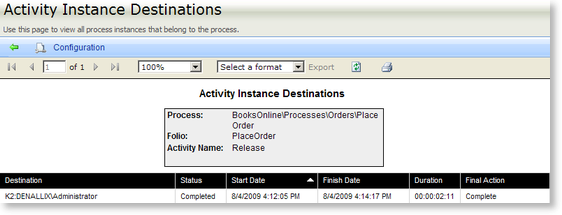

 to return to the parent report
to return to the parent report