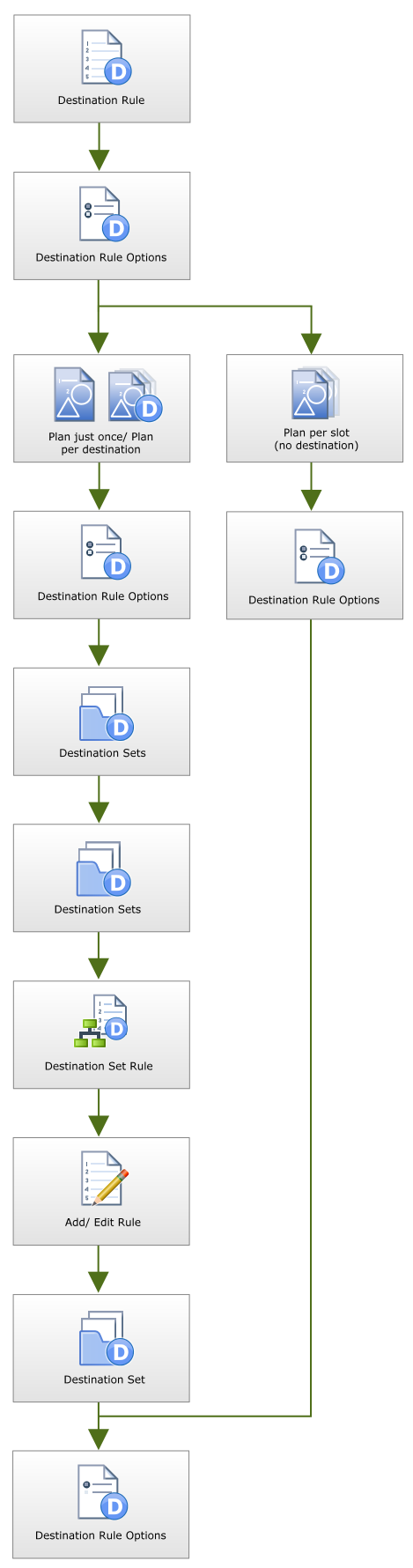Destination Rule - Wizard Navigation
The Destination Rule displays the following wizard screens in Advance Mode:
| Screen | What it does |
|---|---|
| Destination Users | Configures the destination users for the Destination Rule. Only viewed in Standard mode. |
| Destination Rule Options | Configures the planning method of the Destination Rule. Only viewed in Advanced mode. |
| Destination Rule Options-Continued | Configures the behavior of the Destination Rule. Only viewed in Advanced mode. |
| Destination Set | Adds Destination Sets to the process. Only viewed in Advanced mode. |
| Adding a Destination Set | Configures the Destination Sets that should be used. Only viewed in Advanced mode. |
| Destination Set Rule | Configures the Destination Set Rule that should be used. Only viewed in Advanced mode. |
| Add/Edit Rule | The rule editor creates a logical statement that is used to configure the use of the Destination Rule. Only viewed in Advanced mode. |
See Also