Destination Rule - Advanced Mode
When a Client Event is run, the Destination Rule enables the developer to identify who the destination user or users will be. The standard wizard interface only allows the identity of the user, their group or role to be entered. For more advanced settings, enter the Advanced mode by doing the following:
| Default Activity | Client Event | What to do... |
|---|---|
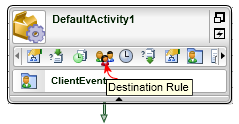 |
|
The Advanced mode offers performance enhancements to the manner in which a Client Event is instantiated and managed during the life of the Activity Instance.
When an Event item is instantiated, or an instance of the event is created reference is made to the Activity instance as planned. Consequently the activity instance is made available for display in the destination user's worklist in K2 Workspace. Where there are multiple destination users, the following is important.
- By default (i.e. Advanced mode has not been run), the destination rule for a Default Client event is Plan just once and 1 slot is allocated to the event item. To elaborate on this, 1 instance of the Client Event has been instantiated and since there is one slot the destination user can interact with and action the Client Event.
- If there were more than 1 destination users in the destination rule, only one of the specified destination users will be able to interact and action the worklist item. However, all of the destination users would have a visual representation of the Client Event as a worklist item in Workspace in their worklist.
 |
If the Succeeding Rule for the Client Event requires that a minimum of 2 Slots respond for the Client Event to complete, the Succeeding Rule will not resolve to True. It is therefore important to keep the planning options and Succeeding Rule in sync to enable the Succeeding Rule to resolve to True. |
