What to do ...
 |
Open the Wizard |
 |
From General Properties, locate Run As |
 |
Click Change, and the credentials Dialog will appear Specify Credentials 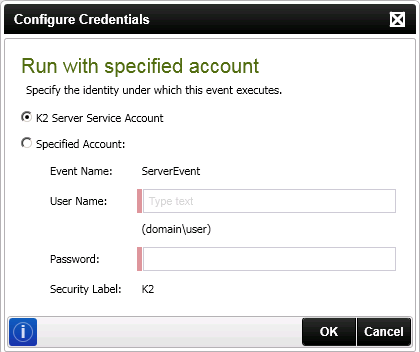 |
 |
Enter the alternative user's details, for the Event. The fully qualified [Domain] \ [User Name] and password, along with the K2 Label must be specified as well. Add Specific User's Credentials |
 |
Click Ok, to complete the process. |
See Also
