Changing the Specified User Account
The Run As feature can be configured from the Event General Properties at design time and is only applicable to the K2 Server Event. As shown in the image below the Service Account under which the Event Item will be run is displayed as shown. In this instance the Event General Properties has by default been configured to run under the K2 Service Account.
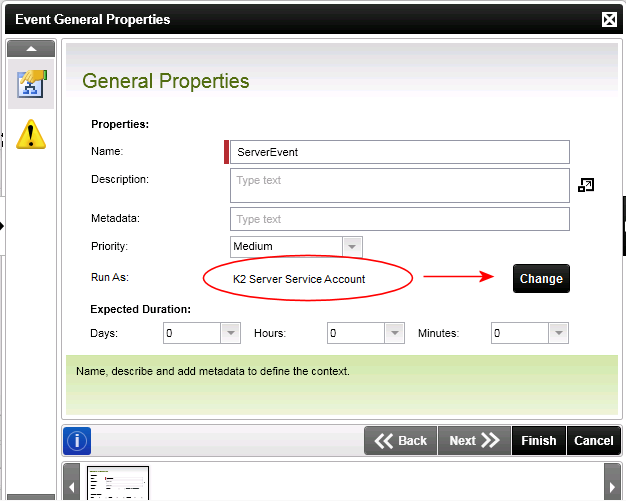
image 1 - Event General Properties
The following requirements must be met to enter an alternate set of credentials. The alternate set of credentials must have the permissions required to perform the action required by the Server Event.
- The User Account Specified must be a fully qualified domain user
- The specified account must have the required permissions
