Design time Versus Run time
The Run as feature can be employed at design time or at run time. If configured at Design Time, the Server Event or Data Event has an independent user page which enables the developer to configure the way in which the process instance will perform the Server Event.
Design Time
When the need to use the Run As feature at design time is know, the Run As feature can be configured from the wizard as illustrated below. By default the K2 Service Account is the default account. See the following section for further details: Example Configuration Using a Wizard (Design Time)
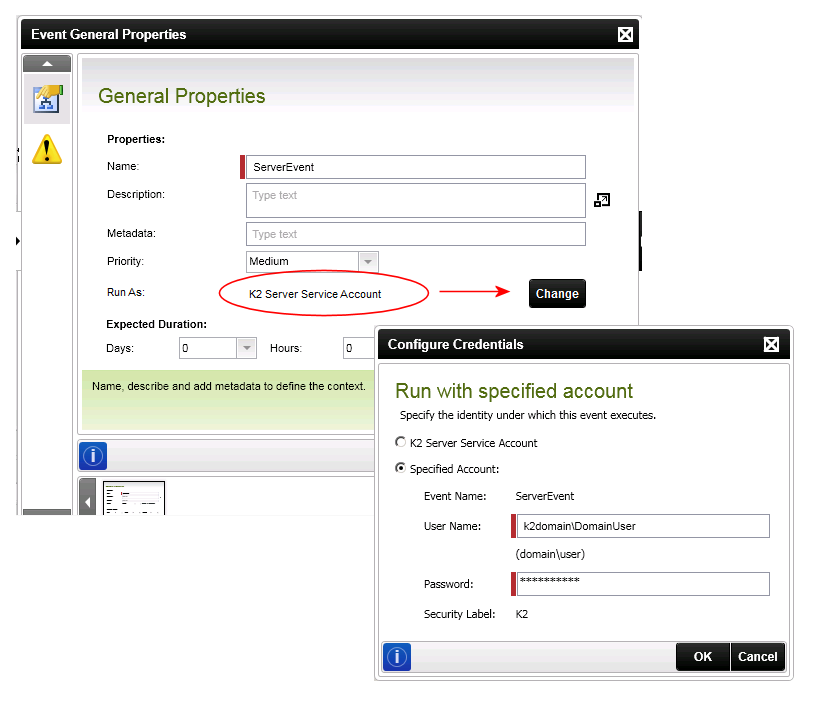
Runtime (Using K2 Workspace or Process Portal)
The Run As feature can also be configured at run time. It can be configured for a Process Version, or for a specific active process instance.
When configuring Run As for a specific Process, the change is applied to that specific version that has been altered and all instances of the process of that version will use those credentials. If in time a new version of the process is deployed to the server, the Administrator will have to reapply the changes, and reconfigure the specific credentials.
For further details on how to configure Run As at run time, see the following topics:
 |
K2 blackpearl offers both K2 Workspace and Process Portal, whereas K2 blackpoint only offers Process Portal. See the Introduction, for further details. |
